The secret of becoming a writer is to write, write and keep on writing.
Ken MacLeod
Holy fuck.
There are no other words to describe the realization that Scrivener now runs on iOS devices.
I have already written a couple of postings about Scrivener (old one here but still accurate) — it is just a perfect program for writing. I did write my dissertation thesis with Scrivener, and — more importantly — the book I am actually proud of (and which has been read … perhaps 5000 times as often as my dissertation thesis). Plus some other stuff, articles, just-for-fun books, etc.
And now it’s available for iOS devices.
Actually, it’s been available for a while, I just missed it. Never had a reason to look into it. And yeah, about €20 are a steep price for an app, but I think it’s totally worth it. I had a quick look at the software on my old iPad 3 and my iPhone 5s and … waow. It takes the best from the OS X application and flawlessly translates it into an app.
Just look at the screenshots (tested with an old “Organizing Creativity” Scrivener file):
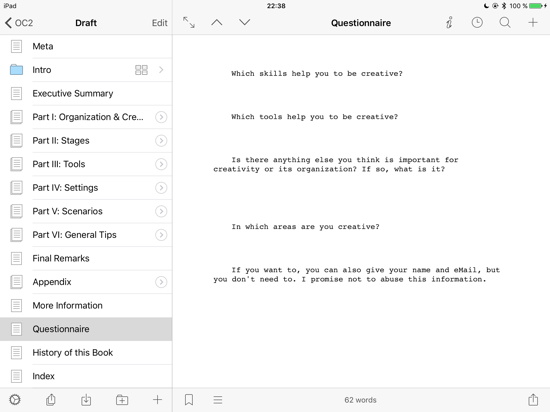
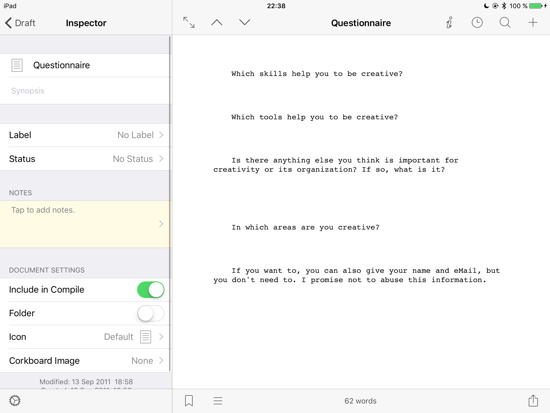
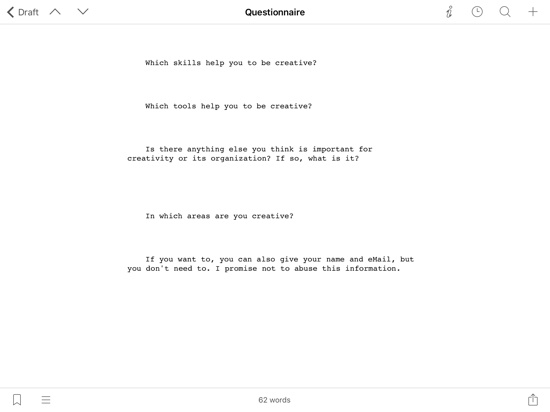
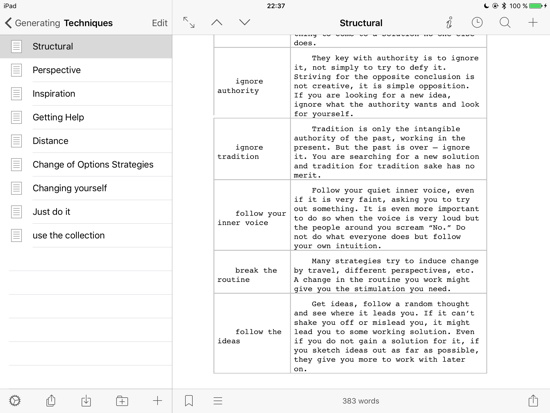
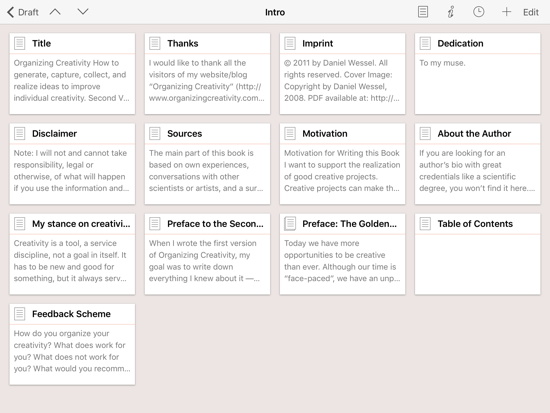
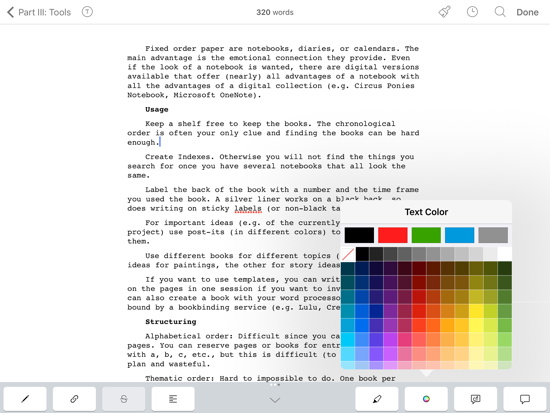
Looks like all the important features made in into the app (incl. a fullscreen modus).
Cool.
Best part — now that it runs on my iPad, I can write with Scrivener while lying in my bed. It also supports Dropbox syncing. Haven’t tried it (don’t trust sync), but yeah, it’s usually a no-brainer to use.
So yeah, while I haven’t tested it over a longer period of time, given the trust I have in the software and the developer, I can only highly recommend trying it out. (And if you use sync, do backups regularly. Just in case.)
Cool. Cool. Cool. And highly recommended.
Syncing via Dropbox works fine. You just have to remember to do so while you’ve got an Internet connection. It’s not automatic like the Mac and Windows versions. I do wish there were an easy way to save snapshots though. I’m the extra cautious type, particularly with mobile devices. I’m afraid the document files will get trashed and, via synching, trash those on Dropbox.
I’m now writing in three stages:
1. Taking down ideas in Scrivener on my iPhone 5.
2. Writing in Scrivener on my iPad 3.
3. Laying out and publishing with InDesign.
The best of all worlds.
Hmmm, that’s also my fear with sync. Maybe I am too old for this technology, or perhaps I have enough experience with bugs that can really ruin your work.
And yeah, writing with Scrivener and using InDesign for layout is a great solution.
Alas, the mighty sync error. It’s the one worrisome thing about writing on the go. If it’s any solace, I’ve been using the Mac version Scrivener for years and it’s always been a rock solid product. Also, for as long as it took them to actually release an iOS version of the product I can’t help but think that they worked out any major work-killing bugs. As a company they don’t seem to release “half-baked” products. Instead they seem to wait until they’re certain they’re ready to go before sending them out into the world. And, no, I don’t have any affiliation with the company whatsoever.
Yeah, might be unwarranted fear on my side and yeah, also totally trust Scrivener. Never had any major problem. So might just be fear of the somewhat magical sync …