Alpha. Software undergoes alpha testing as a first step in getting user feedback. Alpha is Latin for “doesn’t work.”
Beta. Software undergoes beta testing shortly before it’s released. Beta is Latin for “still doesn’t work.”
Unknown
It’s impressive what you can do with Apple Script. I really have to look more closely into it. But until I have that time, here are two examples from other people:
OmniOutliner
In my posting on OmniOutliner (as alternative to Circus Ponies Notebook), Bruno left a comment with an Apple Script for changing the content of an outliner column. It works great when you use a single OmniOutliner file for notes of articles or books, have it named correctly (e.g., authorname_authorname_…year.oo3) and want to have the source information in that column. It simply put the file name in the second column (well, third, if you count the notes field).
The script looks like this:
— Rename Columns in OmniOutliner
— Created by Bruno Conte— set text of cell 3 of row i to docName
— cell 3 is the source column, seems like the notes column isn’t visible yet counted as welltell application “OmniOutliner Pro”
set docName to name of front document of application “OmniOutliner Pro”
tell front document
try
set rowCount to count of rows
repeat with i from 1 to rowCount
set text of cell 3 of row i to docName
end repeat
on error errormessage number errornumber
display dialog errormessage buttons {“OK”} default button 1
end try
end tell
end tell
and if your file looks like this:
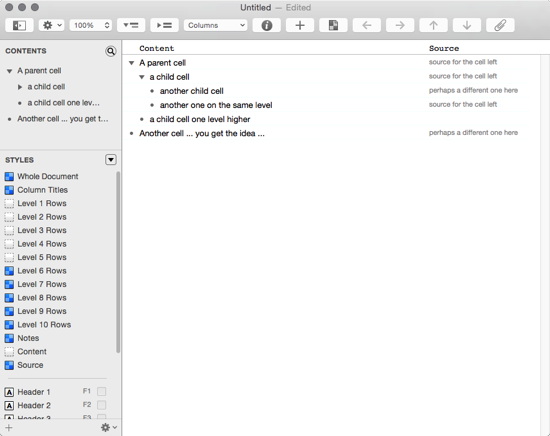
you can quickly add the source information (filename + extension) to the Source column (would overwrite the values in it — in the image above). (You get an .oo3 behind the name, but if the .oo3 bugs you, just search and replace it.)
Apple Keynote
I recently had a problem with the presenter notes in Keynote. The text was too long to be fully shown on the exported slides (PDF with notes). But it’s possible to quickly export the presenter notes with an Apple Script. You find scripts for that purpose on this website.
Very convenient.
And hey, lots and lots of potential. 🙂