“I’ve seen things you people wouldn’t believe. Attack ships on fire off the shoulder of Orion. I watched C-beams glitter in the dark near the Tannhauser gate. All those moments will be lost in time, like tears in rain. Time to die.”
Roy Batty in “Blade Runner”
I have already mentioned it in the last posting about Dealing with your data, but it is worth mentioning in a separate posting: Backups.
When it comes to having ideas and the likelihood of these ideas surviving the development is quite differently. The amount (and hopefully: quality) of your ideas increase over time, but the likelihood that some kind of “extinction event” happens to your data increases.
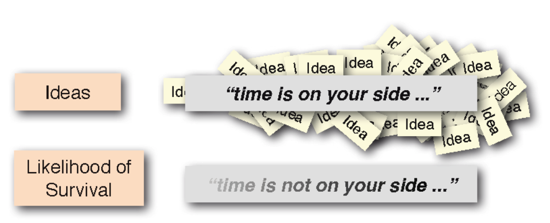
Personally, I had all kinds of events, for example:
- When “working” with Word, save did not function properly and I got an error message referring to some kind of network connection being lost (despite working with the file on my notebook). The file could not be saved.
- When trying to open a Word file, the file could not be opened. The file was broken and could not be used anymore. I have heard of other cases, e.g., a diploma thesis document not opening anymore for some strange reason. The person did everything right, yet had to recruit a very skilled computer user who opened the file with an editor to extract the text. While the formatting was lost, at least the text itself could be restored with investing an insane amount of time.
- An award-winning photographer who lost a lot of his photos when his hard-disc broke. He did not do regular backups.
- The hard-disc of my iMac (with whom I had a love-hate relationship) refusing to start the day before New Years Eve. Let’s just say that I did not celebrate the New Year, thinking that my data was lost. Luckily, it did start again a couple of times for a few minutes — long enough to save at least the most important data on a Zip Drive.
The list goes on.
But there is also this here:
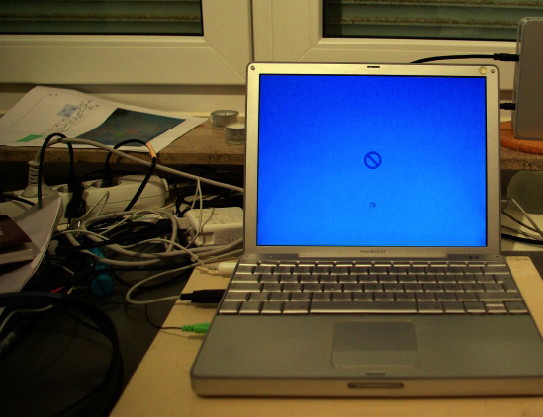
When the hard-disk of my PowerBook broke, I had a backup. You can see it in the top-right corner of the image. Did I lose data? Yup, three files I think. Not more. To be honest, the hard-disc crash did announce itself — there was a slight clicking noise about three to five weeks before the hard disc could not be found anymore. Otherwise, there were no indicators. But when I heard something new coming from my PowerBook, I made backups religiously. And I have kept it up since then. Because frankly, there is no “force” that ensures that your most important data is kept safe. Nor that it is especially vulnerable. There is only chance and mechanical or electronically failure. It happens. That hard-disk in the top corner of that image — it is broken now. It does not matter, because the information is on a couple of other hard-discs now.
And that’s just the thing I like to convey here: Digital data — while having many advantages — is ephemeral. Consider it a house build on quicksand. You have to secure it — early, often, incrementally, and externally, otherwise it will get lost. Perhaps you are lucky. I am a heave user working with a lot of files and using them frequently. I do not envy the hard-discs that I use. But whatever you create can be lost in an instance. A mechanical failure, a lightning, a glass of red wine ending up on your notebook. It happens. Even if you do everything right and the technology does not break, it can get stolen. Notebooks are very attractive to thieves. So, make backups. The rules for backups are simple:
- Save Early: When you create a new file, save it immediately in case the program crashes.
- Save Often: Train yourself to use the ctrl/cmd + s shortcut frequently. But then, make sure you do not accidentally select all and cut and then save and close the file. Still, save frequently.
- Save incrementally: For every program that is in the habit of crashing or simply refusing to open the files again (I am talking to you, Microsoft Word!), save incrementally. Each time you nailed a paragraph or did something really worthwhile, save the file in a new file. I highly recommend using the normal file name (e.g., “diploma_thesis”) combined with the current date (e.g., “20130612”) and a consecutive number (e.g., “01”, “02”, etc.). The file name then looks like this: “diploma_thesis_20130612_01.docx”, “diploma_thesis_20130612_02.docx”,”diploma_thesis_20130612_03.docx”, etc.). Hard-disc place is so cheap, you will never get a normal hard-disc full with your diploma thesis, or your dissertation. But if the Word file ever breaks, you have previous versions available that (likely) will work. Better yet, use Scrivener and its ability to export backup files.
- Save externally: That saving — even if incrementally — you did will be completely worthless if the hard-disc fails! Seriously. If the hard-disc breaks (and it can break easily) all of your copies will be lost if they are on the same medium. Make external copies. Whether it’s an USB stick at the end of the day, or sending the files to your web-eMail-account (e.g., web.de, gmx, etc.). It does not matter. Just get it off your hard-disc drive. It does not happen often and that is exactly the danger: When it happens (and it will if you use computers long enough) it will hit you hard.
I cannot stress this issue strong enough. Our time here is limited. Our ability to invest our energy in projects is limited. If you think this will never happen to you because you have never heard of a major writer or creative individual complaining about it think about why they never did this — because after you lose all your data, how likely is it that you resume your creative work? Or finish that book when you have to start completely anew? So make backups. Get a strong-box at the local bank. Send the files to your parents.
But make sure that whenever you have created something worthwhile digitally that it survives even if your computer does not. Otherwise it will be lost.
And that’s a shame, to say the least.