Everyone has a photographic memory,
but not everyone has film.
Unknown
Screenshots are immensely useful — not only to document your work methods/settings, or to get that image in the browser that you just can’t save otherwise. I’ve used Mac’s Grab Application for ages, until I found the following keyboard shortcuts.
The advantage of these keyboard shortcuts (shift + command + 3 or shift + command + 4): The images are saved on the Desktop as png. It does not get easier than this.
Happy key-pressing.
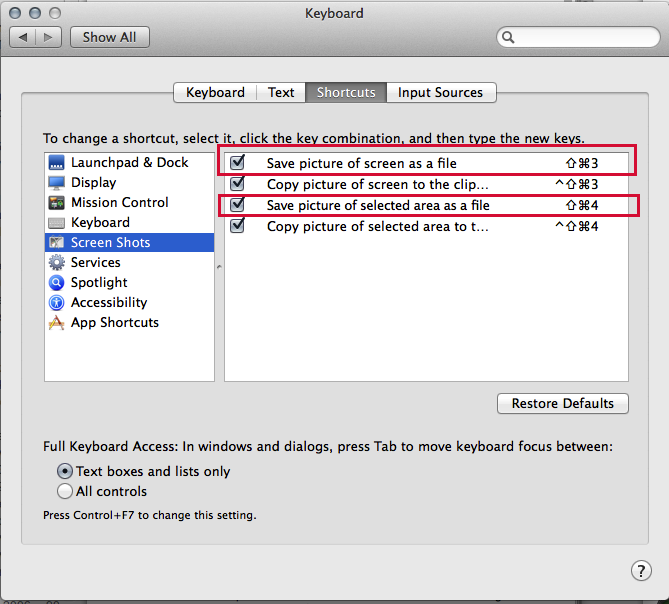
If you press shift + cmd + 4 and hit the space bar, the mouse pointer will turn into a camera, hover over the desired window (which then gets highlighted) and click. The result is a file of the desired window on your desktop.
Cool, I did not know that shortcut, thank you 🙂