«If you plan for the worst, all surprises are pleasant.»
The Wheel of Time
A while ago I was again at a face-to-face conference. Or rather, mask-to-mask, or face-to-mask conference (speakers could remove them, doesn’t make sense even late 2022, but hey, the first step in establishing masks as servant symbol, SCNR).
Anyway, part of the conference was a demo session. I’m not going into the product itself, as from the perspective of the university, this is a website non grata. But I’ve (re-)learned a few things doing the demo, so this is about planning for and conducting the demo.
What happened during the product demo? Well, I went to the conference with two iPads (6th generation) from the institute. I made sure they were accessible without a passcode, changed the background image to something approaching corporate design, and added my contact information to the background image (in case I lose them, most people are honest). I also did create a page on the group website that contained links to all demos in a somewhat appealing form. I also announced that I was doing the demo to my colleagues and asked them not to do any changes to the prototypes until the conference demo was over. So far so good. And it was very good to walk into the demo location with a small bag containing everything I needed (was even smaller than my everyday carry bag, oh, and BTW, the dual iPad transport case worked perfectly). But yeah, it was kinda like playing the triangle in a contrabass section of an orchestra.
I did announce the demo at the conference («demo madness») one to two hours earlier, which was fun. Even though I totally forgot about it and thought about what I was going to say in the minutes prior to it. I had also checked the devices in the morning, the demos were running without any problems, and I already added the Eduroam access data (WiFi that works in many universities).
Only Eduroam was no longer available on location. Seems they had some WiFi problems. Okay, plan B — using my smartphone as a WiFi router and a battery pack to give it a chance to last the 3.5 hour demo session. And yep, both devices were able to access WiFi and got online. Only, at that time — immediately prior to the start of the demo, when the first people were already walking through the space — I got the following message:
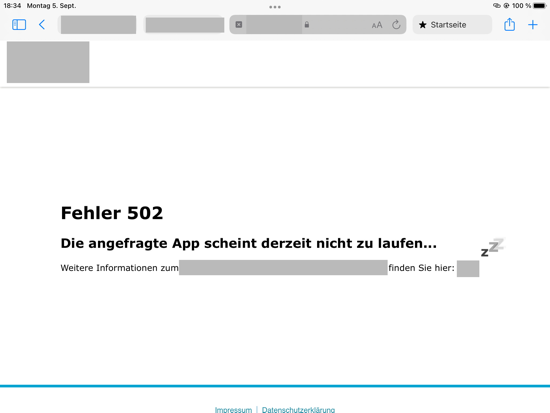
Turns out, a colleague wanted to do a server update while I was doing the demo madness. He did ask in the group chat whether we were okay with it, got thumbs up from two other colleagues, and naturally went ahead. Ha, frail human memory. And that update would have been fine, but the virtual demo server was not started anew (autostart was broken). As this happened immediately prior to the demo, I got an error message only when the demo began. Luckily, the person was still available online (demo was in the evening) and he did restart the server.
The demos worked after the restart and the Internet connection was fast and stable enough. Only, occasionally the iPads did display notifications, they asked for cellular data registration and other information. While I know iOS devices (don’t give me an Android device, it’s not pretty), the devices weren’t my own. Thus, I didn’t know which kinds of setup information was still needed (and I tried to switch off all notifications prior to the demo).
The demo itself was okay. I got nice feedback to the prototypes (only wished I had made some notes) and some printed giveaways were well-received. I am rather introverted, but not shy, and while draining as hell, I can interact with strangers if need be. And looking people in the eyes as soon as they look at the stand and actively inviting them to try out the prototypes worked well. Gaze or gestures worked each and every time. Kinda like being a vampire — once you catch their eyes, it’s over for them. Everyone was friendly and curious enough to walk over when non-verbally invited.
So far, so good. And the demo ended to my satisfaction. Only, it was good that it ended when it did, because shortly after the demo was over, the server became inaccessible (pretty much at 10:00 p.m.). Turns out that a colleague had reactivated an old system to get some data out of it, but did not put it offline again. As the system was old and insecure, it led to a security breach, which in turn shut down the server when they acted up. Guess even botnets start at the full hour.
So, learnings and consequences:
- If you use off-site infrastructure (judging from the demo location), make sure it is accessible. Prevent updates, mark the demo in the calendar and announce it in the group chat on the day of the demo, have someone available in case the server cannot be reached.
- Have a plan B in case the external infrastructure fails. Bring a notebook with you that runs the applications locally and can — in a pinch — even work as a server on location.
- Never trust local WiFi. Great if it works, but when it fails, have another option (cellular internet connection). One of the semi-positive effects of Covid home-office — a fast cellular data flatrate.
- Never put all your eggs into one basket. Sounds trivial, but the only demo that still ran, while the demo servers were down, was a prototype that was made by a student assistant. It was running on another server. In a pinch, that would have been enough. I would have simply focused on that prototype and only mentioned the other ones.
- Be able to directly access the demos. When the servers went offline due to the security breach, it also took the group website with it. If that had happened earlier, it would have taken all links to the demos with it. So, yeah, have the links also available as bookmarks, not only the hub webpage.
- Familiarize yourself with the devices. Even if you know the device type or have the exact same device, make sure there are no surprises (e.g., system notifications that cannot be silenced).
- Invite passer-bys with gaze and gestures. It’s okay if you are introverted (or even shy). After all, so are many of the people at the conference. I got the strong impression that many want to be invited (non-verbally) to the demo. Sure, some (extraverted) just approach you, but most come over if you invited them (I could say the introverted and shy have a hard time to say no, but … 😉 ).
But yeah, overall, an interesting experience. A «plan for the worst» attitude prevented one show stopper (no Internet access), another showstopper, well, it was more luck than brains.
Given the possible problems with online demos (it shouldn’t be a problem, but it can be a practically insurmountable problem), I come to the conclusion that in the future, I am either able to do the demo autarkic or I will not do it at all. And yeah, that is possible. Having it running on your device or on a localhost would work. If that is not possible, at least having a video of the system and the interaction might get the message across. But doing it without that kind of fallback, nope.
You should not need it, but if you really need it, you will depend on it. After all, you can get lucky once, but luck runs out quickly.