If we would only give, just once, the same amount of reflection to what we want to get out of life that we give to the question of what to do with a two weeks’ vacation, we would be startled at our false standards and the aimless procession of our busy days.
Dorothy Canfield Fisher
Ah, end of the year, time to create a new calendar. With the iPad mini, which fits into the coat pocket, having a digital bullet journal is possible and works very well.
The 2022 version continues the former version. Some things remained the same, for example, it starts with:
- Cover
- Usage reminders (incl. color codes)
- Tasks for each Day
- Tasks for each Week
- Tasks for each Month
- Writing page (to be copied if needed, I prefer a three column layout)
Followed by the Days pages.
- Whole year calendar on one page
- Month page
- Week page
- Pages for each of the seven days of the week
- (followed by week page, month page once the next month begins, day pages, etc.)
After playing around, I used Keynote’s Slide Layouts with separate slide layouts for each day of the week (based on one general day layout). This way, things that are specific for a day can be added once and it appears on all about 52 pages of that weekday. And yeah, Affinity Publisher might be the more professional solution, but I like Keynote. Especially for exploring how a page can look like. And the PDF export of Keynote is good enough.
Each day also includes fields for:
- One project for the month
- Two objectives for the week
- Three tasks for the day (with one being a «must do to make the day a success» task)
- Day specific reminders
I have also added an icon to signal that the day was a success, and a quotation from «The Daily Drucker» (Drucker, 2004) for the day (a management guru). I thought about adding images, but the space is too small. I can write over the Drucker quotation if needed, but not over an image.
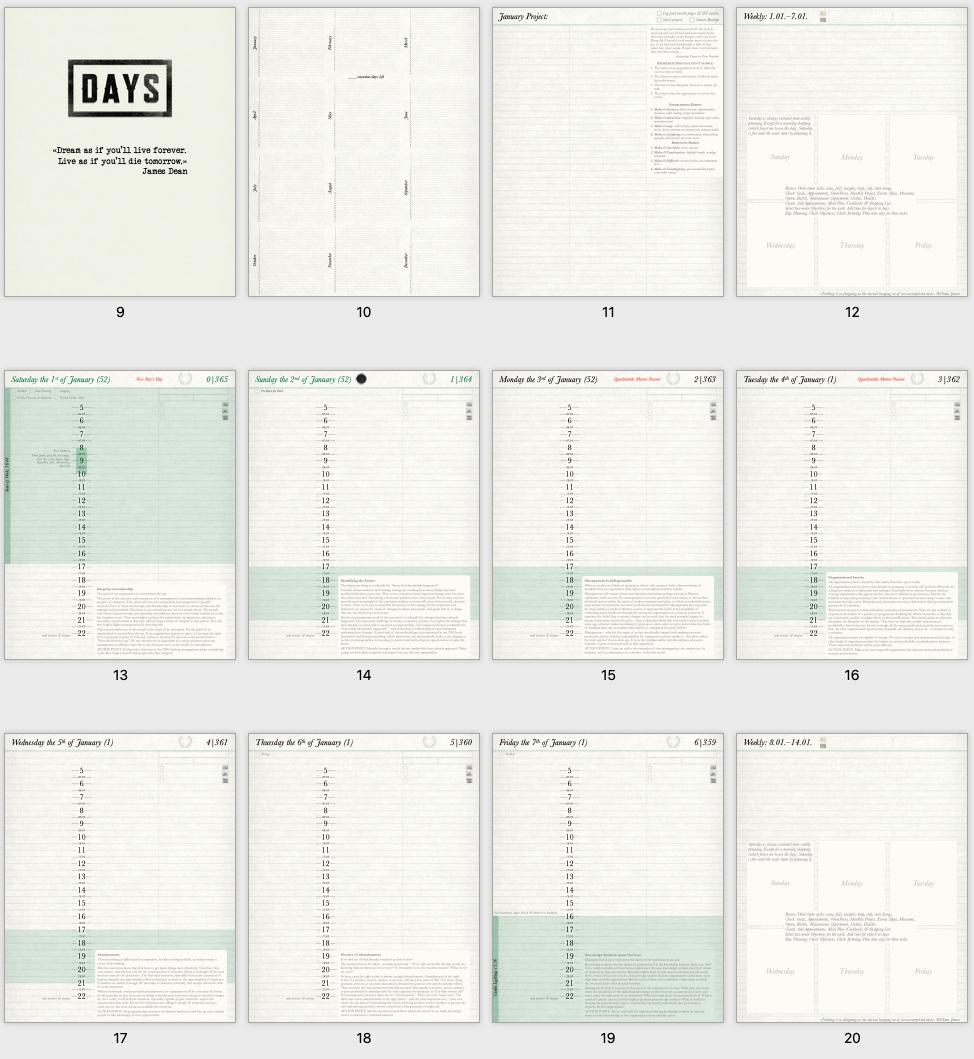
(You are not supposed to be able to read the actual page content. After all, it’s a journal, even the elements are private.)
I have also moved all information I need when I need it (despite using «Tasks for each {Day|Week|Month}» pages). It just makes more sense this way and the day-page templates work very well here (e.g., reminders for what to shop appear in light-grey on Saturday, when I do the shopping). The calendar does end with References, although so far there are only two: How to tie a (bow)tie, and the core data regarding first aid.
In contrast to last year, the calendar is already finished, which is nice.
So, all in all, I recommend a digital bullet journal. Not sure that Notability is the best iOS App to display the PDF file (exported from Keynote) due to its sometimes long load times, but still, it works. The sync between iPad and iPhone is a nice plus.