But she decided that she might as well go to bed no matter what time it was. One whole wall was filled with books, both shelves and spindle racks. She found a spool of Kipling’s Just So Stories and took it happily upstairs with her.
Here she found another small surprise. The bed in the room she had been given was as modern as next week, complete with automassage, coffee dispenser, weather control, reading machine, etc. — but the alarm circuit was missing, there being only a plain cover plate to show where it had been. Jill shrugged and decided that she would probably not oversleep anyway, crawled into bed, slid the spool into the reading machine, lay back and scanned the words streaming across the ceiling. Presently the speed control slipped out of her relaxed fingers, the lights went out, and she slept.
“Stranger in a Strange Land” by Robert A. Heinlein
I read the above quotation when I was a teenager. And boy did it leave an impression. That book was written in 1961 (yeah, that’s Science Fiction, social science fiction to be exact), but waow.
And when the iPad came along, I started to implement something very much akin to the above quotation:

You can read more about it in the posting “Reading eBooks on a Tablet Comfortably in Bed (also: watching movies)” and this one “Reading Effortless in Bed with a Tablet and a Monitor Arm (Update)“.
But there still is one problem: Turning the pages requires you to life your arm and swipe the pages on the iPad (e.g., of a digitized book in GoodReader).
First world problem? Sure.
Still, annoying.
So I was more than happy to (more or less accidentally) read the GoodReader update notes. Here’s what they have written:
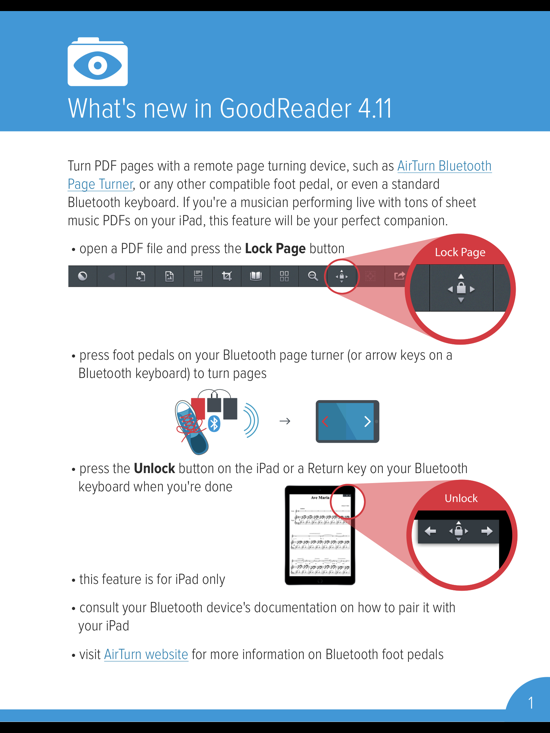
Oh … yes. You can use keyboard keys to turn the pages. Not sure yet about the page turner, but I’ll look into it. For the moment, I’m more than happy that I can put my iPad into Airplane mode (i.e., no matter what I do half-asleep, nothing bad will happen) and start turning pages with my Bluetooth keyboard.
I mean, you just press “Lock Page” …
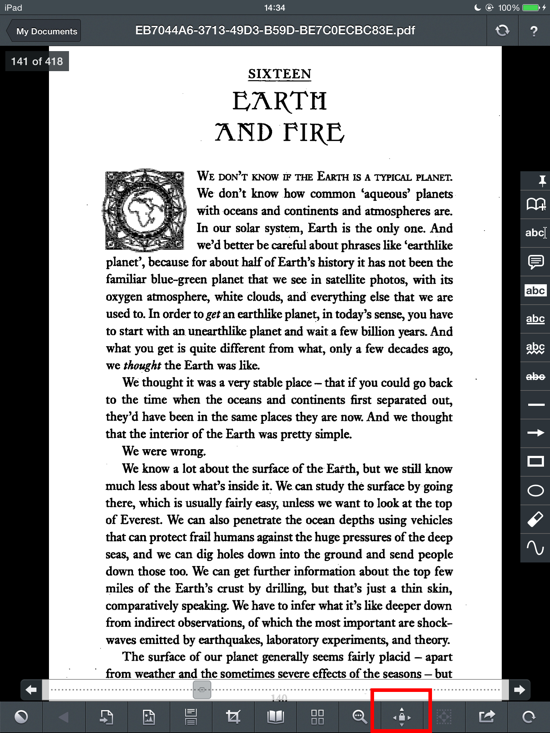
… and a simple Bluetooth keyboard allows you to turn the pages with the arrow keys.
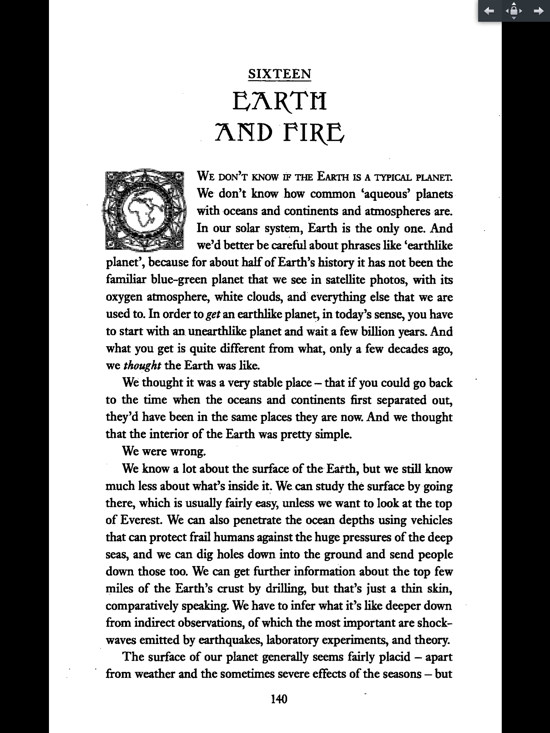
No more “fighting” gravity. Just reading completely relaxed. If you want to highlight good quotations, just leave the “Lock Page” mode. But other than that, just read.
Combined with reducing the contrast and brightness I think that’s a beautiful argument that reading digitally does have its advantages.
Update: I have contacted the AirTurn support and they replied almost immediately. They confirm that you can use the AirTurn DIGIT II, a small remote, to turn the pages. They write:
I just tested out our product, the DIGIT II, with GoodReader on an iPad. I put the DIGIT II in mode 2 and the left and right arrows turned the pages backwards and forwards. The up and down arrows also turned the pages backwards and forwards. The middle button did not do anything. I also tested out mode 3 and just the left and right buttons turned the pages backwards and forwards.
AirTurn Support
The remote looks small and really useful. I wonder about battery life and other potential issues, but I know what I put on my wishlist for my next birthday. 🙂
I’m glad to see Goodreader adopting Bluetooth page turning, but a keyboard is a large and clumsy nuisance to have in bed beside you. A much better option would be to use the two main buttons on a compact Bluetooth mouse. It’d also be much easier to hold for someone who’s elderly or has a disability.
Personally, I have a two-stage process for bedtime. First, I read in dim red light after 8 p.m. Home Depot has a one-watt red LED that fits a standard light fixture. Placed in front of a reflector fixture, it’s perfect—just enough to read by but not enough to trigger a ‘stay awake’ response. It’s also great for room and hallway lighting.
The second stage is to listen to an audiobook in the dark. Not only does the absence of light make going to sleep easier, but not having to turn pages makes falling to sleep easier. In the past, the hitch as been that falling asleep had become too easy. I fall asleep with the audiobook playing away and wake up an hour later with it still playing.
Setting a sleep timer didn’t help. If I set it for too brief a time, playing would stop mid-sentence, necessitating a sleep-delaying reset. If I set it too long, when I woke up the next morning, I didn’t know where in the audiobook I’d fallen asleep. Finding that spot was a time-consuming nuisance.
The good news is that I persuaded the developer of the Loyal Books app to create a ‘sleep timer done right.’ After the set period, which I make a brief five minutes, it doesn’t stop, it pauses. If I hit the pause/play button on my earphones, it resumes play. When I fall asleep, I quit hitting that button, so when I wake up the next morning, I know my last listened-to passage is within five minutes of where the app stopped. That’s much more handy.
Loyal Books will also save you money. It makes it easy to download free, public domain audiobooks (and their text) created by Librivox. There’s a similar Librivox app for those same books too. If your taste in books is broad, you can get quite a bit of enjoyment out of Librivox titles without paying the usual large fees that audiobook retailers such as Audible charge.
Oh, and if you’d like to discover new (for yourself) classic tales, you might want to subscribe to the Classic Tales podcast. Each week offers about 45 minutes of professionally done reading from some marvelous novel or short story.
Hmm, the mouse would probably work — personally, I hope they develop a simple two button remote. Hmm, would be nice if a presentation remote would work … or something similar … hmmmm … and hey, good ideas regarding the audio book, simple but effective. Thank you. 🙂