There is a great deal of difference between an eager man who wants to read a book and the tired man who wants a book to read.
G.K. Chesterton
After testing out Reading eBooks on a Tablet Comfortably in Bed (also: watching movies) for about two weeks now, I’m still extremely happy with this solution:

Pages Floating in the Dark
It’s strange when you have the pages “floating” over you in the dark. If you adjust the screen brightness, it’s easy on the eyes (subjective experience) and you can just relax while reading (but still focus your full attention on the words, see quote in the beginning of this posting). If the rest of the room is really dark, e.g., shutters down, no (other) device with any light, even standby light, it’s just … cool.
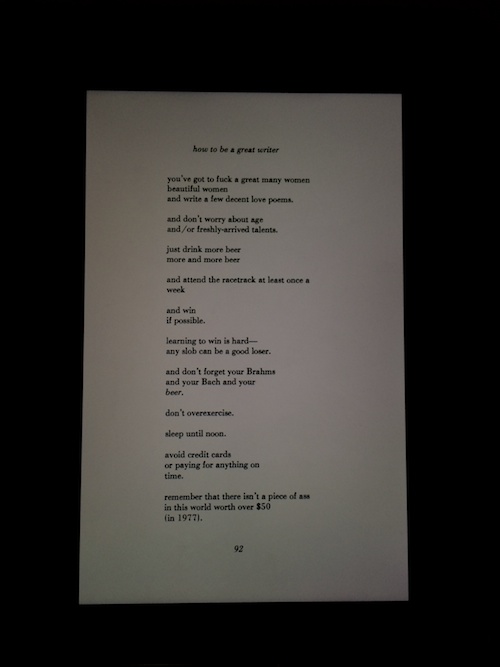
There are a couple of nice things about using GoodReader as App to display PDF files on the iPad, as shown in the following image:
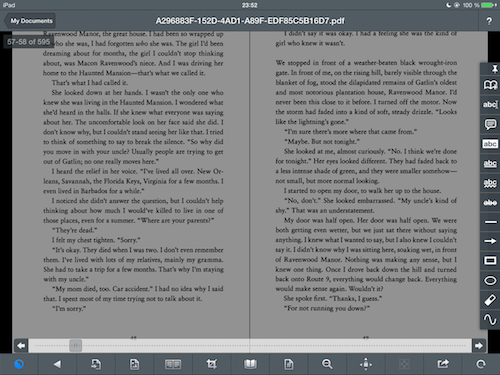
The book is a PDF with single images as scans, the iPad is in landscape mode (I was watching a movie prior to reading). However, GoodReader can rotate the pages without having to change the device orientation (bottom row: fourth icon).
It can also display two pages next to each other (bottom row: fourth icon), which is — depending on the size of the original source — actually feasible. It gives a nice book impression and reduces the page-turn moves. As a rule, it’s always better to scan in single page mode — many PDF app(lications) can display two pages next to each other and they usually have two modes, depending on whether the source has a cover page or not.
There is also a mode that reduces the brightness which is nice for reading with no ambient light (bottom row: first icon).
And of course, you can use the bar on the right for annotations and highlights — which you can then export (second to last icon in the bottom row).
The bars appear/disappear with a simple tap in the middle of the screen, although you can have the annotation/highlight bar stick around by tapping on the pin.
Listening to Audio (Music & Movies)
If you are using headphones in bed, be aware that this might be a strangulation risk. People move around when sleeping — something I had a look at when I fastened my iPhone to the smoke detector on my ceiling and used an App to take a photo every minute or so:

So, I tried to reduce the risk in case I accidentally fall asleep. Not sure whether it works, but I shortened the earphones cable by tying a loop into it and fastening the loop to the power cable:

It’s probably still a very bad idea to fall sleep with earphones on and I take no responsibility or warranty as to what happens if you try this out. Bluetooth earphones probably are much, much better. Or — if you are alone — simply use speakers. Still, noise blocking earmuffs (not shown here) can be a nice experience, as you not only reduce the amount of distracting visual information by reading this way, but also remove environmental noise from the reading experience. Given that they cover the ears and you are lying down, you might need to fold the cushion in a way that raises your head, but leaves your ears free. Worked for me.
Concluding Remarks
So yup, so far, I still highly recommend reading this way (and watching movies, as long as it’s not a horror movie). Next steps still are
- to find out a way to get to the next page without raising my hands, and
- to change the layout that the “paper” is black and the font is white, or green, or amber.
Hmm, I mean, after reading a fiction book for a few hours, I had the interesting experience of not knowing anymore where I was. You know, this awareness you have almost every second when you are conscious, barring waking up after a night of too many drinks and seeing the person next to you — not only without beer-goggles, but also without make-up(*)? It took effort to remember that I was lying on my back in my apartment, that the right side is the side I leave the bed, and that the door is also on the right side. Perhaps I was so relaxed that I drifted into semi-sleep, or I’m slowly losing my mind, but it was an interesting experience.
I guess the only way to intensify this experience would be to use a floating tank — if you put the tablet into a water-proof casing (e.g., a Lifeproof case) and can avoid getting the extremely salty water into your eyes, which burns like hell. Hmm, or to read in zero gravity. Hmmm, that would be nice — if you can avoid vomiting and are not too distracted to try out other things.
And yup, I probably should stop before I end up like the sloth in Seven, and you probably shouldn’t do this if you have problems with falling asleep (violates sleep hygiene tenets to use the bed only for sleeping). But hey, I love reading and fading out everything but the me and the words.
Happy reading.
(*) Personally, I think it’s not the beer-goggles that are at fault in these situations, but the lack of make-up. The kind of make-up men usually do not see if it’s applied well, but is nevertheless there. And if physical attractiveness was the only thing you were going for, it’s lack can be a huge shock. But I digress …
Seeing that iPad floating overhead in one of your pictures, a thought came to me. With the iPad supported by a monitor arm, the real nuisance becomes reaching up to turn pages (as opposed to snuggling under the covers). Perhaps the major ebook readers should included a voice page-turn option. Say, “Forward” (or the word of your choice) and it pages forward. Say another word, and it pages back. Neat!
It’d also be great for those with disabilities.
–Michael W. Perry, Across Asian on a Bicycle
Yup, I mentioned something like this in the first posting about this topic — voice commands (if you are alone) is one solution. However, personally I find speaking more laborious than raising my arm (might be an introversion issue 😉 ), and given the amount of page turns needed and the frequency, it’s not that laborious. But yup, personally, I’d love to use a remote, e.g., like using an iPhone to control the slides in Keynote on an iPad. Not sure whether there are PDF Apps that allow the use of a remote, though.