This isn’t right, this isn’t even wrong.
Wolfgang Pauli (1900-1958), upon reading a young physicist’s paper
Part of the job is giving feedback to student writing. It’s better they get feedback before they write 40-100 pages in their bachelor thesis. Still, it’s a rather thankless job … and oftentimes somewhat annoying when you have to correct the same mistakes over and over again.
After trying different ways to give feedback, I tried using Obsidian.
As Obsidian can use templates, and inserts them where ever you put the cursor, this seemed like an easy way to deal with frequent mistakes.
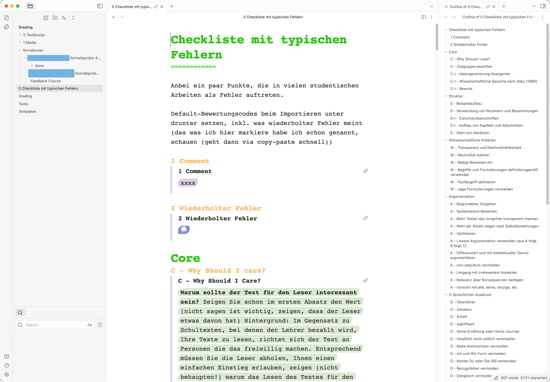
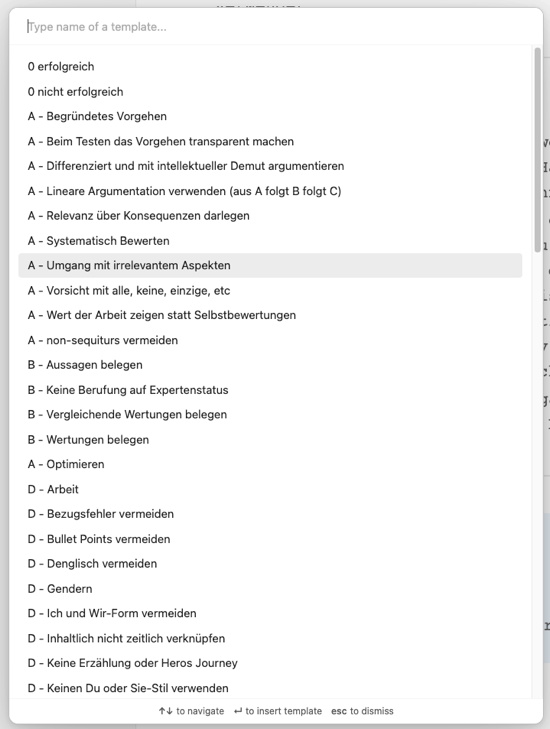
Using the Highlightr community plugin to mark feedback in the text (highlighted, green for template text that might not fit 100%, but addresses the underlying issue, purple for other comments that are not based on templates).
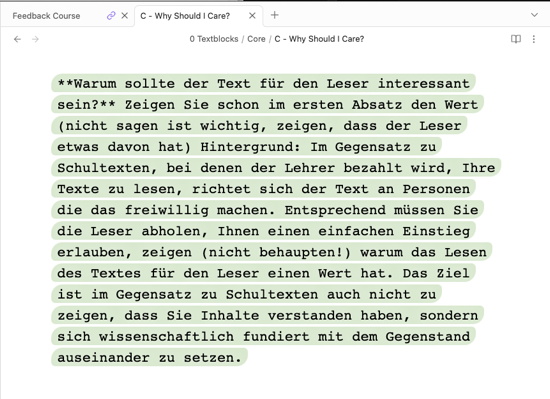
Obsidian itself in Light color scheme to make exporting the corrections as PDF nicer. If each piece of writing has the author name and whether they did the task successfully or not in dataview syntax (e.g., author:: and result::), dataview can create a nice table showing the student names and whether they passed.
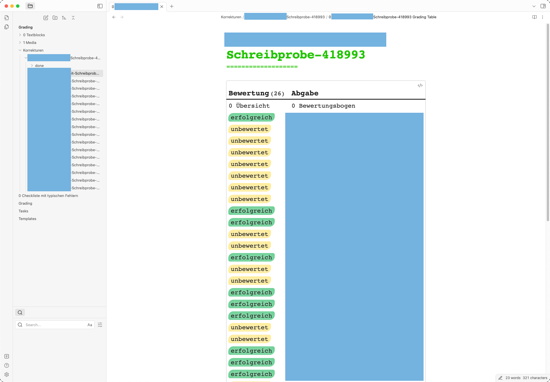
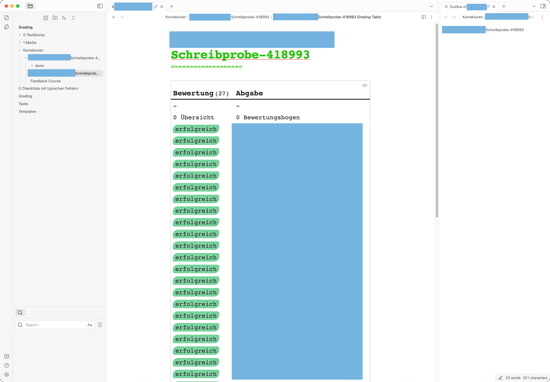
If the student name is at the end of the text, and in a folded in box (e.g., `> [!info]- Author`, the – behind the ] makes the box foldable), you can grade the text not knowing who wrote it. Leads to interesting surprises and more honest/fair feedback.
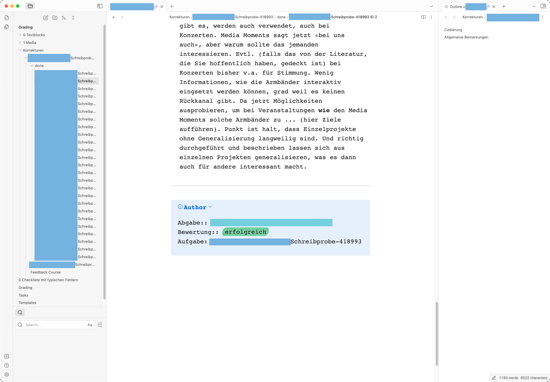
Given that we use Moodle as learning platform, an issue was to get the student submissions into Obsidian. As Moodle can export the texts as HTML, a simple HTML to Markdown converter in R did the trick:
prepareMoodleHTMLForGrading <- function() {
htmlToMarkdown <- function(x) {
x <- paste0(x, collapse = " ")
x <- str_replace_all(x, " ", " ")
x <- str_replace_all(x, " ", " ")
x <- str_replace_all(x, "</p>", "\n\n")
x <- str_replace_all(x, "<br>", "\n")
x <- str_replace_all(x, "\n ", "\n")
x <- str_replace_all(x, "<b>", "\\*\\*")
x <- str_replace_all(x, "</b>", "\\*\\*")
x <- str_replace_all(x, "<i>", "\\*")
x <- str_replace_all(x, "</i>", "\\*")
x <- str_replace_all(x, "<u>", "\\*\\*")
x <- str_replace_all(x, "</u>", "\\*\\*")
x <- str_replace_all(x, "<h1>", "\n# ")
x <- str_replace_all(x, "<h2>", "\n## ")
x <- str_replace_all(x, "<h3>", "\n### ")
x <- str_replace_all(x, "<h4>", "\n#### ")
x <- str_replace_all(x, "<h5>", "\n##### ")
x <- str_replace_all(x, "<h6>", "\n###### ")
x <- str_replace_all(x, "<[^>]*>", "")
while(str_detect(x, "\n ")) {
x <- str_replace_all(x, "\n ", "\n")
}
while(str_detect(x, " \n")) {
x <- str_replace_all(x, " \n", "\n")
}
while(str_detect(x, "\n\n\n")) {
x <- str_replace_all(x, "\n\n\n", "\n\n")
}
x <- trimws(x)
return(x)
}
tasks <- list.dirs("INPUTPATH", recursive = FALSE)
for(i in 1:length(tasks)) {
curDir <- str_replace(tasks[[i]], "INPUTPATH", "")
targetDir <- paste0("OBSIDIANPATH", curDir)
if(!dir.exists(targetDir)) {
dir.create(targetDir)
}
submissionPath <- paste0("INPUTPATH", curDir)
submissions <- list.files(submissionPath, full.names = TRUE, pattern = ".html", recursive = TRUE)
concealIDs <- sample(seq(1:length(submissions)), length(submissions))
for(j in 1:length(submissions)) {
curSub <- read_lines(submissions[[j]])
curName <- str_replace(submissions[[j]], paste0("INPUTPATH", curDir, "/"), "")
curName <- str_split(curName, "_")[[1]][[1]]
outputText <- c(htmlToMarkdown(curSub),
"\n\n---\n\n## Allgemeine Bemerkungen\n\n\n---\n\n",
paste0("> [!info]- Author\n> Abgabe:: ", curName, "\n> Bewertung:: unbewertet\n> Aufgabe: ", curDir, "\n\n")
)
# targetName <- paste0(targetDir, "/", curDir, " ", curName, ".md")
targetName <- paste0(targetDir, "/", curDir, " ID ", concealIDs[[j]], ".md")
if(!file.exists(targetName)) {
write_lines(outputText, targetName, sep = "")
} else {
warning(paste0("File ", targetName, " already exists. Skipped."))
}
}
gradingTableText <- paste0(curDir, "\n===================\n\n```dataview\nTABLE WITHOUT ID\n Abgabe, Bewertung\n FROM \"Korrekturen/", curDir, "\"\n SORT Abgabe\n```\n\n\n\n> [!info]- Author\n> Abgabe:: 0 Bewertungsbogen\n> Bewertung:: 0 Übersicht\n> Aufgabe: ", curDir, "\n\n\n")
targetName <- paste0(targetDir, "/0 ", curDir, " Grading Table.md")
if(!file.exists(targetName)) {
write_lines(gradingTableText, targetName, sep = "")
} else {
warning(paste0("File ", targetName, " already exists. Skipped."))
}
}
}
The code is not perfect, and I have made changes on the files afterwards that would be better done in the code. But it works, kinda. As usual, no warranty.
As grading (can) suck(s), I took a precaution that the script will not save the recoded HTML to Markdown files if the target file already exists. It also adds some information text below and create the grading overview table.
The result are the files in Obsidian, ready to be corrected. And the table updates when the individual files are updated.
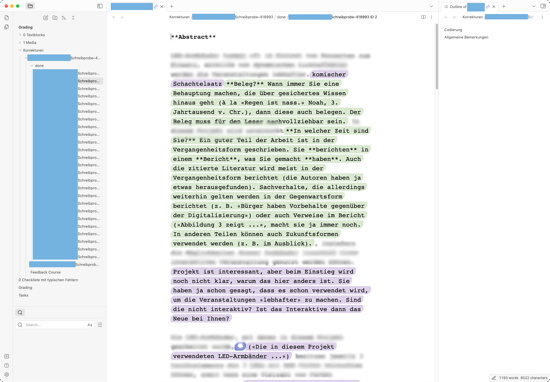
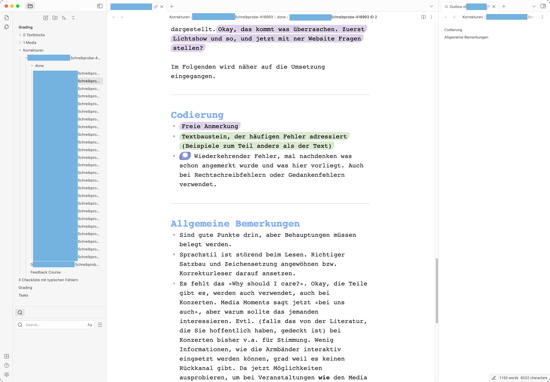
And yeah, with the script in place, I can use it grade other student submissions in the future. While there is (a lot of) room for improvement, the principle works.