«I don’t know. Tell me about them.» I started to do so. Shortly Harshaw took out a pocket notebook, started taking notes.
«The Cat Who Walks Through Walls» by Robert A. Heinlein
I recently switched from GoodNotes to Notability.
Some time ago, they were both contenders for a note-taking app on the iPad, but GoodNotes won. It just looked nicer. However, GoodNotes requires Mac OS 10.15 (Catalina) for its macOS version, while Notability works with 10.14 (Mojave). So I gave Notability a try and I really like it. Very convenient — want to read something later (e.g., a PDF version of a website created with DEVONthink’s browser Plugin*) — just drag and drop it in Notability (using dividers and subjects to structure the content really helps).
And yeah, the sycing (via iCloud) across MacBook, iPad and iPhone really makes a difference.
Reading books also works well when combined with GoodReader (which was neglected by the programmer(s) for a while, but they really made it shine):
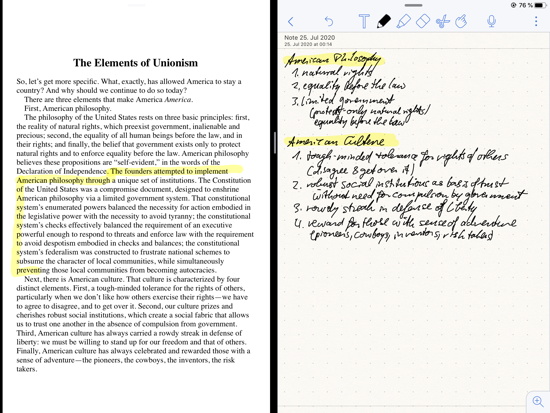
Sure, this also works with other PDF Readers and Note-Taking apps, but still. One last thing Notability really does well is the Note Switcher. Just drag the screen from the left border and you can quickly switch between different notes/PDFs:
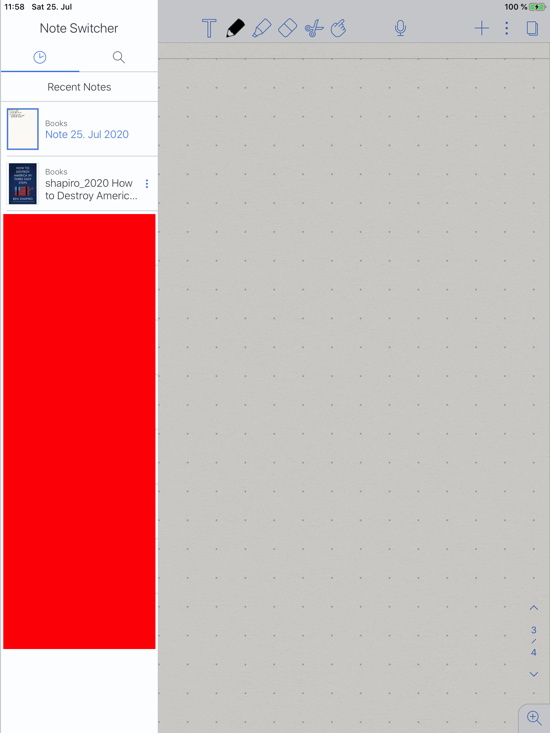
Very quick and saves valuable screen real estate.
* Actually just a bookmark, simply use:
javascript:window.location='x-devonthink://createPDF?title='+encodeURIComponent(document.title)+'&location='+encodeURIComponent(window.location)+'&referrer='+encodeURIComponent(document.referrer)+'&paginated=No&width='+window.innerWidth;
to capture a webpage as PDF (without pagination). Works for example in Brave/Chrome.