Another day over. Objectives fulfilled. Deadlines met. Pigs fed and ready for take off.
Unknown
I love OmniFocus for capturing tasks, for having a list of what I have to do, or want to do (yet might forget). But it’s not that well designed for planning, or for getting an overview of the projects and tasks and what you can do in a day.
So I put up four Magic Charts on the wall (added some duct tape to really keep it there for a long time) and sketched a huge board. Inspired by the basic Kanboard, but made for deciding what to do and when.
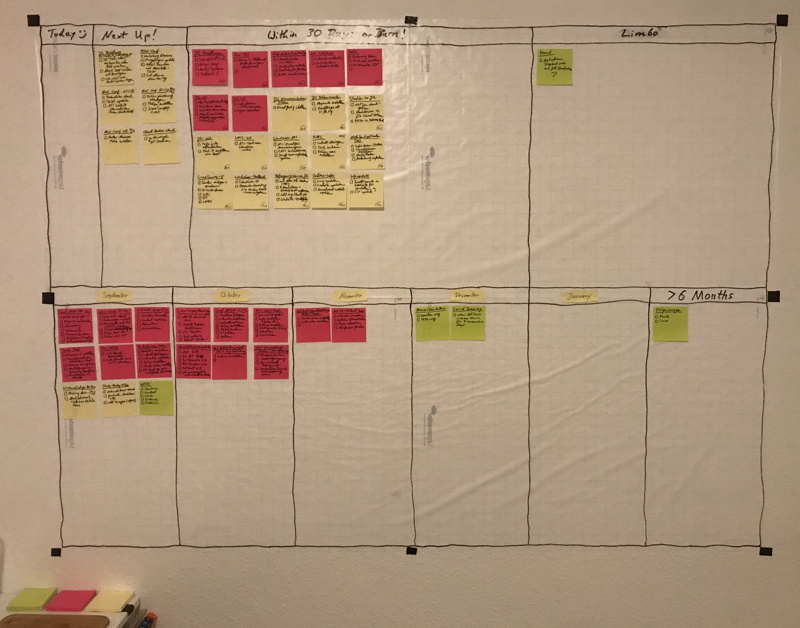
The structure is pretty simple.
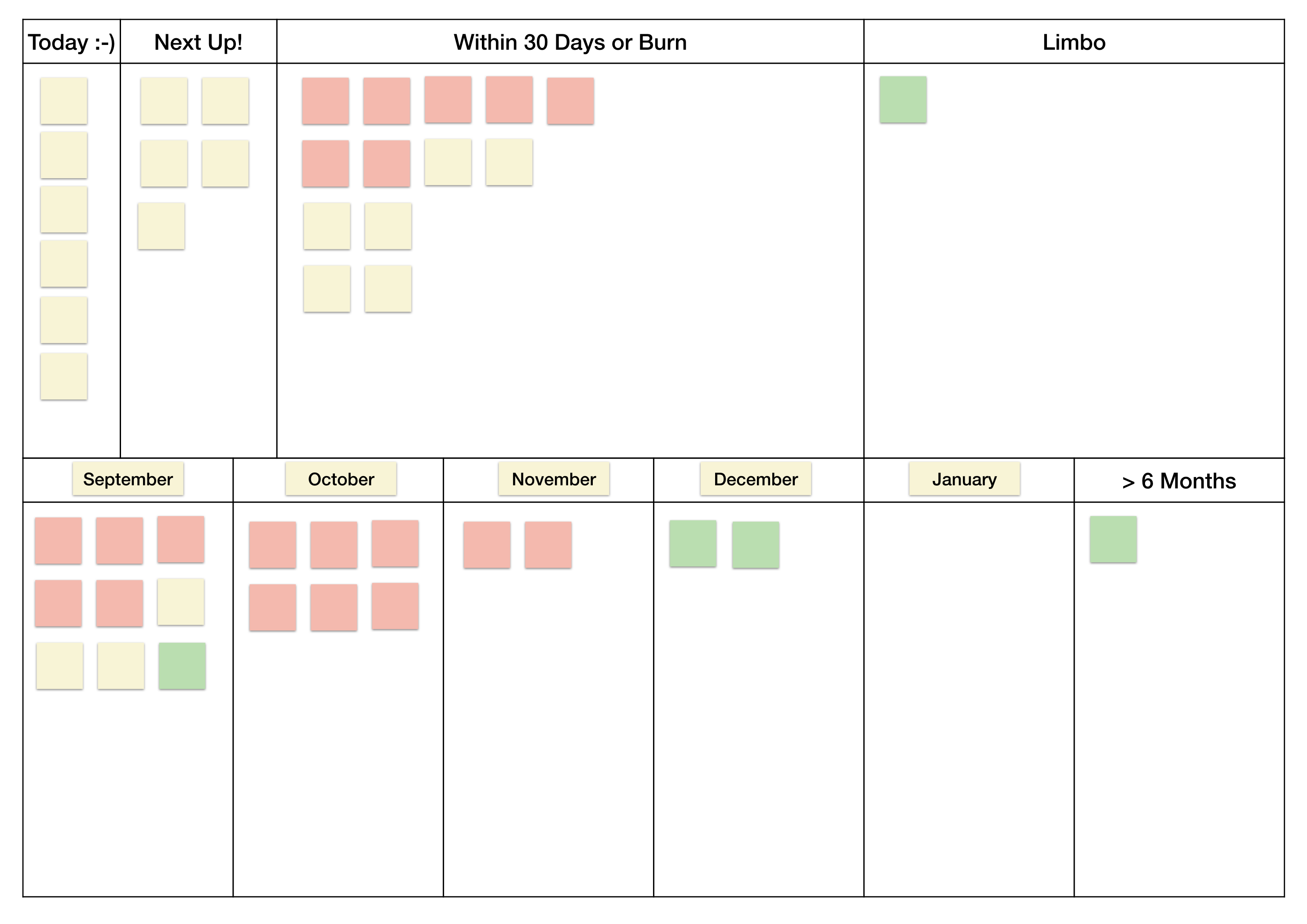
In the top row there’s:
- a small “Today” column — small to prevent assigning too many tasks to a day and to force an ordering by priority,
- a “Next Up!” column for things that I have to do soon,
- an even larger “Within 30 Days or Burn” column — everything assigned to it I want to do within 30 days (deadline noted on sticky note) or the project/task gets removed for good (otherwise I keep dragging tasks/projects with me I really don’t want to do), and
- a Limbo column — not sure about it, but I’ve learned that it’s nice to have a miscellaneous category, or just some place for things I have to think about.
In the bottom row there’s:
- columns for the next 5 months after the current month (covered by the 30 days column in the first row), resulting in — essentially — a month-level project/task planning for the next half year (headers of the columns are written on sticky notes, at the end of each month I have to manually move each note into another column, which forces me to reflect on the projects/tasks), and
- a column for projects/tasks larger than 6 months.
The sticky notes themselves are color coded for tasks (yellow paper) or projects (red = work, green = private). Projects can contain tasks that take more than a (work) day to complete, tasks cannot. An external deadline (e.g. conference deadline) is written in the top right corner, an internal “discard after this day” deadline in the lower right corner.
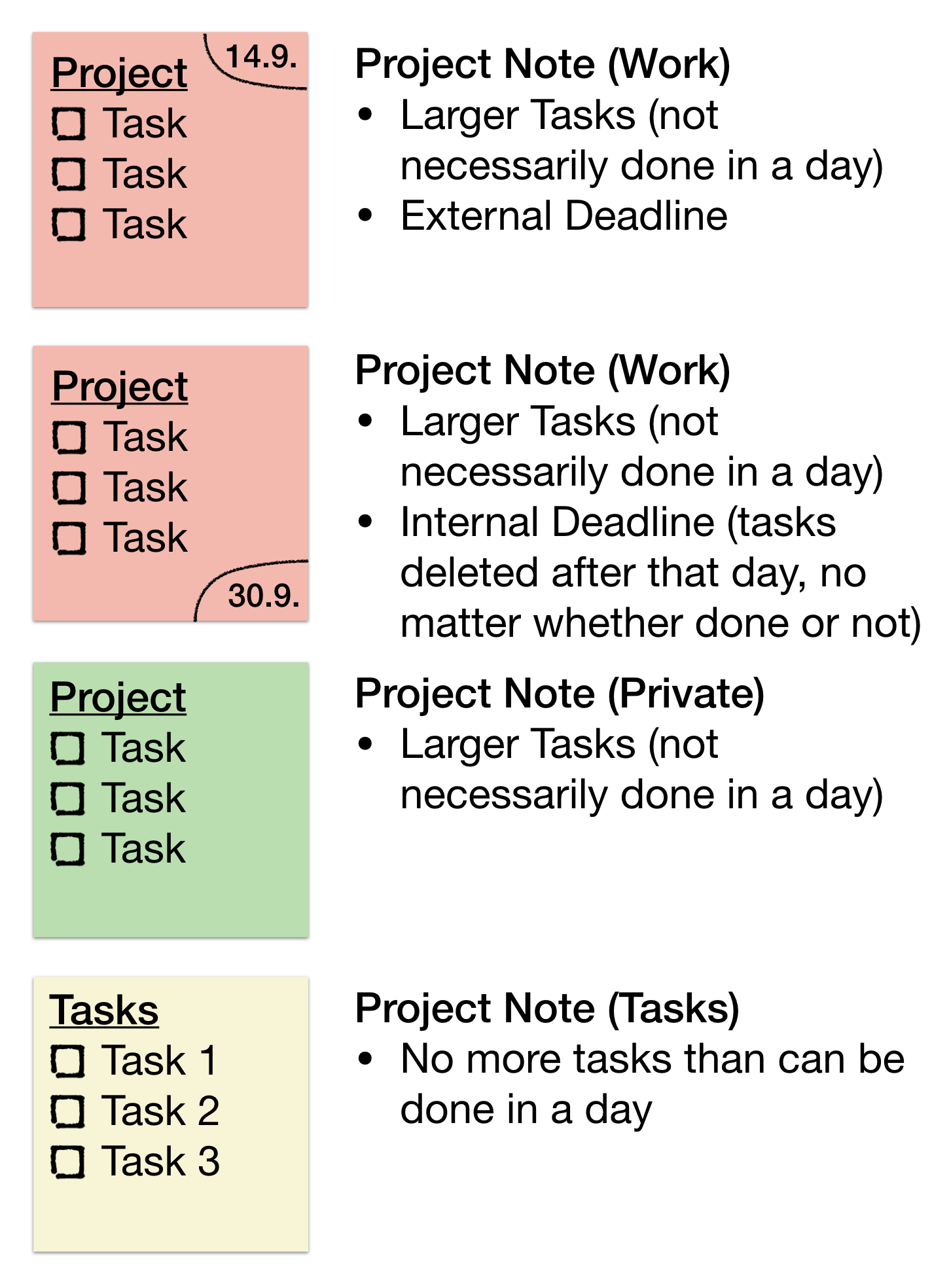
This board is currently the third iteration of such a planning board. The prior versions weren’t bad, but like any creative design process, the idea needed iterations. Curious how this board will work out.
BTW, one improvement over the prior versions is the placement of the board. Next to my desk. Outside of my field of view when working, but I just need to turn right to see it. Also allows me to keep the pen and sticky notes nearby (desk corner). Makes for nicer writing on the sticky notes.
Whether it works, I will find out. But I thought it was a nice idea to write about.