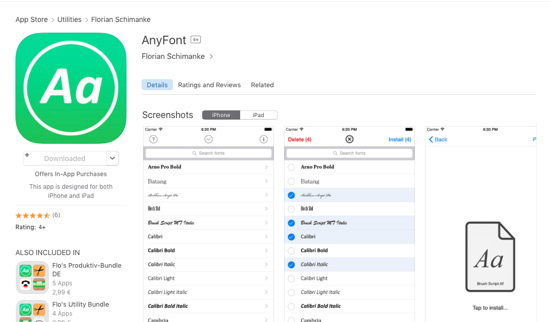Several pages of parchment had been filled up with Death’s own handwriting. It was immediately recognizable. No one else Susan had ever met had handwriting with serifs.
“Hogfather” by Terry Pratchett
It’s nice that Keynote on iOS devices can display the presentations you have created on the Mac. Even if it’s only for emergencies. Unfortunately, if you did use fonts that do not come natively on the iOS device, you get an error message (Missing Fonts) and Keynote replaces the missing fonts.
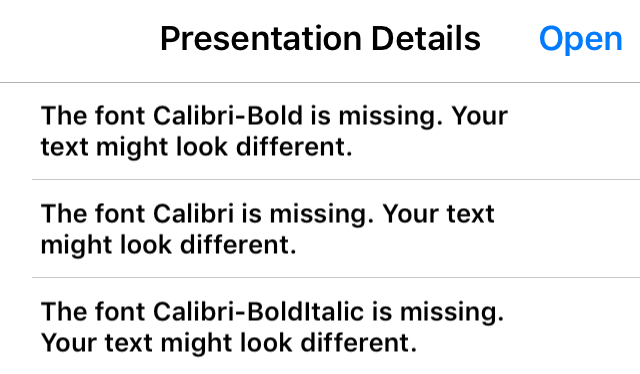
With often disastrous results.
Often, the replacement font creates words/sentences that are longer and do not fit in the text boxes, leading to bad line breaks or even missing words on the screen – thus to unnecessary presentation fuck-ups.
Seriously, no idea why Apple does not at least give a warning in Keynote itself (on the Mac) when you use fonts which are not natively available on iOS devices, or offers an option to include the fonts in the keynote file.
After having yet another presentation with “replacement font” disasters on my iPhone, I tried out AnyFont. It allows you to transfer fonts (TrueType(R), OpenType(R), etc.) from your computer onto an iOS device.
Yeah!
After you install it you transfer your fonts via iTunes to the AnyFont app on the connected iOS device. AnyFont guides you through the rest. It’s a bit strange to create a profile via a localhost in Safari, but, hey, if it works … and it does work.
AnyFont costs a few bucks, but I guess it’s money well spend. Although I did not do an extensive web search and did not look for cheaper options.
So, if you want your presentation to look like it did on the Mac, install the used fonts that are not available on the iOS device (the ones you see in the nice message you get when you open the presentation in Keynote) — and there you go.
BTW, you find your installed fonts in:
- your user directory Fonts folder (Finder, click on Go in the Top Bar, press the alt-Key — you should then see the library folder, the Fonts folder is inside the Library folder)
- the Fonts folder of your OS X installation (Macintosh HD > Library > Fonts)
- the Fonts folder in Macintosh HD > System > Library > Fonts
- and likely in a few other places (thank you Apple!)
- If you cannot find some fonts, you can also likely find them online (e.g., the Windows Fonts Cambria and Calibri)
So, yeah, highly recommended. 🙂