As a computer, I find your faith in technology amusing.
Unknown
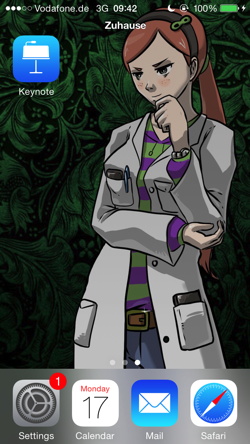 During a keynote presentation with my iPhone, the presentation froze a couple of times. Not sure why. It worked without a hitch when I tested it. I’d go for choking under pressure, but it’s a piece of technology, it shouldn’t choke. And hey, the audience was nice and attentive.
During a keynote presentation with my iPhone, the presentation froze a couple of times. Not sure why. It worked without a hitch when I tested it. I’d go for choking under pressure, but it’s a piece of technology, it shouldn’t choke. And hey, the audience was nice and attentive.
The thing that worked in that situation was to exit keynote (home button) and go back to keynote (tap on Keynote).
The application did not really quit, it just went into background, but when switching back, it worked fine again. For a couple of slides.
Really not sure what the issue was here. I was using a remote (an AirTurn Digit II, more on that in another posting), but I just tried it out again with the remote and this time it did not freeze. Perhaps it was the temperature, it was rather warm in the room and the iPhone has a protective case, but it shouldn’t be an issue. Perhaps there were other processes running in the background (although no other apps were started at the same time).
Not sure, but at least, I know a way to continue that only costs me 5 seconds, even given that it removes attention from the presentation at hand.
One other thing, when you do a presentation with an iPhone, take care you have a nice background image and Airplane mode activated. Your device is no longer private. Putting the application on one screen might also be useful (to avoid showing your installed apps). Thing is, the presentation is likely about some other topic, not your device, and showing it (off) just distracts from the relevant issue.