“If I had thought about it, I wouldn’t have done the experiment. The literature was full of examples that said you can’t do this.”
Spencer Silver on the work that led to the unique adhesives for 3-M “Post-It” Notepads
Like written in the posting on Non-Destructive Graffiti, when I wrote my PhD a couple of years ago in the university library, I left a couple of nice cartoons on post-its. It was my way of blowing off steam, and I’m pretty sure that at least some people enjoyed them.
The nice thing about these post-it graffitis is that they can be easily removed without any traces. I never understood why people write on the walls of bathrooms. It’s rarely of good quality and only pisses off the cleaning personnel. But using the best of the best from Dilbert, Non-Sequitur, PhD-Comics, xkcd, Savage Chickens, and the like — in my view that’s something different.
I recently got a laser printer and recreated the template for these post-its. It’s fairly simple:
- Create a new document, measure the size of the post-its you want to use and draw boxes in that size.
- Place them on the page, at best in the same distances and covering the whole page.
- Take a page, draw an arrow on the page that is on top when you put the page into the printer, pointing in the direction of the printer.
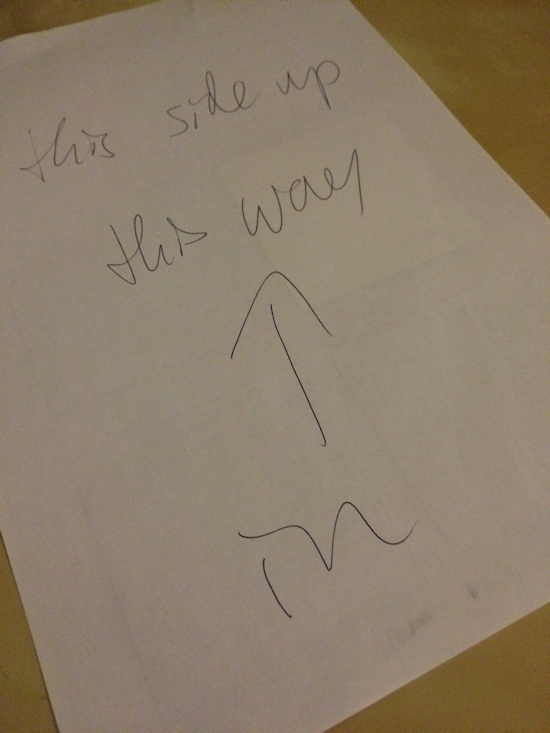
- Print the page you have created.
- You get a page with the outlines of the boxes and you know which way to insert the page.
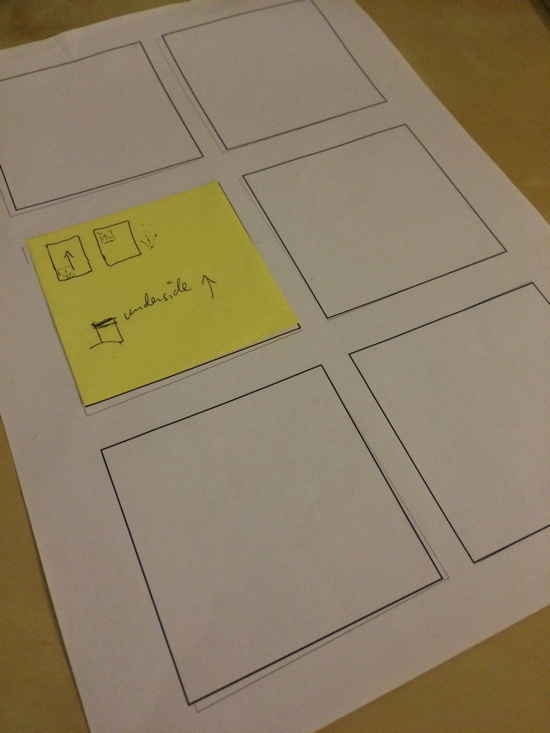
- Now put post-its onto the page where the boxes are. Take care that the side with the glue is on the side that goes into the printer first. Think swallowing a frog — you want the head to go first, otherwise the legs might make it stick in the throat.
- On the created page, insert the comics you like to print. Scale and move them so that they are inside the boxes you have drawn. You might want to lock the boxes into position and/or turn the borders into a light gray color. If you use a DTP program, you can use image placeholders which allows you to have no border yet still see the boxes.
- Print the page again.
- You should end up with a page that has the comics printed inside the boxes and thus on the post-its. And you can print a couple of them with each page.
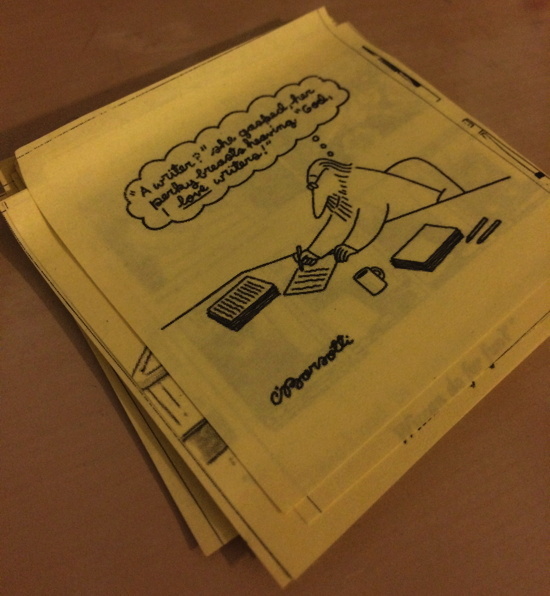
Note that you risk a paper-jam if the post-it gets detached. So do this on your own risk. Also take calibration issues into account — the paper will move slightly each time you print, so best leave a little space between the comic strip and the box frame.
While I originally did this for comic strips, it also works well for quotes.
Just be … you know, creative. And come from a good place.
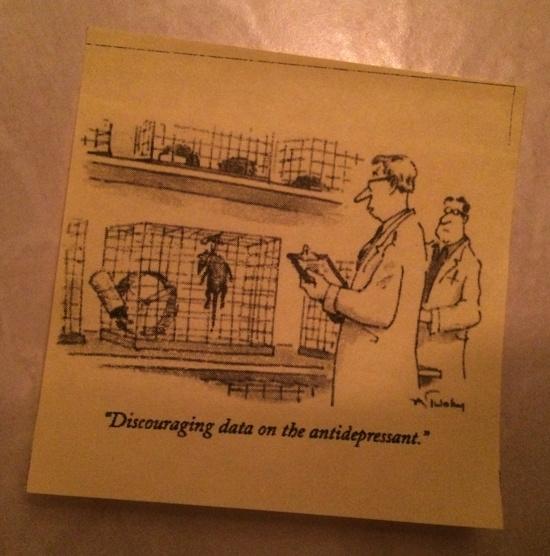
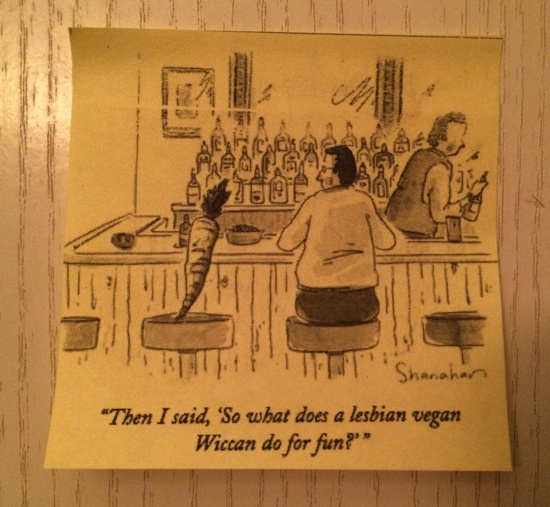
Studying is hard work and sometimes we all can use a good laugh, or at least, a nice smile. 🙂
(Used images on the post its all from the New Yorker, if I remember correctly.)