“No trouble, I’m going to have tea anyway. 4:40’s tea time.” As though by magic the door opened and a liveried houseboy brought in a silver tray with tea for two—with thin buttered toast and hot scones in a silver warmer. The man poured and left. The tea was dark brown and strong. “It’s Darjeeling, one of our House blends. We’ve been trading it since 1830,” he said sipping it gratefully, as always thanking the unknown genius Englishman who had invented afternoon tea, which, somehow, always seemed to settle the cares of the day and put the world into perspective. “I hope you like it.”
Noble House
A long time ago, Asian Efficiency introduced me to the idea of rituals — actions you do regularly, e.g., every day or week. You find examples on the Asian Efficiency website. If you do not use a task manager to handle your tasks — and thus your rituals — you might want to use a calendar.
While the repeat option of calendar entries like iCal is an option to handle rituals, they do clutter up the days. After all, rituals — while usually beneficial — are not that crucial to do. Also, some only take a minute (e.g., drink a glass of water in the morning) and you might have quite a few during the day.
Still, reminders are useful, and to prevent the rituals from cluttering up the calendar, you can simply create a new calendar (click on “Calendars”, then right click and “Add Calendar”).
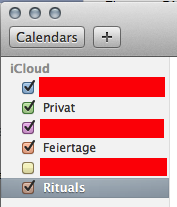
Move all rituals to this calendar. You can easily hide all events on that calendar by unchecking the box.
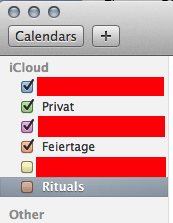
The appointments on this calendar are no longer shown, but the alarms are still triggered.