The first rule of any technology used in a business is that automation applied to an efficient operation will magnify the efficiency. The second is that automation applied to an inefficient operation will magnify the inefficiency.
Bill Gates
One very useful tool of Mac OS X is the Automator. It’s included … uh, automatically with Mac OS X. Like the name says, you can use it to automate workflows. For example, if you want to rename a lot images, Automator can make this very easy for you. Suppose all images start with “mm_b 000” and you want to change it to “mm_b_”, you can set up a workflow to “Get Specified Finder Items” (you drag and drop them into that window), add “Rename Finder Items” with “Replace text” and the text you to find and replace, hit run, and that’s it. You can run workflows once or save them for future use.
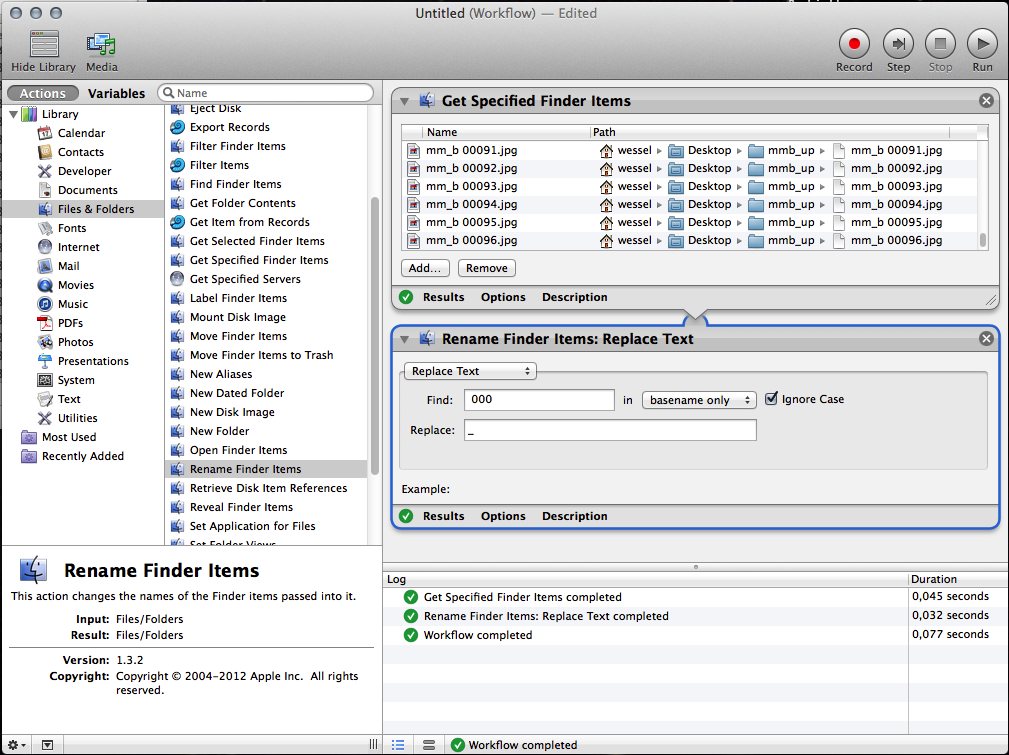
There are a lot of different things you can do with Automator — check the library part of the app for some ideas. Ah, but as with all things you automate — be sure you got things right. Automated processes can do a lot of damage … easily and quickly.
Huge time saver if you have to do the same tasks over and over again.