If you never try anything new, you’ll miss out on many of life’s great disappointments.
Demotivator “Risks” at www.despair.com
So my Logitech G402 mouse arrived today. I can live with a bent cable, even though it looks atrocious. I can adapt to the slightly different form or the different button placements. I am even positively surprised by the mouse wheel. But what makes the mouse highly unsuitable for my needs is that despite a completely over-the-top configuration software, there is apparently no way to assign a double click to a button.
None. Nada. Zilch!
Update (2016-01-04): There is a way to add a double-click, via a macro. Look at the comment after this posting. But it’s hidden and really hard to spot. Thanks again Mike for pointing it out 🙂
I mean look at this display:

So many setting. So much fine tuning.
And now look at the click options:
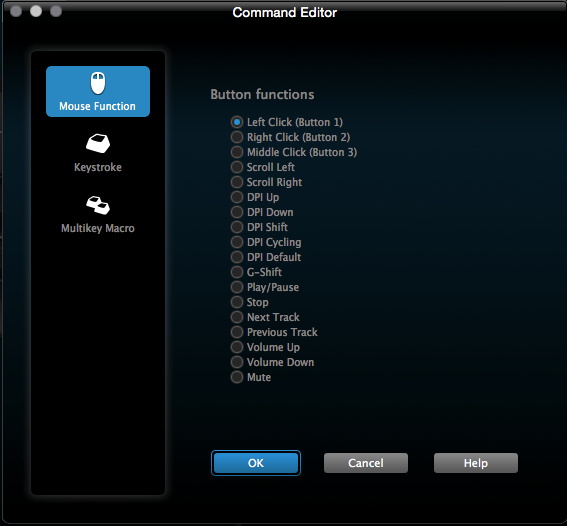
Yup, the double click is missing. After the single left click it’s probably the most frequently used click. And instead of clicking twice in short succession (why?!?!), my old Logitech mouse could assign a double click. One button press resulted in two registered mouse clicks. Makes total sense, given that a double click is actually a different command from a single click. So why not assign a button specifically for this frequently used action? Steer Mouse made this possible. But the in-house software by Logitech does not provide this option.
Waow, big letdown.
I tried to contact support, but they give you the usual run-around through their website and ask you to register. All I have is a simple question. Other sites can deal with customer questions with a simple eMail and then check whether the eMail actually exists.
So much for customer service.
Now I have a mouse whose logo glowed in the dark (until I disabled it), but no double click.
So, if you are looking for a mouse that makes working on the Mac easy, don’t buy the Logitech G402. It’s flashy, but not functional. 🙁
Update (2017-01-19, damn, I should have written this sooner): Look at the comments. Double click is possible via macros. So, yeah, now it actually is a great mouse — by a company who doesn’t make it easy for customers. 🙂
Well… If You mean – the double click is needed for games – the solution is really simple… You can define In game settings – that primary shoot is binded for example with “u” key. And then You can add macro in Your mouse software…
Yup, there are solutions for games, but I use a gaming mouse to more quickly and easily interact with the desktop and non-game programs. For example, opening folders or editing content in text boxes. It’s really something to try out (and it needs some training), but after a while, it becomes second nature and you don’t understand why anyone would want to press one button twice if another button does it with just one click. I spend a lot of time on the computer and the amount of clicks it has saved … it’s just priceless.
I bought a g303 yesterday and was also disappointed about the double-click-loss. But you can get it back by creating a macro for the wheel, insert mouse actions : left button – click
left button – click …
So here it works … 🙂
Hey, that’s a good idea. I’ll have to look into that — thanks 🙂
I doubt most people (including me) realise(d) you could right click the empty ‘keystrokes’ box tbh…
And I’m still not sure why logitech removed the preset in the first place. Didn’t even find out until I was fiddling with settings to track down a problem, and couldn’t restore doubleclick.
Yup, really strange. You can assign complex keyboard commands, but no luck with double clicks.
Reason I posted was one of the comments above: by rightclicking that ‘keystrokes’ box where you insert the macros, you can in fact insert mouse clicks, and I now have my good old doubleclick back right where I left it 🙂
Assuming urls aren’t filtered out: https://i.imgur.com/OS2dFuO.jpg
This was done with a freshly installed copy of the most recent LGS, v8.76.155 (dated 20 nov 2015) on a G500s mouse. It’s a bit hidden, but fortunately still possible.
Ahhhhh, you meant there … I’ve misread your comment. Thank you very much for the clarification. And yeah, that’s really hard to spot, totally missed that setting. I’ve replicated what you did (added a 0.1 sec delay between the first and second click) and it works like a charm. Thank you very much 🙂 🙂 🙂
Yeah, double-click 🙂
My pleasure 🙂
Note that the delay doesn’t seem to be necessary, it works fine without. I’ve mostly used it in windows explorer (Win7), and the 0.1s delay I also initially started with, felt prone to occasionally causing a folder dragging action there.
This fixed the only nag I had about this mouse compared to my old one! Thanks a lot for sharing this tip on how to assign double click macro shortcut for the G402 through the drivers!
Hi Dan,
what’s your experience till now with the mouse, do you recommend it ? I’ve seen that its price dropped recently, so I am considering buying one.
This might sound ridiculous, but I ordered another G402 mouse a few days ago, which arrived today. So yeah, I guess that pretty much answers *that* question. 🙂
Seriously, one G402 died after being mistreated in my bag for a few months (bad idea to simply stuff it in a bag, the left mouse button stopped working). But it was my own fault, so I ordered a new one. That one continues to work without a hitch (but then again, I don’t stuff it in my bag, but keep it stictly at my work desk). The one that arrived today I will keep in the original package while in my bag, so it should be able to survive trips to the library and to other places.
My main criticism of this mouse was the lack of a double-click setting, but the macro works perfectly. So yeah, I like the G402. As for a recommendation, a mouse has to fit your hands — if the G402 fits, yup, it’s a great mouse.
(And I know, it’s a mouse with an USB cable. And my MacBook Pro has USB-C ports, so it requires and adapter. But I rather use an adapter — which I have to carry with me for all the other — old — USB devices, than to carry around a Bluetooth mouse which requires batteries. A mouse should work — always.)
Thanks Dan for the detailed response! I have a not so new Macbook Pro (late 2013 edition) and for the very same reason of batteries you mentioned, I dislike my wireless Magic Mouse. I recently bought a VicTsing 16400, it is much cheaper, alas one programmable button less (than G402). It works fine with Mac and I can program it (e.g. double clicks) using BetterTouchTool. But, still I believe it is not as good as G402 in terms of design and usability. Probably, I will go for it 🙂
I got my G402 and testing for several days now, so far I am very satisfied. The build quality is of high end and the accuracy of precision is very good (I tried with few FPS games). When I held it for the first time, I felt immediately the difference with respect to my ridiculously cheap VicTsing 16400. I will keep this, I feel very comfortable and already took the prime as my favourite mouse :-). Thanks again Dan, I always appreciate and read carefully your both hardware and software-wise posts!
Thank you for the update. I hope the mouse turns out to work well long-term. Still very satisfied with my two mice. 🙂
One more question, is there a way to change the button modes (presets): e.g., Safari mode: buttons are switched to go back and forth thru the tabs, PDF mode: buttons are switched to go PgUp and PgDown… or I am obliged to assign uniformly to all these apps the same shortcuts?
Good question, I don’t use application specific buttons. You can switch the sensitivity, but I don’t know whether you can switch the button commands. Sorry.
To: Mike// January 4, 2016 at 10:42 am //
I just wanted to register my THANKS!! I just got this Logitech mouse and I was about to get very disappointed about the double-click thing, but I programmed it in the macro and voilà!! Thank you!