“A man of your intellect not being good with names and numbers. Especially an economist of your stature.”
“It’s not intellect, it’s memory. It’s a different gift. A wonderful one. I’ve never had it.”
Mrs. Harrison and President Bartlet in “The West Wing”
I got an interesting comment on the “Digital Information Infrastructure with DEVONthink” posting. Mio had a couple of questions and I think the answers might be interesting for others as well:
1) Have you ever used DevonThink “table of contents” feature? This is what DTP people have to say about it: “A table of contents helps you stay ahead of the ever-growing pile. Select the documents for which you want to create a table of contents, then choose Data > Create Table of Contents. The application builds a nicely arranged rich text for you with links to all the other documents.”
Yeah, I saw this feature recently when I got a Devonian Times newsletter. Given that DEVONthink is really powerful but does not show you what it has under its hood, I highly recommend subscribing to their newsletter. Check blog.devontechnologies.com subscribe to the blog via eMail.
I haven’t used it (seriously), but I can see its uses for some requirements. You can select multiple files (or search results) and get an rtf file with direct links to these files. How cool is that?!?
2) Do you create and store your files in A – Z folders in every single DTP database including databases not related to your field of study? DTP forum member users do not seem to use A – Z folder structure.
I use it for the databases I value most when it comes to working, i.e., the “Private”, “Web” and “Work” Sources databases (okay, honestly, I value the Memory databases more, but that’s because I value results/realizations over potential).
And yeah, for those databases it makes perfect sense. For “Private” and “Work”, because each PDF is named first after the author name (of the book or paper in question, then the year). For the “Web” sources database, because this A-Z index is used first, followed by the website name as subfolder (e.g., “N” contains for example a “nytimes.com” folder/group). These databases are my personal library, my references, and that’s the way I organize them. These are things I read/saw online/want to read — and more importantly, want to be able refer to even if the sources vanish from the bookshelves, digital readers or online.
Not quite that unlikely. If you use an ebook reader, Amazon can delete your stuff. Website vanish surprisingly often, even book go out of print. And I recently had to deal with an out-of-bounds forum moderator who suddenly deleted a couple of postings critical of him. Given that I wrote some comments with passages I can use for other purposes, I was glad I had added the text to a DEVONthink database. (Not to mention that I think it did piss him off majorly when I cited comments he had deleted to protect his ego.)
I have thought about using the title of the book/paper as file name too (after author and year), but that idea came to late to consistently realize it (would have — likely — been a good idea). Other databases are organized differently, e.g, projects according to “core” – “central” – “peripheral” projects. But there are still some other databases that use the A-Z directory. I’d go for A-Z whenever the amount of folders is much larger than 26 and it’s pretty clear where each of the folders ends up.
But I don’t think there’s one right or wrong here, take something that seems “natural” to you and you can work with.
3) Tagging: in addition, DTP forum member users are concerned with using tags. Here are several concerns: “don’t recommend copying or moving tags between databases because of some unwanted side effects related to inadvertently copied documents” or more importantly, “because tags are highly relevant to a specific project, in my experience they wouldn’t be useful to the next project I undertake and may even be impediments to that work” Again, to my knowledge, one of the reasons they have a different approach/concerns is that they haven’t been using CPN the way you/me do.
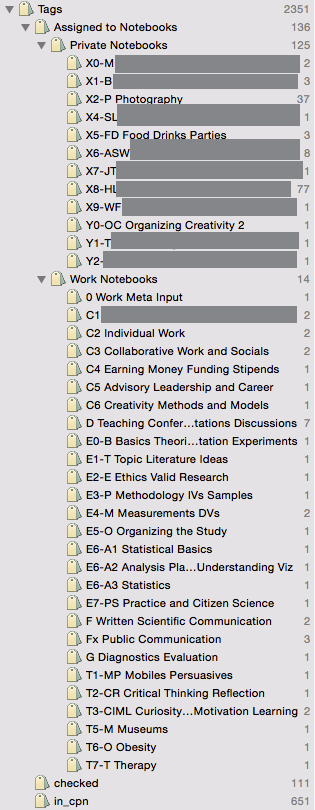 Tagging is actually a difficult topic. Tags can be immensely helpful, because tags — frankly — don’t give a shit about the folder (group) structure or file features. You can create your own “I don’t care about file structure, these are terms I like to use” way of referencing to files. And you can access files easily. Completely independent of the more formal file structure. Want to use a “current” tag to quickly access the files you need, just create it. Want the same tags in different databases, just create a file with specific tags and copy (alt-drag it) to another database. You will like have to rebuild hierarchical tags, but the tags will be understood and treated the same in different databases (as far as I noticed).
Tagging is actually a difficult topic. Tags can be immensely helpful, because tags — frankly — don’t give a shit about the folder (group) structure or file features. You can create your own “I don’t care about file structure, these are terms I like to use” way of referencing to files. And you can access files easily. Completely independent of the more formal file structure. Want to use a “current” tag to quickly access the files you need, just create it. Want the same tags in different databases, just create a file with specific tags and copy (alt-drag it) to another database. You will like have to rebuild hierarchical tags, but the tags will be understood and treated the same in different databases (as far as I noticed).
Great potential benefits, but also great potential confusion and … wasted work.
I played around with tags and tried to tag files with relatively complex tags. But I found that I could not do so consistently. At the moment, I mainly use tags in interaction with my Circus Ponies Notebooks. I have a couple of them, and especially for images it’s extremely helpful to know which images I have already to my CPNs. So, my tags include the name of every CPN I use.
You see a list of the tags I use on the right. The great thing is that DEVONthink allows for hierarchical tags. There is sometimes some confusion when moving files between databases, but I found these issues can be solved quickly and easily. If the tag has the same name, it is usually identified as the same tag.
I could also use tags for whether I have actually read a source (i.e., a website PDF, or book PDF, or an article PDF), but I use labels for them. Just seemed natural at the time, although converting the labels to tags wouldn’t take more than a few minutes for each database. I use labels for files I want to read, have read, have added to Papers (my reference manager) and added to Circus Ponies Notebook.
Anyway, I mostly used it for images now, with “checked”, “in_cpn”, and the specific notebook name as tag. I sometimes just use “in_cpn” and “checked”. Reason being, that I mainly want to make sure not accidentally adding the same source/image twice (yeah, it happens, I also only have intelligence, I don’t have memory). Important are both “in_cpn” and “checked”. “Checked” because I can then disregard the file (here: image) for my interests, and “in_cpn”, to prevent adding the same file twice. Note that in most cases, I use Graphic Converter to downsize images to a width of 600 px. Graphic Converter has a great auto-convert feature. And I do it outside of DEVONthink, meaning that the files in the database stay at the best possible quality. It’s just that I don’t need high resolution images in my notesbooks. I grew up with a 20 MB hard-disk drive XT (PC). Memory requirements still matter to me. And after all, my Circus Ponies Notebooks are not artworks, they are made to work with the contents. Nothing more.
The nice thing is that you can use smart groups/lists like the following to see only the files (here: the images) that you haven’t sorted to individual notebooks. For example, the following works really well for images:
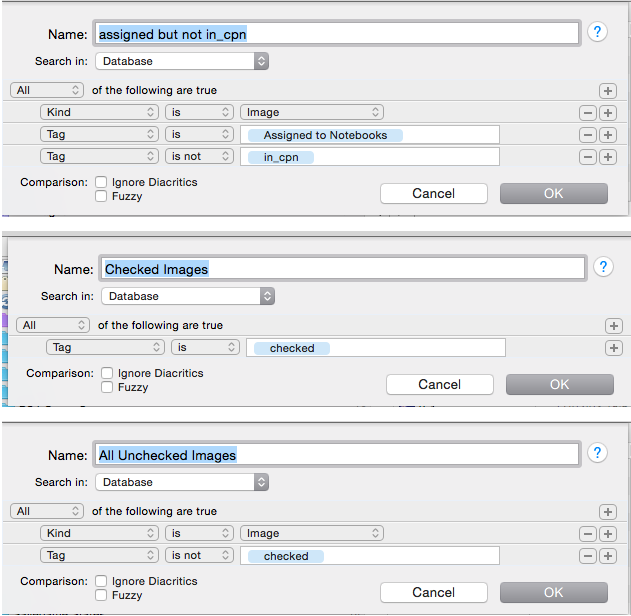
Great to mow through databases and ensure you have added the necessary files/information/images to your CPNs. It would also work with specific project tags if so needed. So no matter what you add, you always know what you have already added/used. You need to actually drag the files on “checked” to ensure they are not displayed in the “All Unchecked Images” smart group.
And yeah, DEVONthink is my play-box, my sandbox, my reference, my work desks, my personal libraries. But if I want to use something for creative projects, it ends up in one of my Circus Ponies Notebooks. Worked really well for writing articles (not doing that currently), and works really well for other creative projects. These notebooks are my memory, my structures, complete with source and all.
And yeah, that represents a shift in my approach to organizing my creativity/work. I am 37.76 years now. I know what issues interest me. So I have a Circus Ponies Notebook for each area of interest and make sure I know whether a source I have is already a) read by me and b) added to the Circus Ponies Notebook by me. (Still interested in — almost — everything, just notice more and more that you have to set priorities.) And damn, do I wish that I had started earlier with these topic notebooks. But then again, a few years back I wouldn’t have been able to specify my interests.
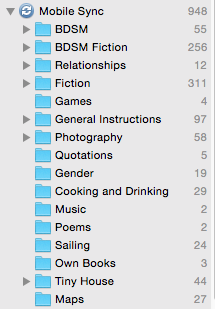 As for DEVONthink, I would use tags for fields of interest when it comes to work and private sources (books/articles), but I found an easier route. Mobile sync. I created a folder structure in that smart group and used replicate files/folders to have the sources I want available on the move (and when I like to browse topics). Replicates are like aliases under Windows — only that there is no original file. A replicate is like the original file, but takes up (almost) no space. So I have — in the “Sources – Private” DEVONthink database the following structure (right side). These are only the files I carry with me, not all I have regarding the topic.
As for DEVONthink, I would use tags for fields of interest when it comes to work and private sources (books/articles), but I found an easier route. Mobile sync. I created a folder structure in that smart group and used replicate files/folders to have the sources I want available on the move (and when I like to browse topics). Replicates are like aliases under Windows — only that there is no original file. A replicate is like the original file, but takes up (almost) no space. So I have — in the “Sources – Private” DEVONthink database the following structure (right side). These are only the files I carry with me, not all I have regarding the topic.
Let’s just suspend judgement for a moment and imagine your personal interests instead — if necessary ;-). But yeah, in any way, I found using the “Mobile Sync” group a good place to create a structure based on topic, not on A-Z. It also — like the name suggests — syncs to both my iPad and iPhone, meaning I have these files always available. Never been bored … since practically since I started to use my phone as digital library.
And I used to write “being bored” as typical for me in a “schoolmate book” as a child. This is my private library I have available with me 24/7 (truly, given that my iPhone is also my alarm clock). This is the collection I use when I want something to read. So yeah, I actually carry a library in my pocket anywhere I go — and with GoodReader I can read books and highlight things I like to use later.
And yeah, I tried to use more specified tags earlier. But I found I never used them, I just assigned them. For me, the tags must have an immediate use on the way to the CPNs. They are the gateway to projects, including papers and books. Hmmm, next step is to try to use the content search of DEVONthink for a project I’m currently working on. Should go well to show me all the material I have in “Private”, “Work” and “Web” regarding the topic under consideration. After all, the “Tools” “Search” function can access multiple (open) databses at once.
Anyway, I hope these answers where somewhat helpful. Sorry, was an … interesting day today (job coaching was both impressively right and work in short succession). And yeah, I generally assume that I can only show options — but every person has to decide for his-/herself what works for him/her. My way of dealing with my material is continually evolving, but given that most of it is digital, it fares really well. And I think I reach plateau after plateau (with the possible downside that it is a localized one).
Anyway, I really need to do another posting about the infrastructure. It really works well. I got invited to do a presentation on organizing creativity at a student conference (another MinD-Academy student conference). Created the whole presentation in a day, with some just-for-fun fiddling around on the second day. And the conference is in September. Had a lot of fun creating the presentation — because it’s just fun when an infrastructure works for you, instead of obstructing your work.
So, yeah, play around if you got the time, keep your data flexible, and assess whether it works by the quantity and quality of the creative work you produce.
Dear Daniel,
Thank you for your prompt and very informative posting. I’ve read it assiduously.
All the best!
P.S. will continue to keep my eye on your website. Unless you occasionally update your technological research workflow, I’ll likely bother you with additional questions 😉
Hoi Mio,
thank you for your feedback 🙂
And sure, ask. 🙂 I like questions that make me think, esp. given that they sometimes lead me to interesting other ways of doing things.
Best regards
Daniel