Warning: Dates in Calendar are closer than they appear.
Unknown
Still using the digital paper-like calendar on my eInk tablet. Looks a bit different now, but the principle stayed the same. A page to plan the day, now with some blocked off sections to try out deep work (concept by Carl Newport, book is interesting to read). Then note pages to jot down ideas. I type them later on my computer or simple act on them. A useful combo.
One thing was missing though — a medium-time overview. Lots of calendars have monthly views or half-year views, so I recreated such a view with Keynote:
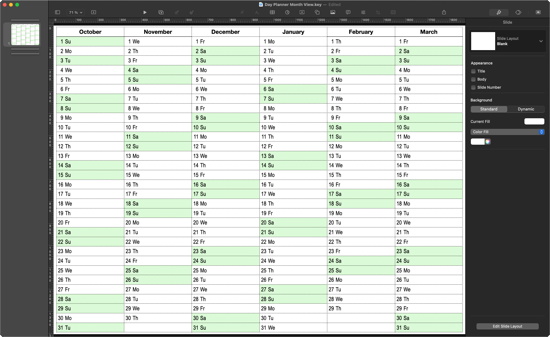
Exported as image and added to the day template (as .png, not PDF, for some reason PDF in PDF does not work as well). I use it as the first page, so I can switch quickly from the daily task page (page 2) to either the half-year view (page 1) or a note page (pages 3 to 22).
The advantage compared to a pure paper calendar — it’s pretty easy to update the half-year view each month, so you always see at least five months in advance. Just copy-paste the columns to the left (save for the leftmost column). Then add the new month (simply copy-paste a month with similar months, then copy-paste the formatting as needed via Paste-and-match-style). I also add the dates I had written by hand as digital text in the table.
Oh, and when updating the file, if you use a PDF as template on, e.g., an Onyx Nova C (in the noteTemplate directory), replacing the PDF with update the template in any used PDF. So you can update the template in a daily planner you currently use.
Works out well to have an overview of the more important things.