«You have written this large book on the system of the universe, and yet I can find no mention of God in it.»
«Sir, I have no need of that hypothesis.»
Reported exchange between Napoleon and physicist Pierre Simon de Laplace
Digitizing books has lots of advantages — as long we have power, that is. I have written a few postings on digitizing them, and yeah, using a good document scanner is still a joy. Just cut off the spine, you end up with separate pages. Feed them to the scanner and it does the rest.
Unless the pages are too large for the scanner. Given that I got a few of these large books when a library was more or less discontinued, I looked for other ways to digitize them and tried out taking photos of the pages with a smartphone (a semi-professional camera would be an overkill).
However, doing the photos by hand lacks the consistency and is a nightmare in post-processing.
The first idea was to add a wooden piece to a tripod, attach the phone to it with duct tape (using a similarly heavy object as counterweight — think crane), and do the photos this way. Did work, but was still a bit shoddy. Oh, found a photo:

The second idea was to use the pipes from a cheap clothes cupboard (essentially these pipes combined with some fabric) and build a construction to hold the phone.

The hanger bars that can be attached to the pipes served well to hold the smartphone, although something to hold the smartphone was needed. Given that we had imitation-LEGO lying around (way cheaper than the original bricks), using it was the first choice. The result is a carrier bed for the smartphone that is attached to the hanger bars. A flexible yet stable construction.
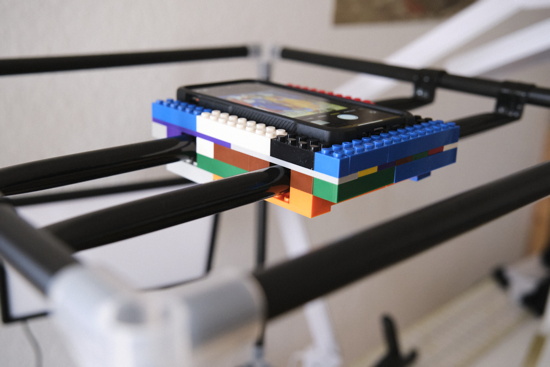
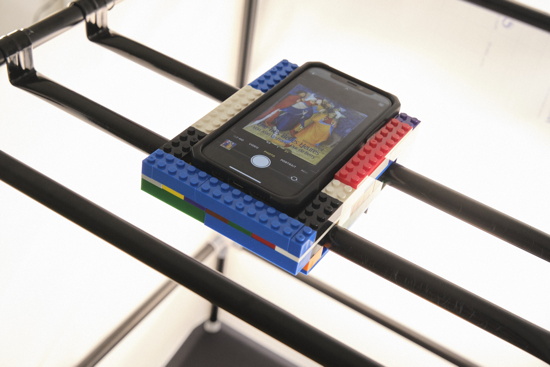
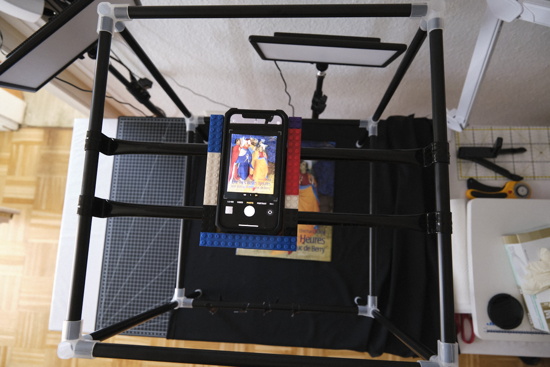

I tried out adding some mostly white foil to diffuse the light (MagicChart). Not sure about the trade-off.
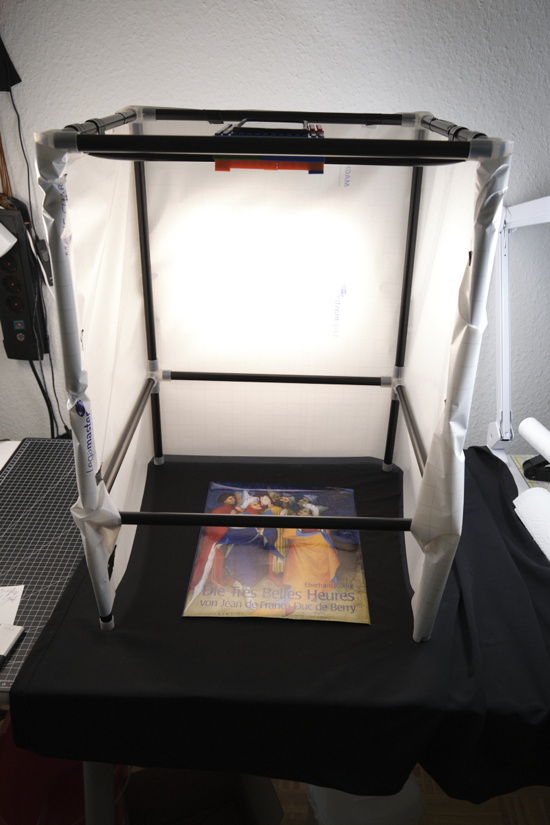
To avoid touching the iPhone again and again to take the photo, I used a bluetooth remote. Turns out the Satechi remote I use when reading in bed with an iPad above me also works with the Apple photo app. IIRC you have to put the remote in mouse mode (switch) and press the right-button.

With some markings where to put the pages, you can simply switch the pages without touching the whole construction and take photos on the page is in place.
Afterwards it’s moving the files to the computer, cropping them and converting them into one PDF.
Overall, it works, but it is neither as comfortable as the document scanner, nor as fast, nor as good reading the quality. But if there is no option to digitize a book that way — e.g., if it is a book from a library that you want to visit again — it might be an option.
Thinking about it, perhaps using a dedicated scanning app might lead to better results. There is a lot that can be automatized here.