«If I had thought about it, I wouldn’t have done the experiment. The literature was full of examples that said you can’t do this.»
Spencer Silver on the work that led to the unique adhesives for 3-M «Post-It» Notepads
Even in a world of ubiquitous digital devices, paper has its uses. It’s fast, cheap, has very low “editing costs” — and it’s my first go-to place if I want to just play around with some ideas.
But it’s nice to see an example of an app done well, that starts with the best of paper, and adds the best of digital.
Post-it(R) Plus (iOS App store) is a clever little app that is made for a sole purpose: Help you to work with Post-it(R)s digitally. If you collect ideas on Post-it(R)s and spread them over the wall:
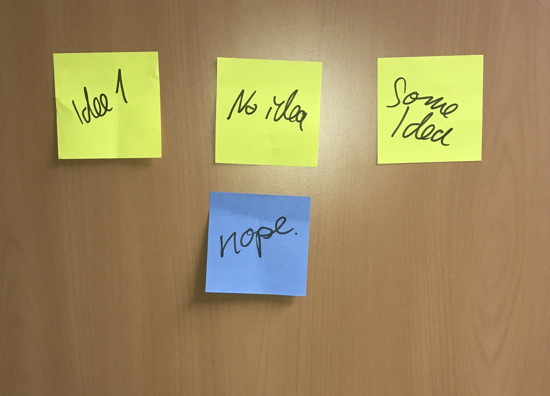
you can simple take a photo and — voilà — your Post-it(R)’s are digitized, all of them (here together with a few others, and a bit rearranged).
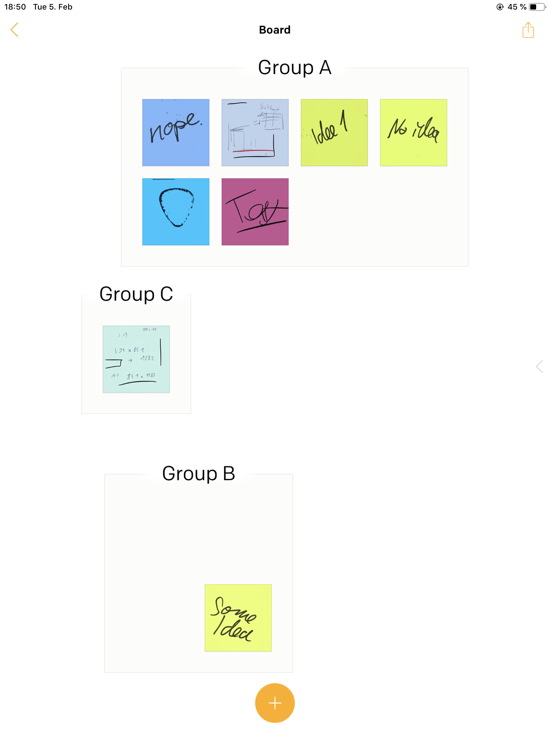
And you can easily rotate them, rearrange them (even automatically), group them, delete or add text (you can actually easily erase handwritten writing from physical Post-it(R)s, even change the paper color of what started as physical Post-it(R)s), and export them in a variety of different formats. Heck, even as .zip file with the individual Post-it(R)s as images, or as PowerPoint (allowing you to move the Post-it(R)s).
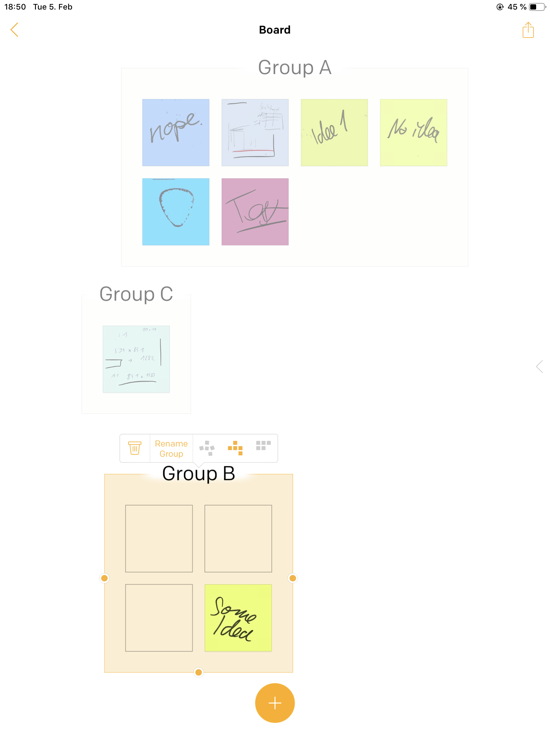
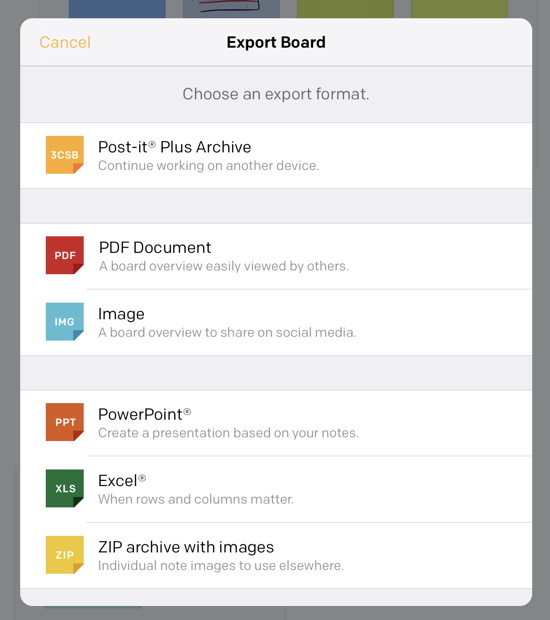
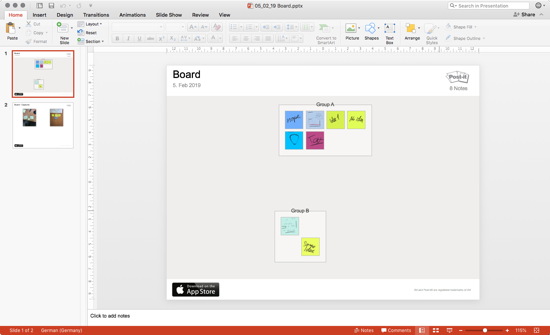

You can also favorite Post-it(R)s to appear as widget on your iPad.
Not to mention the help in making photos:
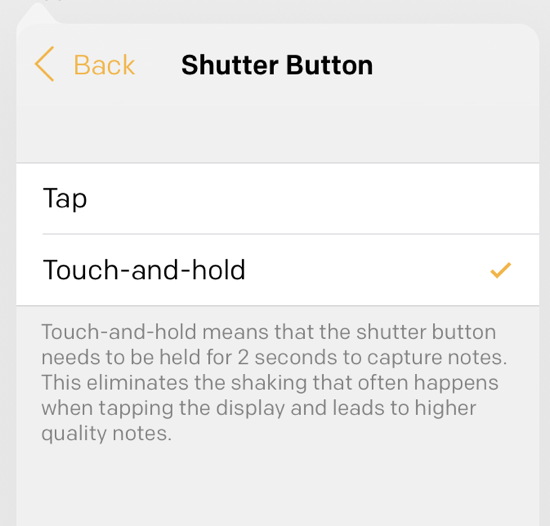
Even the Quick Start is done well.
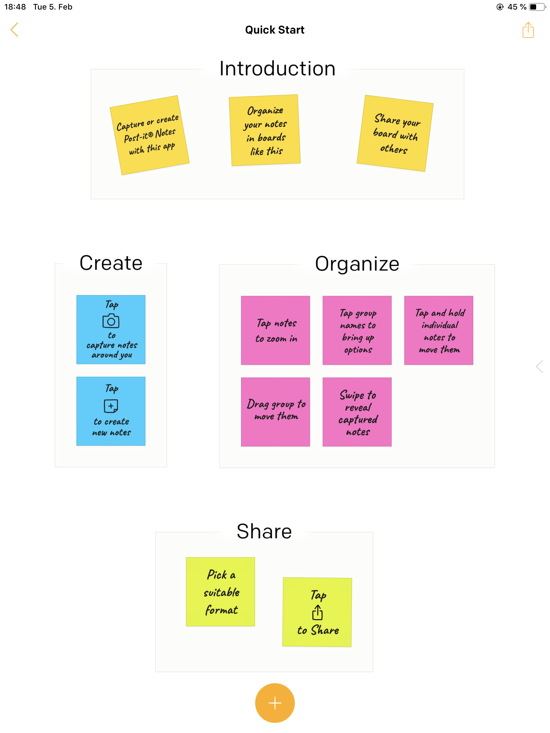
Cool, and very powerful.
Oh, and if you try to digitize a lot of post its and the app misses some, you can just select them manually (the app will try do identify the post its then):
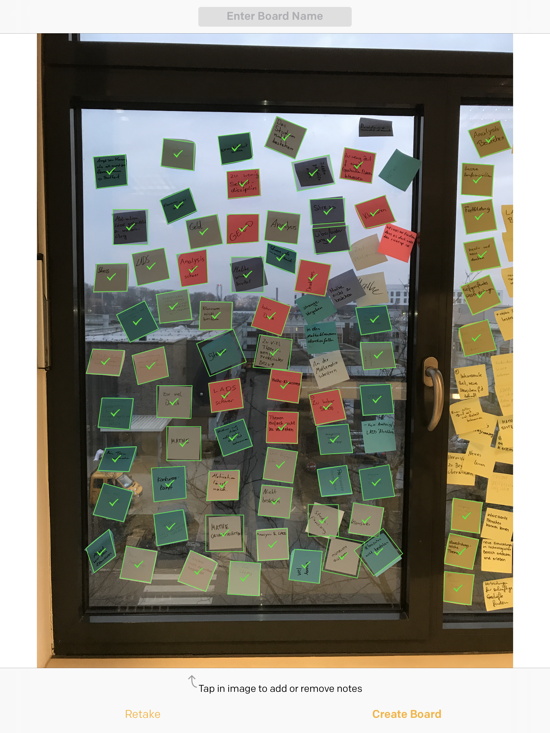
Cool.
(Only thing I don’t like it the group-box around even a single Post-it(R). I’d prefer it if that box were optional (or only when at least two Post-it(R)s are put together).
I just tried the app out, so they may be caveats. But the developers do not seem to follow a subscription model — which would make sense. After all, people will buy Post-it(R)s if they use the app, so they will make money in any case (perhaps not if they buy generic counterparts).