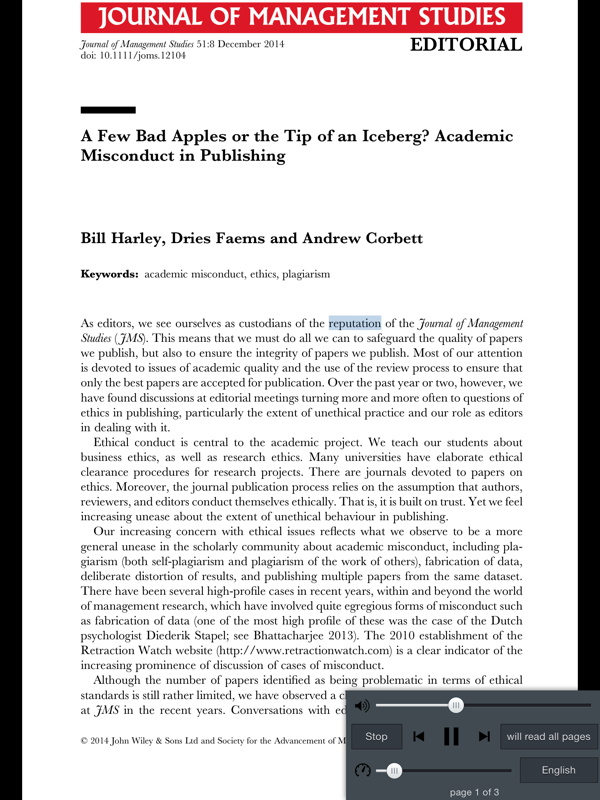Read the best books first, or you may not have a chance to read them at all.
Henry David Thoreau
I’m a huge fan of GoodReader and recently became interested in the text-to-speech feature of many operating systems. Mac has it, and you can use it for proof reading. iOS (iPhone/iPad) has it, and you can use it to get websites read to you. And now GoodReader has this feature beautifully integrated to allow you to easily get PDFs and text files read to you.
Just click anywhere on the page and select “Speak” in the toolbar (on iPhone, you have to press and hold for a second), or highlight some text and press “Speak”. On the iPad, it looks like this:
You can easily control what is read with the menu on the bottom right — e.g., increase/decrease speed, select another language (/!\ Important: Having a text read with the wrong language is nearly incomprehensible.), jump back and forth, pause, and stop.
Really really useful tool.
In case you wonder how you can get your books into PDFs … well …