Custom meets us at the cradle and leaves us only at the tomb.
“Individuality” by Robert Ingersoll
End of last year, I stumbled upon the Moleskine option of Milkbooks. You can create photobooks using the Moleskine notebook style. From their website:
Moleskine Photo Books allows you to create and print your own Photo Book or Photo Album with genuine Moleskine materials including ivory-colored paper, carefully bound center-stitched open-flat binding, rounded corners, elastic closure and expandable pocket. Each book is elegantly presented in special wrapping paper, linen slipcase or linen presentation box.
http://moleskine.milkbooks.com/
They use a flash interface to allow you to easily arrange your photobook. You can upload the images and then use pre-defined page layouts to arrange them — all in your browser.
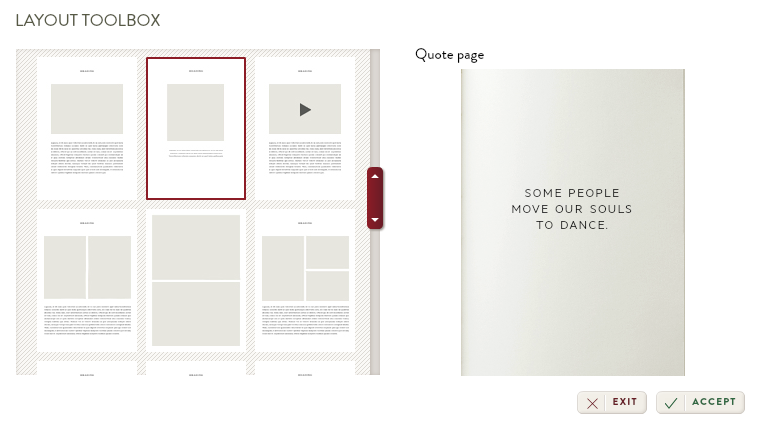
While I liked the idea, I found the layout options to be too confining. Sure, a consistent style is needed for a good product, nothing looks worse than changing page styles, text sizes, and the like.
However, I wanted more control over the content.
Given that one page type is a full bleed image — image spread over the whole page and a bit past the page borders, to get a full page print — I thought about creating my own pages in InDesign, exporting them as image files, and using the image files on these full bleed image pages. That would allow me to create a custom layout in InDesign and transfer it to these Moleskine Milk books.
However, with the book I wanted to create, I realized that I still wasn’t that sure about the content and first continued with using a keynote file. Yup, Apple’s Keynote. Just create a presentation with the size of an iPhone screen, then create the pages, export them as PDF. You get a file that you can easily view on an iPhone (e.g., in GoodReader). Great to think about the content and jot down possible changes.
A few days ago, an eMail arrived in my inbox reminding me of the test book I had created. I was still not that sure about the content, but had some general ideas. Even better, it came with a code to save 40% “if you complete it and order before the end of May 2014”. That eMail came on 23th of May, two days later the book was finished and ordered.
Deadlines? I love deadlines. I do my best work under time pressure.
I’m not sure about the final result, the book isn’t here yet. So I don’t know how good the print quality is. How good the paper is. How thick the pages are. But anyway, the idea to use InDesign to create a custom layout seems to have worked. I had some trouble finding the right bleed settings, e.g., how much of the image “bleeds” beyond the page boundaries to ensure a full page printing. While the page size of the Moleskine Milkbook Photobook is given:
This portrait, 5.12×8.19” / 13×20.8cm, 96-page Classic Photo Notebook can be customized with photos, art and drawings for inspiration.
I found no information for the bleed settings. After playing around, I found that 5 mm worked well for top, left and right, but 7 mm was needed for the bleed at the bottom. It’s not perfect, but it seems to work — according to the preview function. So use at your own risk.
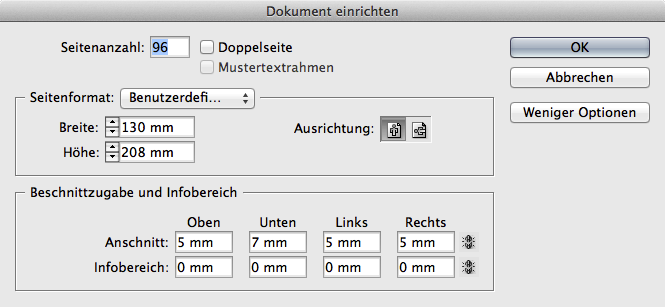
I know more about it when the book arrives in about two to three weeks. In any case, I might have blown the color profile for the images. It’s a prototype anyway.
Given that the book serves as a personal reminder of a few things I do not want to forget — and thus, is highly personal — I can’t show many pages here. Copyright of the images used is also an issue to consider. But I guess the following three are okay (click to enlarge):
 |
 |
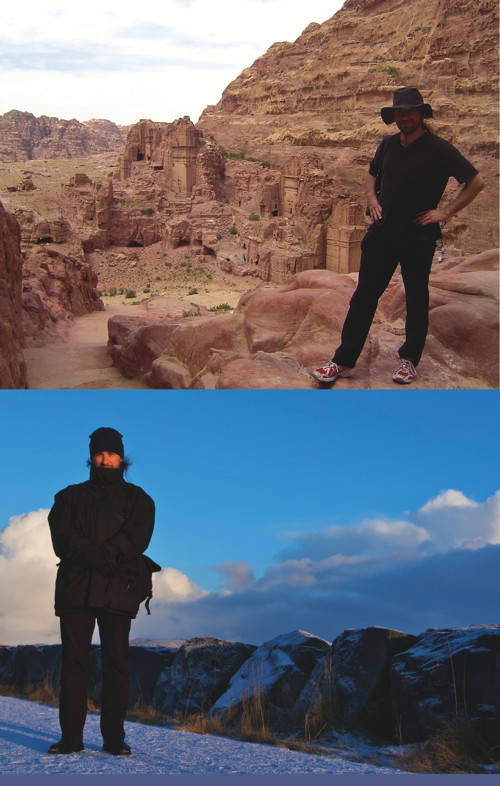 |
| Picture from the Hubble Telescope (if I am not mistaken) and an information from a NASA page. Just incredible how many galaxies there are. The semi-transparent overlay is one of the reasons why I wanted my own style. It’s not supported in the Moleskine Milkbook Layout Editor. | Three screenshots from Disney’s “Atlantis” with the surviving explorers (sans one). A rather untypical movie (highest body count I have ever encountered in a Disney movie), but a really great one too (no singing!). Again, the three part layout is not supported in the Moleskine Milkbook Layout Editor. | Two photos of me during conference trips. First one in Petra (Jordan), second one in Reykjavik (Iceland). And while there is an option to show two images in the Moleskine Milkbook Layout Editor, the use of white space around it makes them too small for my taste. |
Or to look at two spreads in the editor …
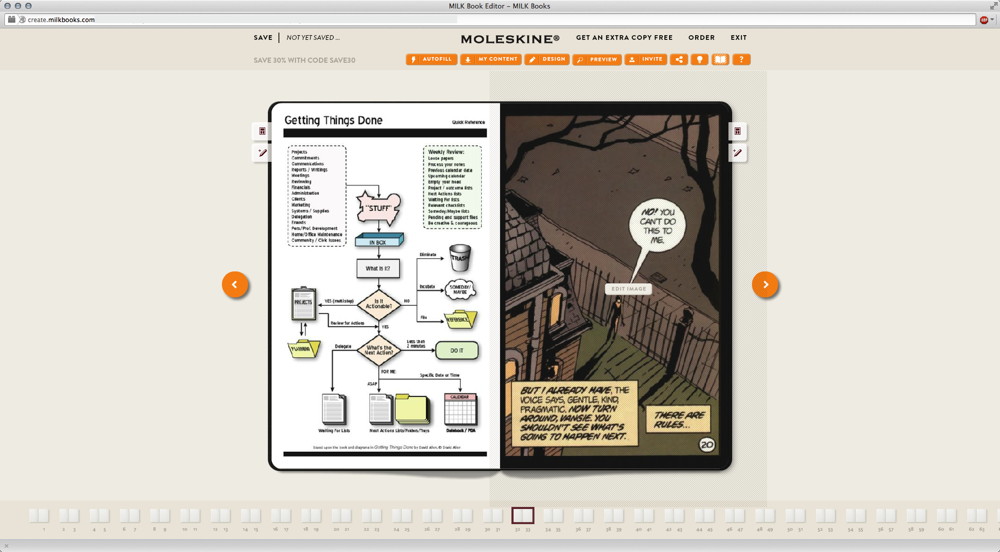
and preview:
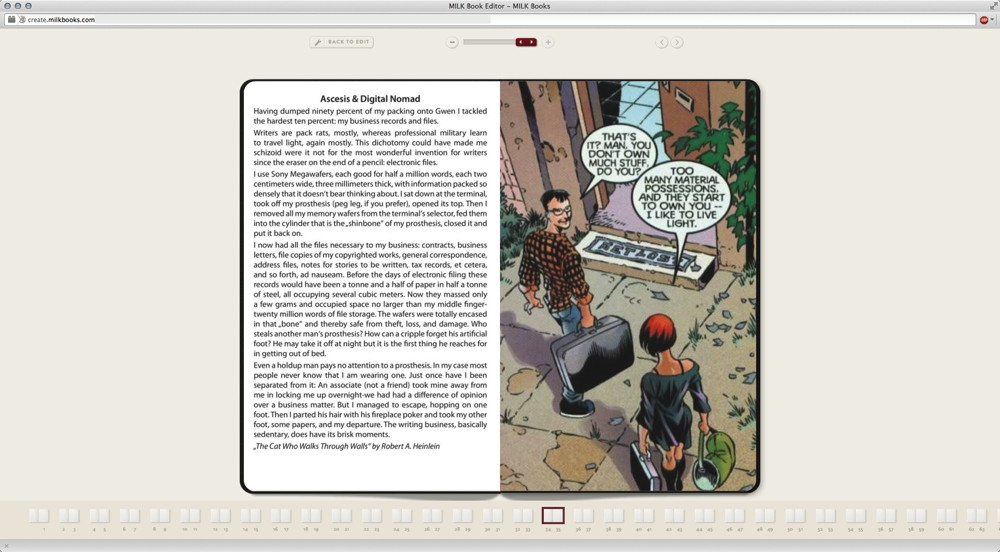
So, I’m curious how the book turns out. If all goes well, it might be a nice way to create custom Moleskine books that bypass the “one-layout-fits-all” restrictions. But perhaps it goes wrong because the used color scheme distorts the images. The resolution is another possible source of error — not sure that the picture quality is sufficient for all images. There were no error messages that the resolution is not high enough, but that’s because I exported the InDesign document to PDF (with 300dpi) and then opened the PDF in GraphicConverter 9 and saved the file as jpg (which splits up the PDF into individual files). But while this does produce “300 dpi jpgs”, it does not increase the resolution of the used images. And then there is the question whether the bleed settings work. Not to mention that using images to — essentially — write text is a bad idea. Not only in terms of resolution, but also in terms of distortions in the text when images are scaled (which they will, given the guessing involved in the bleed settings).
But I’m optimistic and hope for the best. 🙂 The options you have today to be creative are truly incredible. We do live in a golden age of creativity.
Anyway, I’ll post an update once the book arrives.
Update: Totally forget to include a link to the update posting here. Well, I forgot to write the update posting in the first place, so at least there’s consistency.
Hi, Thanks for sharing your experience. How did the book look? Quality ok? Colours matched?
Ah, totally forgot to put a link here to the update. You find the posting here. In short, great binding, good printing.