I save about twenty drafts — that’s ten meg of disc space — and the last one contains all the final alterations. Once it has been printed out and received by the publishers, there’s a cry here of ‘Tough shit, literary researchers of the future, try getting a proper job!’ and the rest are wiped.
Terry Pratchett
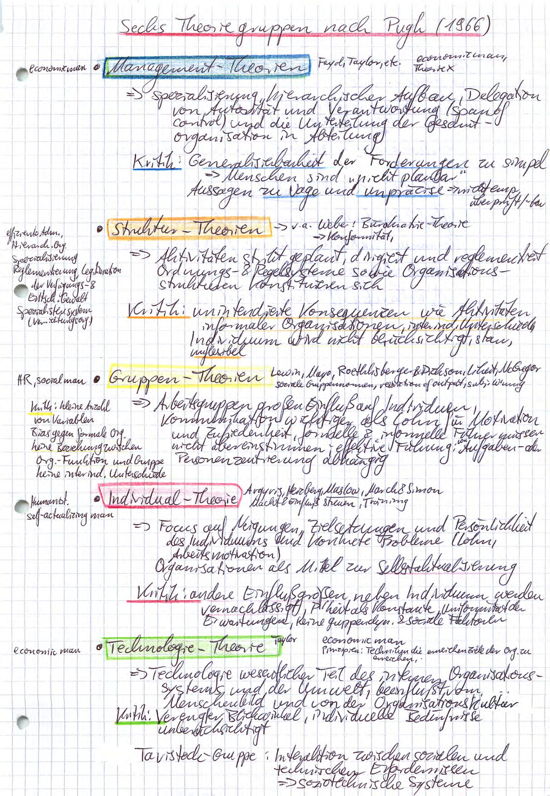
During the end of your studies — whether it’s going for a diploma, M.A. or the like, or for a PhD — you probably have a wealth of paper. Despite the prevalence of digital media, many people still like to learn by making paper notes. Likewise, many people develop their best ideas on paper. Not to mention correction of written chapters — also on paper.
But when you have finished your work, got the certificate, done the articles — what do you do with all that paper?
Given that I finished my studies at the university about 8 years ago, and my PhD about 4 years ago, I’ve seen both work out well and badly.
People who purged their notes being happy about it (not having it take up space = opportunity costs; not having to carry it when moving; “It’s outdated anyway!”) as well as missing the material (“I had notes about it and I threw them away!”). Likewise there were people who kept them and were happy about it (“I’ll have something about it, I’ll look it up.”) and those who were unhappy about it (“I kept it for years, never once did I need it.”).
Purge it or keep it? Both.
Personally, I kept my notes, but like the rest of my books I digitized them (Creating a Virtual Library, 109 scanned books later …). A good document scanner works wonders. I use the Fujitsu ScanSnap S1500M for Mac, although given its age, there are probably newer and better ones available.

Paper notes are even easier to digitize because the pages usually do not need to be separated. Using Acrobat’s “reduce file size” brought the file size down to manageable values. Even 888 color pages take up “only” 240 MB, and that’s my longest script (see page from it above/right).
The only disadvantage is that you cannot use OCR. However, I never tried Evernote — supposedly, it might be able to recognize handwriting. If you want to assist in finding specific places in the PDF you can use bookmarks.
Just make sure to create multiple backups and store them in different places. Use external hard-disk drives and DVDs. Never trust a single medium.
This way you can purge your material, get rid of all the stuff you might (or might not) desperately need (not) again.