Self-education is, I firmly believe,
the only kind of education there is.
Isaac Asimov
I am currently spending quite some time in the university library. Watching the students learn when I look up from my work, I remember how I did learn at the university a long time ago (I got my diploma, so I guess I did something right).
The most striking difference is probably that notebooks weren’t that frequently used. I did own one (worked two complete summer breaks for it in an office, from 9 to 5 each day), but I rarely used it for learning (then). But today, even those who learn with index cards, or by highlighting parts in a book, or by writing in a ring binder, usually have a (sub-)notebook with them.
I am not sure whether this is the best way to go. If I ever had to deal with the same workload again, I would probably do it this way:
1. Create a list of the relevant topics, issues, theories, studies, etc. pp. that I have to learn.
A postdoc in general psychology created those for this class. You see a sample page below (it’s in German, but it doesn’t really matter, you get the idea). The great thing about these lists is that you know what you need to cover and — if you strike out the subjects that you have learned — you know whether you are in time or not. You learn to understand topics, not pages in a book or script.
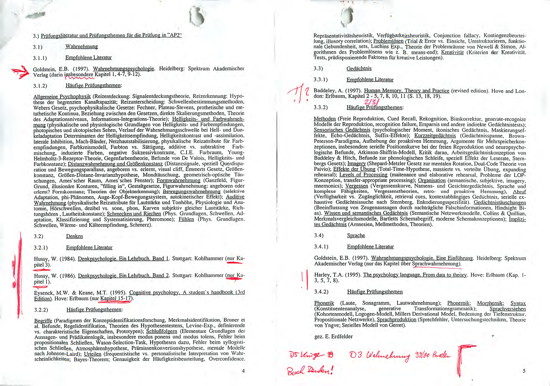
How do you get such a list? Simply go through the course notes and list the topics. You can do it while taking the course.
2. Write a couple of pages per topic by hand.
While I love topic notebooks and writing digitally, for learning something I found that writing things per hand works better for me. I am not learning it to copy & paste the information units into texts of my own (properly cited) as with a topic notebook. Instead, I have to remember them on the fly in a verbal exam (or written closed-book exam).
My scripts usually looked like this:
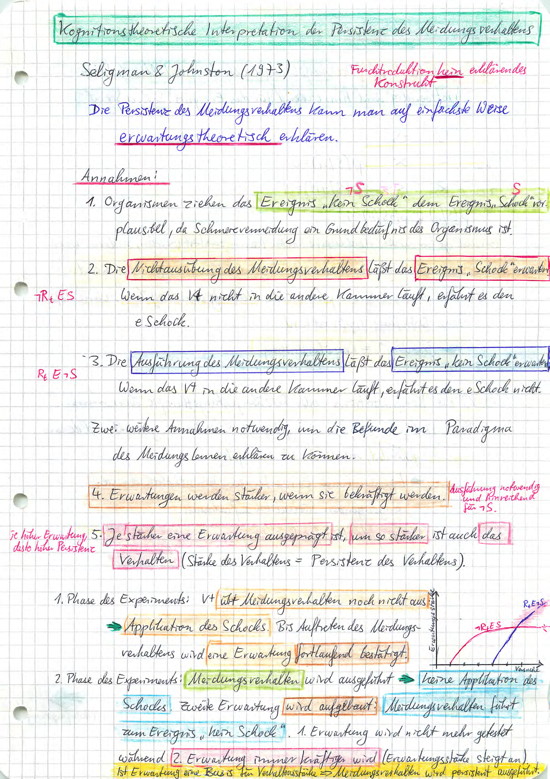
Coloring the text and making notes and cross references to movies, books, etc. helped me remember the material. And I found it easier to integrate it into my mental model when I did it this way.
3. Scan the finished pages.
The huge disadvantage of written text is that it takes a lot of space and makes searching difficult. On the positive side, flipping through the notes reminds you of the other things in it. This is one reason — I think — why notes on paper can have benefits way beyond digital files. On the other hand, if you want to take the material with you it’s hard to carry an huge folder.
So, why not scan it. It’s still your handwriting and your notes, but you can carry them with you more easily.
4. Tag/Structure the scanned files.
Not exactly sure how (update: see below), but given that OCR does not work on handwriting (although Evernote might be able to deal with it), putting the scans into a PDF file and tagging the pages (keywords regarding the content) might be helpful. Of course, you could also use the list of the relevant topics and link to the scanned pages.
Update: Ah, nothing that a night’s sleep cannot come up with — if you have InDesign, the probably easiest way is to create a file akin to the one linked here (.indd + exported PDF). It uses two different page templates: “A-…” includes a green box that acts as a link to the first page (using a text anchor placed on the first page called “Table of Contents” and an Hyperlink to this text anchor) and a text box to enter the title of the topic; “B-…” includes only the green box (so you don’t have to write the title for consecutive pages). The paragraph style of the title box is “Topic Title”, allowing you to use the first page in the document to create a Table of Contents (use the Layout function, not manual references). Make sure you activate the PDF hyperlinks or bookmarks function. You can then simply create new pages for your hand-written script, insert them (cmd + d; select the import options so you import all PDF pages) use the A page template for each new topic and the B page template (based on A) for the following pages in that topic. Change the “TitleoftheTopic” to the name of the topic (use cmd + shift to make it selectable on a page) and update the ToC at the end (via Layout). Should work and when you export it as PDF with the hyperlinks, you should get a file you can read easily on an iPad.
Yup, InDesign is not cheap, and neither is an iPad, but there are student versions of InDesign (not to mention that when you have the full version of Acrobat you have a few options more) and as for an iPad (or any other tablet that can display PDFs files easily and with the hyperlinks in it) — it’s just a great reading and annotation device.
5. Learn
While there should already be a good understanding of the material by having written the pages, spending time reading it twice on the iPad, trying to remember the contents by looking at the topic list (and then jumping to the pages by pressing on the link), and by drawing mind maps about the topics, should really enable deeper learning.
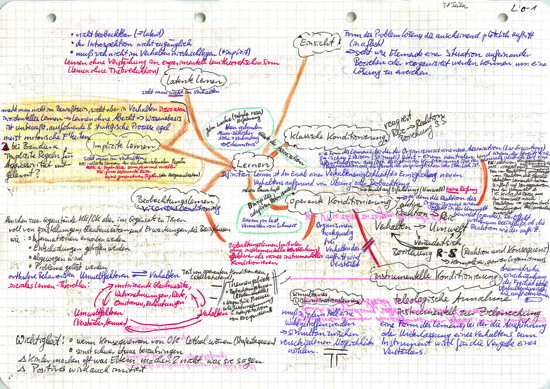
Mind Maps are very helpful to see the aspects in relation to each other. And the easy way to jump from the topics to the content (making it essentially very detailed Index Cards) should allow you to ask yourself questions about these topics, answer them and then have a look at the pages to see whether you have forgotten something. After checking you can use the green button to jump back to the table of contents and chose the next topic.
6. Have fun in the exam
Sound strange, but with three exceptions my exams were fun. If you have learned the material and understand it — being asked questions that you can answer is fun. Especially when you go beyond what is asked and show that you not only have a solid basis and good understanding, but actually made your own thoughts about it (based on that knowledge).
Anyway, I think the times are really interesting. If you can ignore the constant interruptions (e.g., you put the phone in your pocket and disconnect from the net), learning can be … satisfying and fun.