“How do you write women so well?”
“Easy. I think of a man, and I take away reason and accountability.”
Receptionist and Melvin Udall in “As Good as It Gets” (1997)
Difficulties when writing usually occur because the structure is not clear: If you do not know what you want to say and how you want to say it, you have a problem. Luckily, this problem is fairly easy to solve.
You have already done the literature research, you have done the study, and the most disciplines, there are clear guidelines what you mention how and when (and of course, you should publish where people are interested in your contribution, see here or in a later posting). But let’s focus on the actual writing here.
Content Outlines, Content Outlines, Content Outlines
One of the most useful methods I have ever encountered when writing is to do outlines beforehand. No, not the kind of outline with “introduction-main part-conclusion” but a content outline. Enter the “facts” (or bones) of your text in an outline — that allows you to resort the facts to make a coherent story of what happens. If you write sentences they will likely stick to each other (e.g., “… measured it in Celsius. Then we …” — the then connects both sentences). But if you use only the bare bones first (“measured the temperature in Celsius” “did x”) one after the other you can restructure them without breaking apart your sentences — something most writers are reluctant to do.
Using the bare bones content outline also allows you to create a coherent narrative, check whether all information is available and determine where you want to refer to other parts of the text.
Just collect all the information first (e.g., in a Circus Ponies Notebook Outliner Page), then sort the whole thing, then sort the sub-chapters/sections (e.g., the introduction) and then write down the sub-chapter/section. BTW, if you do not like Outliners you can use Mind Maps instead.
You find more information in:
- Outliner in Scrivener vs Outliner in Circus Ponies Notebook — Structure (Scrivener) vs Content (CPN) Outlines
- How to create a content outline in Circus Ponies Notebook
- How to Write a Dissertation Thesis in a Month: Outlines, Outlines, Outlines
- Writing Articles with a Mind Map
Content Outlines + Good Writing Software = YEAH!
Put the finished outline next to a good writing software (e.g., Scrivener) on your desktop and start writing. Like said, if the structure is clear (and, with a content outline, it is), writing is easy.
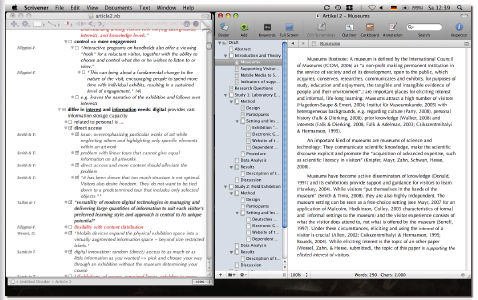
If possible, use checkboxes in the cells of the outline to cross out what you have already used. It will make it much easier to resume your writing when you are interrupted for hours or days.
Externalizing information allows you to focus on the quality criteria of good scientific texts
Alley’s “The Craft of Scientific Writing” points to the following quality criteria of scientific texts:
- Precise: Say what you mean.
- Clear: Avoid saying/implying what you do not mean.
- Forthright: Communicate directly and openly.
- Concise: Every word must count/contribute.
- Familiar: Anchor new facts in something that is known to the reader.
- Fluid: Move from sentence to sentence, from paragraph to paragraph, without letting the reader stumble along.
It’s difficult to adhere to them if you are struggling with writing what you do, but once you have externalized the information in an outline, you can begin thinking about how you write — the resources are (more easily) available. In many cases you will need to do a couple of revisions, but still, the first try will be better than average.
Adhere to the standards of the community where you want to publish
Every scientific (sub-)domain has standards on how to write, e.g., for psychology it is the “Publication Manual” of the APA. However, sub-domains, e.g., specific journals, might differ here. Have a look at how the articles look like in the journals you want to publish your article before you write a single word. And have a look at the Thomson & Kamler book and this posting first.
BTW, if you are struggling with finding the right phrases, the Academic Phrasebank might be useful.
Happy writing. 🙂
Hello,
I am wondering if you know of a programme similar to the Circus Ponies Notebook for a PC, please.
Thank you,
Mar
Hoi,
haven’t tested it yet, but perhaps Microsoft’s “One Note” might be interesting.
Best
Daniel