Painting is easy when you don’t know how, but very difficult when you do.
Edgar Degas
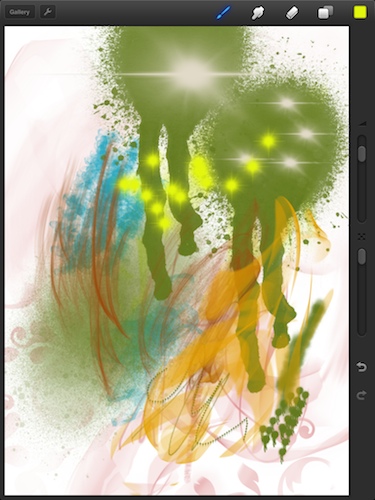 Having my iPad for about three weeks, I tried out a few sketching apps. While I love Autodesk SketchBook Mobile I do not think that this is the end of the line, and it is not. Depending on what you want to do, two Apps are very interesting:
Having my iPad for about three weeks, I tried out a few sketching apps. While I love Autodesk SketchBook Mobile I do not think that this is the end of the line, and it is not. Depending on what you want to do, two Apps are very interesting:
Paper by FiftyThree
Paper by FiftyThree strives to give you the Moleskine experience on your iPad — you have to buy additional ways to sketch to really use the software, but the ease with which you can sketch is impressive. Not sure how a graphic professional would feel about it, but the sketches look nice to an amateur.
You do not have layers, but very limited options and way to undo things is tedious, but … well, see for yourself:

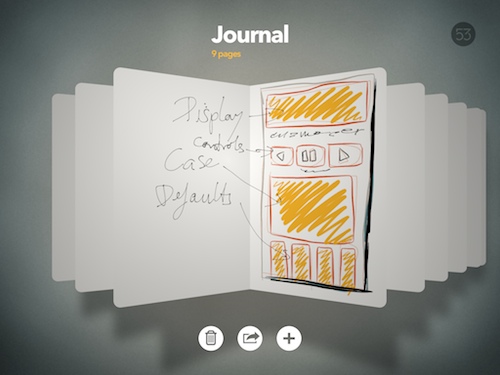
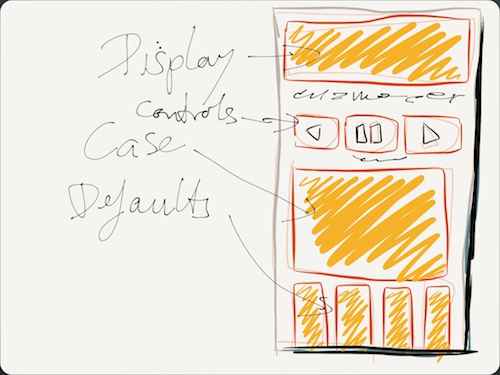
Very nice if you want to do quick sketches and create beautiful designs that look like designs.
Procreate — Sketch, paint, create. by Savage Interactive Pty Ltd
Close to Autodesk, but with an easier interface and the ability to quickly rotate the virtual paper (which makes sketching very pleasurable, you draw with your right hand and adjust the position of the paper with the left thumb and index finger) is procreate. Probably not the best name, but … well, I’m impressed by the options. You have enough tools when you buy the App, but the additional brushes are nice too.
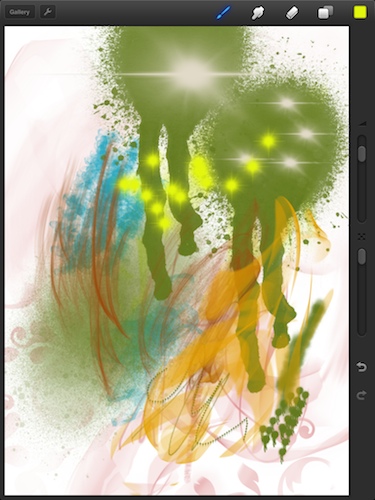
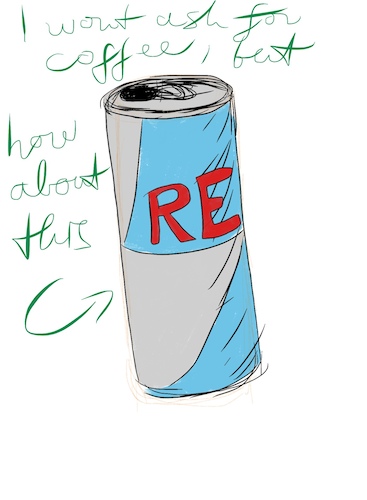
Very well suited for more professional sketching.