“Tell me what you read and I’ll tell you who you are” is true enough,
but I’d know you better if you told me what you reread.
François Mauriac
Note: A very big thanks to Dylan who pointed out the Summary Function of GoodReader to me when he send me the errata to Organizing Creativity. 🙂
One reason why I love a good reference management tool like Sente is that you can read texts, highlight and annotate it, and then export the highlighted/annotated text (with a script, see here). However, this is not only possible with Sente. A very good program to read the text on an iPhone, iPod touch, or (much, much better) an iPad is GoodReader.
After reading the document with GoodReader and highlighting/annotating it, you can use GoodReader Export function which allows you to eMail a summary, which consists of your highlighted text and notes (you can simply select all the text and copy it into another App or send the eMail to yourself). The advantage of doing it this way is that you keep the information which highlighter color you have used.
Alternatively, you can use Skim to first transfer the notes to Skim notes (File – Convert Notes) and then export these notes (File – Export Notes – Notes as …). Depending on your choice you get the notes as .txt, .rtf, or .rtfd. The advantage is that you can easily edit the notes while seeing the document (quite relevant if you have scanned a document and the OCR did not give perfect results). If you cannot see the full notes like in the image below, simply right click on the notes and select “Auto Size All”.
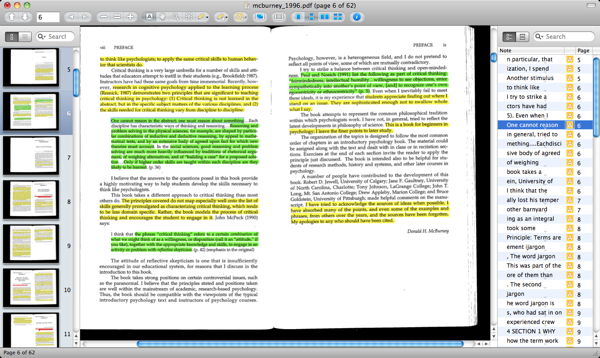
There is one caveat, however — you need a PDF where you can select the text. You do not have a file where the text is selectable, but for example, a scan, you are at the mercy of OCR that the text you select is really error free. In these cases Sente offers more options, as you can directly edit the text you have highlighted as a quotation.
Using GoodReader (with our without Skim) or Sente this way allows you to read a text on your device and then have the interesting bits and your comments available later. This way reading digitally becomes a feasible step before you take the information an put it into a topic notebook or project notebook (see General Tips section in Organizing Creativity), and then into a content outline of an article (see Outliner in Scrivener vs Outliner in Circus Ponies Notebook — Structure (Scrivener) vs Content (CPN) Outlines and How to create a content outline in Circus Ponies Notebook).
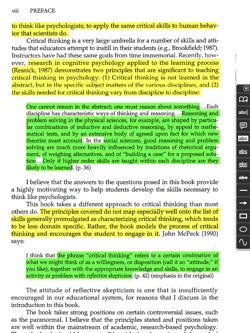


I love your reviews of the software, thankyou…
I am surprised that I have not yet seen you review Mekentosj Papers2.
Hello Dianne,
I did a review of Papers 2 but the review (or rather the software) was not good. I love some aspects of Papers, but there were a few bugs (incl. crashing and some very strange UI behavior) which broke my heart regarding Papers. Perhaps I should have a look at it again …
hi daniel. what about speed? i find highligting very slow with Goodreader because i have to wait for the toolbar to appear, then pick my tool, and then extend my selection beyond one word…. but maybe i am doing it the wrong way. is the process faster for you? maybe a video showing in realtime how you annotate? it takes me about 6 seconds for each higlight, compared with milliseonds with paper and pencil..thanks!
Hoi Amy,
there’s a “Pin” Symbol on top of the Toolbar — if you press on it, the Toolbar will stay visible. I found it really helpful. If you highlight a lot, perhaps an iPad Stylus might also be helpful. You can either select the text marker and then directly highlight it, or select text and then select highlight (bypassing the toolbar on the right). Try out a few of these ways, perhaps you find something that is quicker.
BTW, speed is only one aspect — I see the strengths more in having enduring notes and easily exporting them. But still, given that you can easily correct what you highlighted, I think many arguments speak for digital. But in the end it’s personal preference — just watch long term whether it suits you more (judging by the quality and quantity of your work) or not.
Good luck. 🙂