I recently got an iPhone 4 and I can highly recommend two Apps, which are vastly different, for Capturing purposes.
Notica
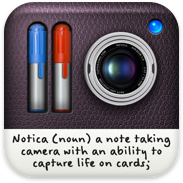 The first one is Notica, which has the nicest look-and-feel I have experienced so far on the iOS. It uses a beautiful metaphor of photos annotated with a felt pen (in a white space below the photo, similar to a Polaroid) to help you remember things you have seen.
The first one is Notica, which has the nicest look-and-feel I have experienced so far on the iOS. It uses a beautiful metaphor of photos annotated with a felt pen (in a white space below the photo, similar to a Polaroid) to help you remember things you have seen.
The photos can be made directly in the App with the camera or imported from the Apple Photo App. Once the image is in the App, you can easily annotate it with text and sort it into a category. If you want to export the photos, you can send the card per eMail. The only two concerns I have is that you cannot use long text (you can enter it and view it in the App, but it will not all be visible if you send the card per Mail) and that I have not found a way to export the original photo also (you can view it in the App). So, it is probably best to make the photo with the Apple Camera App and then import the photo into Notica. This way you can annotate it and still have the original available.
 |
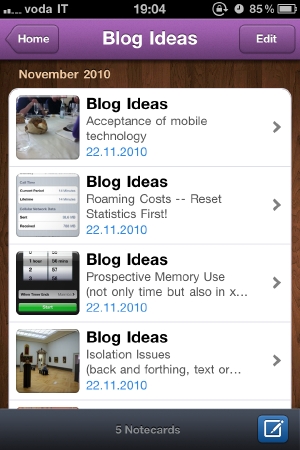 |
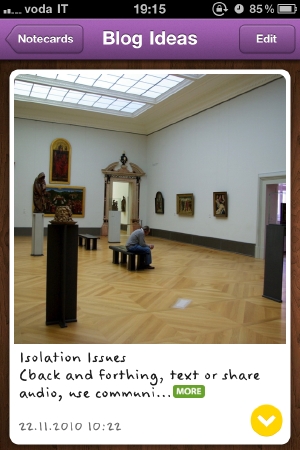 |
Awesome Note (+ Todo)
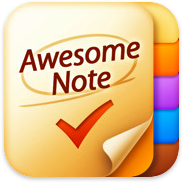 The second, more powerful App, is Awesome Note (+ Todo). While it’s image makes it look like it uses the notebook metaphor, it is more akin to index cards, but this does not make it less useful. You can create categories, todos, use the calendar, etc. pp., but I find it invaluable for simple notes (sometimes with an image or a map). You can export the notes via eMail and SMS or simply sync the information with Google Docs or Evernote. Like the name says, it’s an awesome App and very useful to have more note-taking functions than Apple’s Notes App.
The second, more powerful App, is Awesome Note (+ Todo). While it’s image makes it look like it uses the notebook metaphor, it is more akin to index cards, but this does not make it less useful. You can create categories, todos, use the calendar, etc. pp., but I find it invaluable for simple notes (sometimes with an image or a map). You can export the notes via eMail and SMS or simply sync the information with Google Docs or Evernote. Like the name says, it’s an awesome App and very useful to have more note-taking functions than Apple’s Notes App.
 |
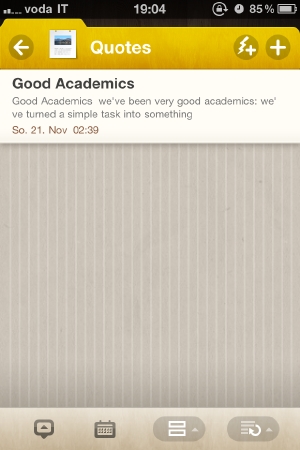 |
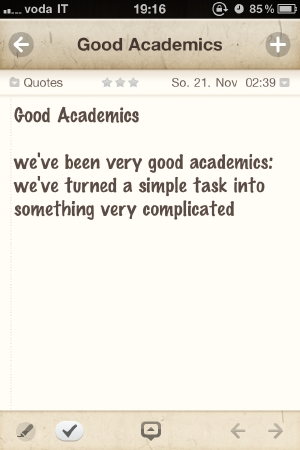 |
Note
I still maintain that for capturing information, nothing beats pen and paper (a notepad for example) in terms of speed and utility (see here on how to capture ideas and here on ways to evaluate a capturing method), however, sometimes you want to work digital (and have the time to do so, typing is still slow), and in case of photos it is necessary to work digitally.
Thanks for the mention!
We so delighted to hear of people like that love our app!
Notica