«How do they fight?» he said urgently. «How do dragons fight?»
«I-that is, well, they just flap at each other and blow flame,» she said. «Swamp dragons, that is. I mean, who’s ever seen a noble dragon fight?» She patted her nightie. «I must take some notes, I’ve got my memo book somewhere …»
«In your nightshirt?»
«It’s amazing how ideas come to one in bed, I’ve always said.»
«Guards! Guards!» by Terry Pratchett
I decided to stop sleeping with my smartphone. Now it’s more than an arms length away when I sleep. Far enough that I have to stand up to stop the alarm. On the plus side, I do get out of bed immediately in the morning (no more snoozing). On the negative side, I’m a bit disgruntled lately. But there’s a larger issue: Taking notes.
I don’t miss communication functions of the smartphone. Instead of spending hours on Twitter (on a Twitter posting sabbatical anyway), I found that checking it once or maybe twice a day is more than enough. But I do miss the convenient note-taking as I no longer have the ability to easily jot down notes when I lie in bed.
Currently, I’m trying out using my iPad with GoodNotes. As the normal paper is much, much too bright, I created black pages (using Keynote) with grey lines. Using grey pencil color works really well (it’s like writing with liquid silver):
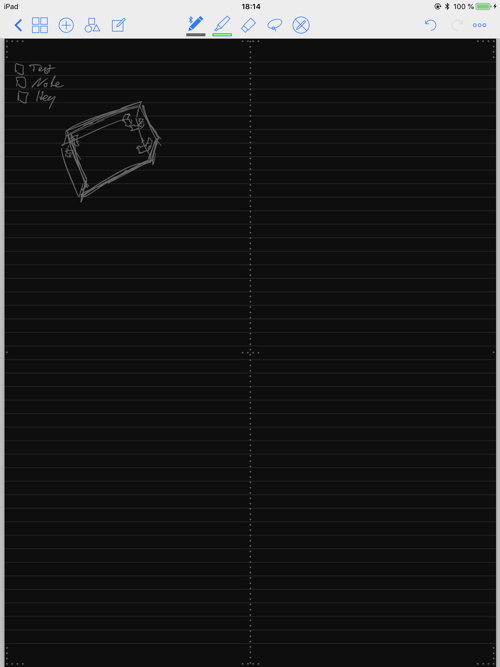
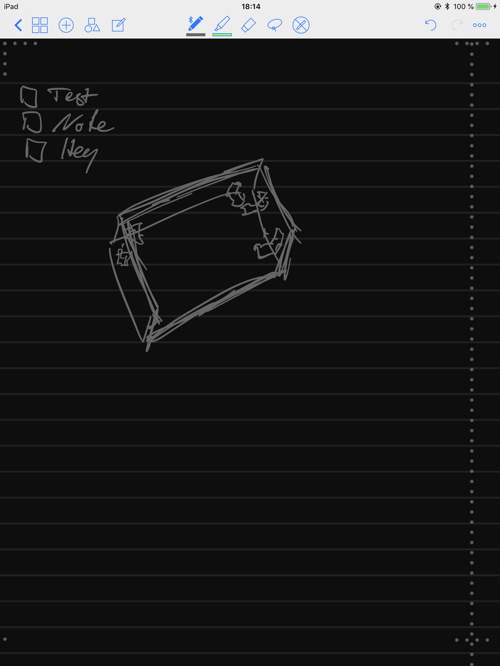
The whole thing is relatively dark (sans the toolbar), so it does not hurt the eyes that much, yet it can easily be seen in the dark. And while I cannot write lying on my back, it works really well. Enough space to draw and no need for any additional light.
Not sure whether I keep it up, but yeah, it’s one way to jot down ideas in the dark.
You can also get the same effect by switching to dark mode of IPad and then use any notetaker.