If you have eight hours to cut down a tree, it is best to spend six hours sharpening your axe and then two hours cutting down the tree.
Anonymous, on the benefits of having good tools
I write a lot in Obsidian now, but when I need to cooperate with others, we sometimes use Google Docs. Unfortunately, copying the markdown text directly does not switch to Google Doc formatting (Headers, Lists, etc.).
Looking around, I found a stackoverflow answer by John Humphreys recommending the use of Visual Studio. Others suggested pandoc.
Given that copying it via Visual Studio seemed quicker, if you do not need to do it that often, I looked for similar program. The reading view of Obsidian did not work, however, MacDown‘s rendering view did the trick. I had to adjust some markdown formatting (e.g., adding an empty line before lists), but overall, it was minimal effort.
Just coping it from Obsidian, pasting it into MacDown, then coping it from the rendered view and pasting it into Google Docs. Essentially it’s the reverse of pasting text into a text editor and copying it from it to remove the formatting.
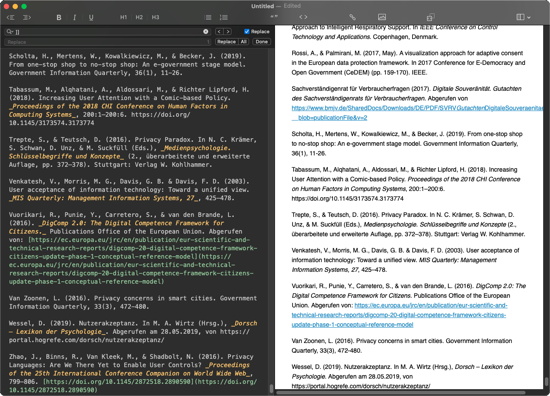
Sweet.