«Music and cats are the two refuges from the miseries of life.»
Albert Schweitzer
Music is great for stress relief, for emotional regulation. Personally, I have no talent for making it (tried out playing an instrument, did not work out), but I like to sing along.
While many music apps allow you to include the song lyrics, I think there’s something to be said for having a personal best-of collection of songs with lyrics. A simple way is to use Keynote.
Just create a page for each song and then add the mp3 files (or any other music file Keynote can play) to the slide. I’ve added a table of contents (that part sucked, have to do it manually, enter the song names on one page and create links to the respective sides). You end up with a Keynote presentation which you can open on your smartphone or tablet, use the table of contents to jump to the song you want to listen to and sing with, and then press again on the page to start the music file (if it is set on the default start audio on click).
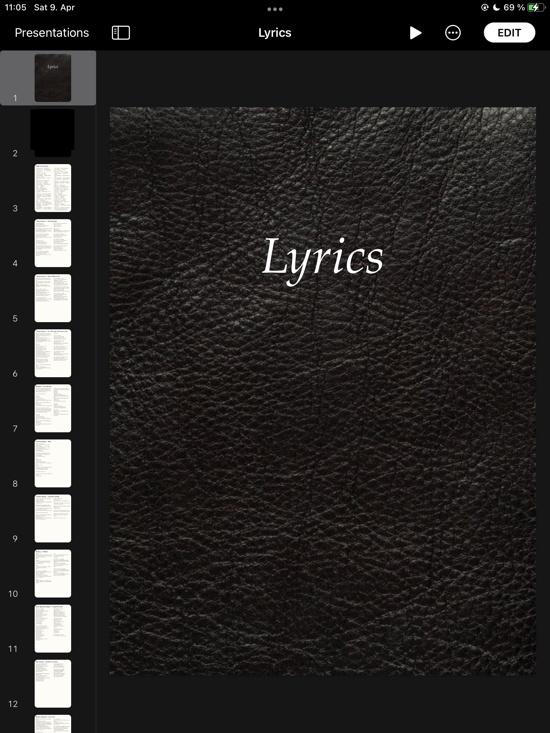
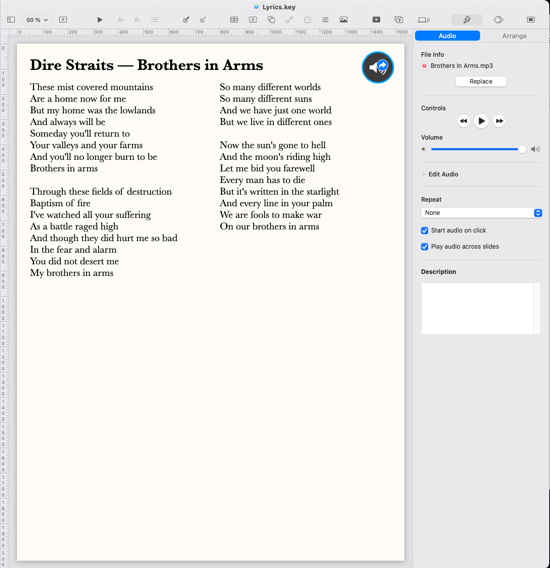
Sure, there are easier options, the pages are a bit bare at the moment, and the file size gets rather large (all those .mp3s).
But it’s still a nice «I need a time-out» option to have available.