‘Students?’ barked the Archchancellor.
‘Yes, Master. You know? They’re the thinner ones with the pale faces? Because we’re a university? They come with the whole thing, like rats-‘
‘I thought we paid people to deal with ’em.’
‘The teaching staff. Yes. But sometimes … well, I wonder, Archchancellor, if you would care to look at these examination results … ‘
«Moving Pictures» by Terry Pratchett
Dealing with multiple students projects, mostly bachelor- and master theses, it can be hard to keep an overview of the projects. And frequently searching for the same information or sending mails with the same subject and form of address in the content … it sucks.
I’m not sure why Apple mail does not seem to have a mechanism for quickly setting up the same eMail address as you did in the last eMail to that person. Yes, there are eMail signatures, but these are usually for the usual ending of an eMail: best regards, your name, and your contact information. And while the form of address is only a few words, it still sucks. Not to mention entering the eMail (autocomplete helps, if you don’t accidentally select the wrong person).
It bugged me, and here’s a suggestion which works very well for me.
Apple’s Numbers as Basis
I use a project overview in Apple’s Numbers:
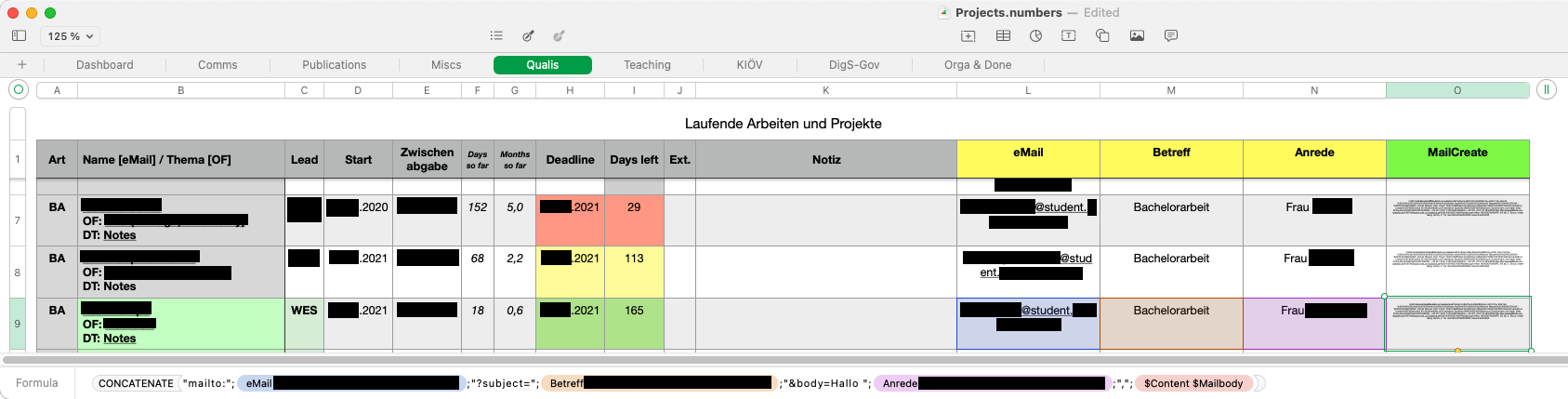
Among others, it shows me the days left for the student project, when reports are due, etc. It also contains three columns (yellow headers) with information about the eMail address, the subject line (e.g., bachelor thesis, bachelor project), and the form of address. In the MailCreate column (green one, see also formula field at the bottom of the window) this information is combined to a mailto:-Link Text. This text can then be used for a hyperlink. In the numbers file, the name of the student is a hyperlink (select it, press cmd + k), paste it into the link field (I leave it at website when I paste the mailto-text, despite it being an eMail link).
The result is that a simple click on the student name sets up an eMail to that student, with subject, form of address, etc.
Stickies
But using a Numbers file still takes some time. I was looking for something that is more quickly available. And here Stickies really work well. It’s a Mac App that is … well, it’s digital Post-Its.
The great thing about Stickies is that they are rtf files (or rtfd, or something similar). Meaning they can deal with links. However, simply copy-pasting the columns of the Numbers sheet did not work. It could not deal with multiple links in one cell. But if you create the links on a sticky as text … that works. Just select the text, press cmd + k, and copy-paste the link destination.
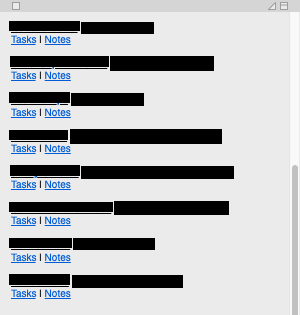
As destination, you can use the mailto-text:
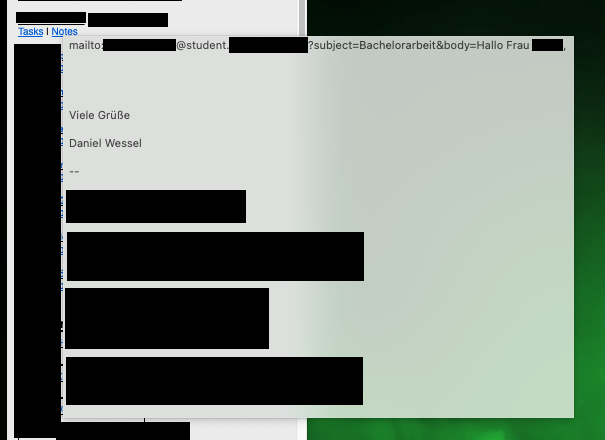
meaning a click on the name (blacked out) will create an eMail complete with correct eMail-address, subject, and form of address (and the eMail signature).
You can also add links to other apps, for example, I have one project for each student project in OmniFocus. Just select the project, then “Edit” in the bar on top of the screen, and then “Copy as Link” and you get an omnifocus-Link. Use this link as hyperlink and a click opens that project in OmniFocus.
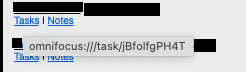
And given that my work information is in DEVONthink, which can provide links to groups (folders) and files, you can do the same to quickly open an RTF file in DEVONthink (or a group) in which you have the necessary notes (right-click on the file or group/folder, then “Copy Item Link”).
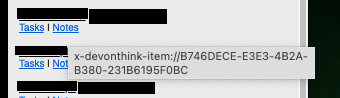
Takes (half) an hour to setup, but cuts down time and annoyances.
(BTW, I don’t use Windows, but you might do something similar with Excel or some other application.)