A man with one watch knows what time it is; a man with two watches is never sure.
Unknown
A while ago I bought an Apple Watch (Series 5). And yeah, it is useful. If you use it correctly.
- First of all, you have to castrate it.
Seriously.
The factory settings seem to have envisioned this thing as a constant interruption device. So first of all, disable all notification that aren’t from human beings you care about (for me, that list is shorter than the number of fingers on my hand, part due to emotional ties, one person because she pays my salary). - Then find out how to keep it charged.
My old Casio watch still runs (bought it years ago), but this watch … a day, two if you don’t use it. Personally, I charge it every morning. It put it on the charger when I wake up (before I make a coffee and go to the bathroom). When I put on my clothes it is (usually) fully charged. - Then take its voice.
Just activate the Silent Mode (crossed out bell). The watch still uses the vibration alarm (I have it set on the highest setting). You’ll notice when the watch sends you something worthwhile. It doesn’t need to advertise it to everyone else in the vicinity. - Use a couple of dedicated screens.
For me it’s a) when sleeping (Modular: Moon Phase, Calendar, Alarm, Just Press Record, Battery), b) when walking (Infograph: Modular: Cheatsheet, Date, Now Playing, Music, Just Press Record, Podcasts), c) During Work (Utility: Timer, OmniFocus, Date, Calendar), d) Detailed Information (Infograph: Weather Temp, Rain, Sunrise/Sunset, Heart Rate, Calendar, Mail Messages, Phone), and e) Just-for-Fun (Photos: Date, Activity).
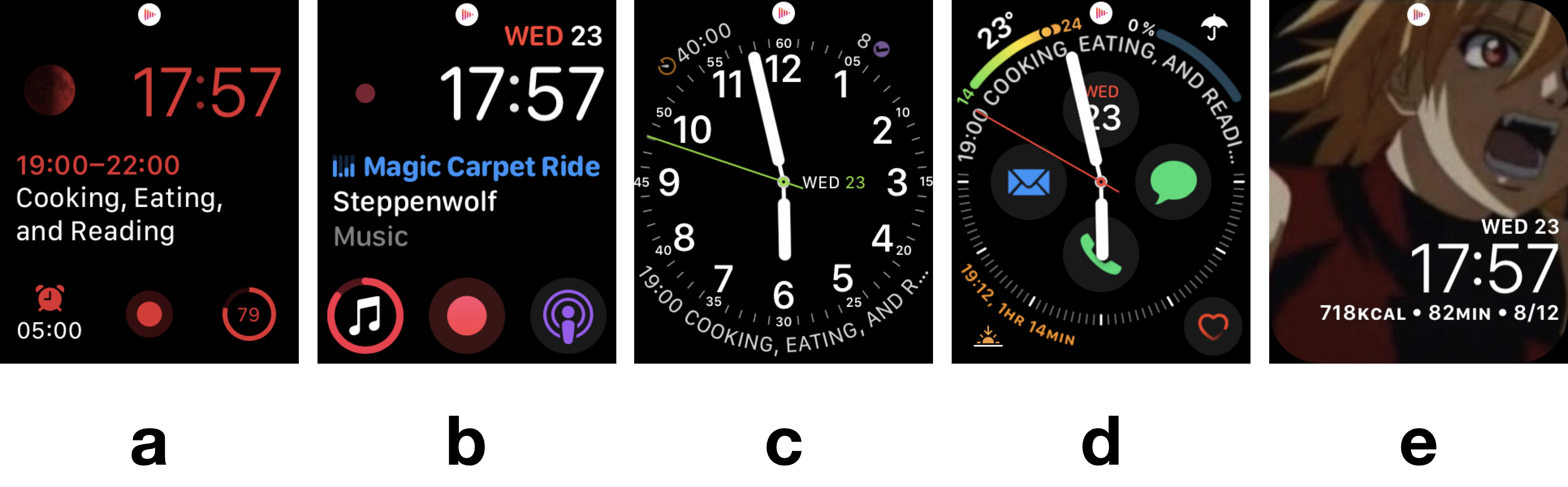
Then use it for the things you really care about. For me, it’s:
- Having an unobtrusive nice way to be woken up every day: The vibration alarm wakes me up much, much nicer than any auditive alarm. Especially considering I’m sleeping with earplugs (excellent hearing can be a curse).
- Recording ideas while in bed: Using “Just Press Record” (would probably also work with audio notes) you can easily record ideas when you are really not in the mood to write something. Although for me, that’s a toss up, I hate speaking.
- Always seeing the time of the next appointment: One the relevant watch face during work I always see the next calendar appointment. Really useful.
- Easily listening to music/podcasts: The “Currently Playing” and “Music”/”Podcasts” apps are really useful when you walk to work and want to listen to something. Of course, you need Bluetooth earpods.
- Instant Count Down Timers: The timer is really useful if you cook something, or have anything else in the works when you absolutely need to know when it’s done.
- Having Quick Access to Flagged Tasks in OmniFocus: I’m not that satisfied with the watch version of OmniFocus, but at least it shows (not only the Inbox, but also) the flagged tasks. Given that the local packaging station does not need the card, but just the card number and the PIN, I simply copy-paste the PIN to an always existing flagged entry. Allows me to collect packages without digging for any additional information.
- Constant heart rate and sleep monitoring: Personally, I’m interested in my heart rate and how much I sleep. The data is collected automatically by the watch and then displayed nicely via Heart Analyzer and Sleep++. Surprisingly accurate as well. Now if I only could tie in a sleep heart rate above 100 to taking a video of me sleeping …
- Access to eMails: Yeah, sometimes that is useful too. If only to check whether something has happened.
So, there you have it, some uses of a Smart Watch. Is it worth the price, though? Not really sure. I work with “new media” for a living, so I thought it would make sense to find out what it can do. I could have done something that was (for the moment) more fun, twice, actually, so there you go.
But yeah, it does have some uses. If you use it, and don’t let your smartwatch use you.