Books are not made for furniture, but there is nothing else that so beautifully furnishes a house.
Henry Ward Beecher
Someone asked me for a page from my keynote recipe book, so here’s a page (zipped keynote file). It contains a Numbers table (with autocalc for the kcals) and a few images.
Enjoy.
(Seriously, the ability to calculate the amount of kcals on the fly is pretty cool. And hey, this is done with an app made for business presentations ;-))
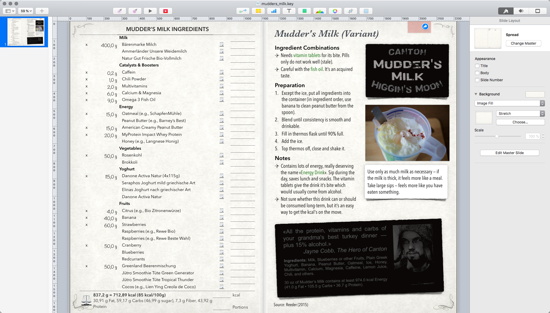
Thanks for uploading a sample page.
After a few days, and a few times opening it on my iPad, I finally opened it on my iMac. I could not get it working right up to that point. I tried to copy and paste into numbers on my iPad, but the sheet was filled with warnings. The references were all messed up.
I am now looking at it on my updated Keynote on my iMac. Then, I clicked on one of the cells (A4), and chose INSERT>FORMULA>EDIT FORMULA, I could see the underlying formula. Now I am going to spend time to examine your underlying thought process. I wrote this comment so others can quickly get to this point.
I have been examining your formula in B4[(IF $A4=““,““,IF(D$41{portions}=““,$T4 {where does this refer to?}, D$41 {portions} * $T4)).
Your using a nested IF formula, I thought it was the if expression, if true, if false format. I could not find references to how you wrote this formula. I will keep plugging away, since Cal Newport‘s book Deep Work talks about his concept of focussed undistracted time periods, and his other book So Good They Can‘t Ignore you he touched on the concept of Discomfort as being the key that kept him from doing well in Guitar versus another guy whom embraced discomfort and did so much better with the same number of hours of practice.
Hoi Steven,
good question — been a while since I wrote the formulas. Given I used copy and paste extensively after I created my template. IIRC, the first part (outer IF) checks whether the food is actually used (the cell in column A isn’t empty, e.g., there’s an x). If it is used, it checks whether I wanted the recipe for multiple portions (that cell in — here — D41 isn’t empty). If I wanted multiple portions, it takes the whole amount needed for the recipe and multiplies it by the amount of portions needed. If not, it just takes the required amount for one portion. Reason being, I think in one-portion sizes. You can easily scale up from them.
PS: Check the other comment — use Numbers to have a look at the calculations, because you need to unhide all columns. Most are hidden for the Keynote import and — AFAIK — this cannot be done in Keynote.
Actually you can simply copy-paste it from Keynote to Numbers, then unhide all columns (they were hidden before copy-pasting them to Keynote, and — AFAIK — they cannot be unhidden in Keynote). Next you can simply double-clicking on the cells to see the formulas. And when you click on one of the variables, Numbers jumps to the cell.