«Why don’t you ever look beneath the surface, young man! I laugh because I dare not cry. This is a crazy world and the only way to enjoy it is to treat it as a joke. That doesn’t mean I don’t read and can’t think. I read everything from Giblett to Hoyle, from Sartre to Pauling. I read in the tub, I read on the john, I read in bed, I read when I eat alone, and I would read in my sleep if I could keep my eyes open. Deety, this is proof that Zebbie has never been in my bed: the books downstairs are display; the stuff I read is stacked in my bedroom.»
«The Number of the Beast» by Robert A. Heinlein
I woke up around 3 am this morning, and after I noticed that sleep was no longer an option, I opted for some light reading. Unfortunately, the light was a problem — the pages on the iPad were too bright. Even with night shift or changing the contrast in GoodReader it was still too bright. But hey, I noticed that Papers does have a night mode.
The scanned (bought) book changed from:
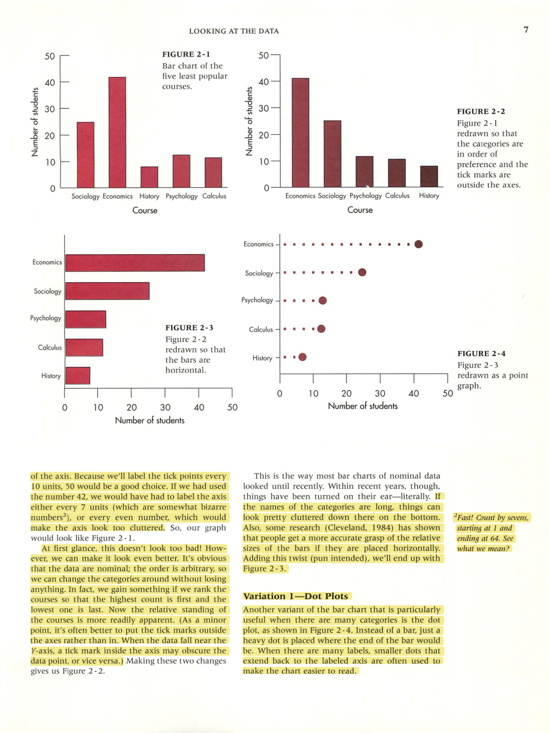
… to …
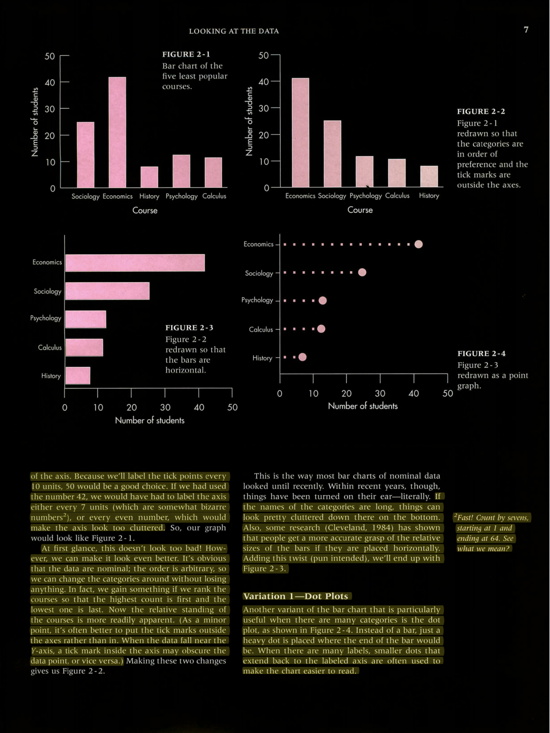
Note taking and highlighting in Papers also works as it should (although the window color could have been changed):
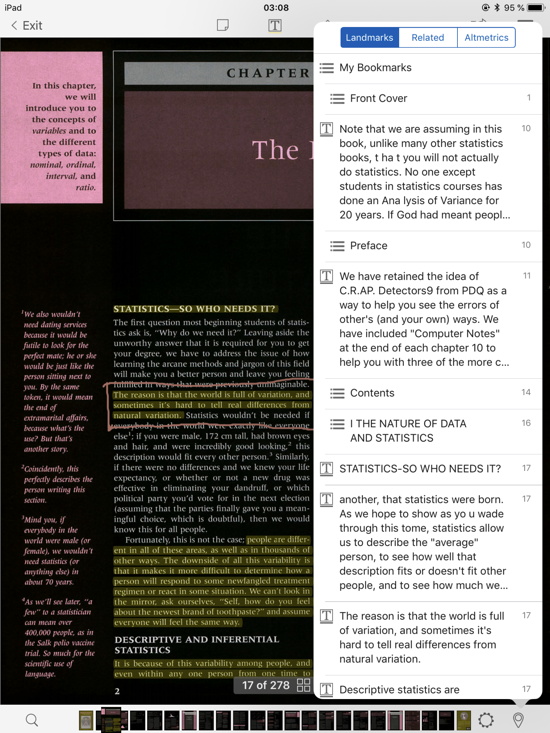
You can export the notes, and sync the changes to the Mac app. And the options are nice:
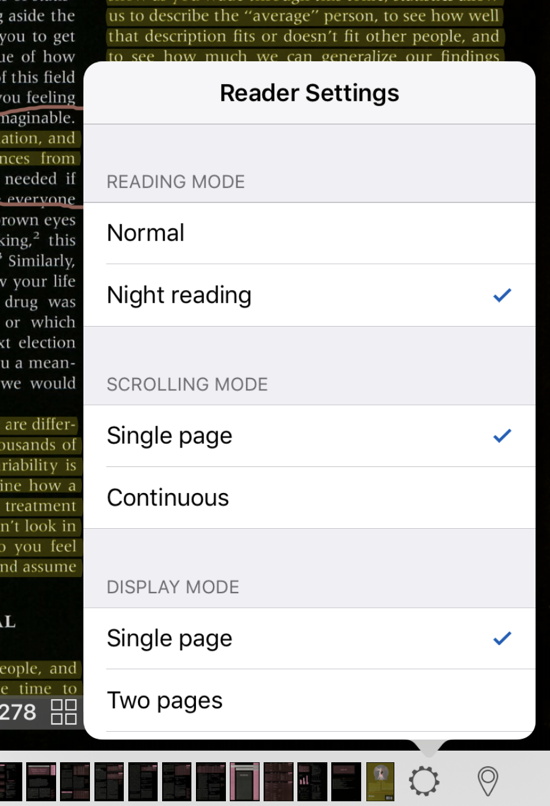
Papers still is this strange mixture of really good ideas and some really crappy usability mistakes (like the search function that exits the search after each letter), but that is actually a nice feature.
Why not use the dark mode feature of the IPad here as well? (Multiple-click home button to enable dark mode)
OK, after re-reading I realised that the dark/night mode did not work for you.