“Can’t beat a classic.”
The Expendables 2
Animated GIFs are old — the bad kind of old: The file sizes are atrocious, the quality mediocre, and they do not have sound. But they are tremendously useful on sites like Tumblr, some websites, even eMails. And while I usually prefer to embed YouTube videos, animated gifs have their uses here too. For one, the videos don’t suddenly vanish due to copyright infringement issues misunderstandings what is fair use and what is not.
When I needed to create some animated gifs, I looked around for a useful app and found GIF Brewery for the Mac. It costs about $5 in the App store and whereas there might be cheaper solutions, I’m perfectly satisfied with it.
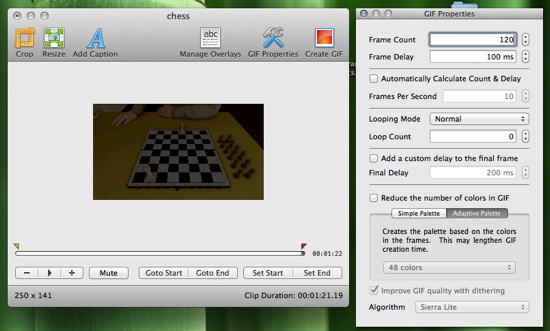
To use GIF Brewery …
- Open the Video you want to convert into a gif (you can edit it in GIF Brewery)
- Use Resize to make the image smaller (if possible) and/or Crop it
- Use GIF Properties to determine how many frames you want (personally I prefer to use “Automatically Calculate Count and Delay”, but it produces large files)
- Use Create GIF to — well, create the gif file (might take a few moments)
- Check whether you can live with the file size, if not, use smaller size, trim/crop the clip (with Set Start and Set End), or manually change the frame count (you can go by trial and error, it’s the total amount of frames you have available for the whole video, like cards in a flip-book)
That’s pretty much it.
If you know a better/cheaper app, please leave a comment.