You can go wrong by being too skeptical as readily as by being too trusting.
Excerpt from the Notebooks of Lazarus Long in “Time Enough For Love” by Robert A. Heinlein
I’m a huge fan of Circus Ponies Notebook. I use it for writing by creating Content Outlines, and for dealing with literature by creating Topic Notebooks.
However, Circus Ponies Notebook has one really ugly and utterly devastating bug. In rare cases, it corrupts the data on a notebook page. While bad enough, it does not indicate that the data is corrupted until you try to display this page.
I think it might occur when the file is closed before the data is completely saved. It would explain why putting Circus Ponies Notebook files in DEVONthink apparently made this bug occur more often (I’m guessing DEVONthink does some indexing on the saved file). However, I recently encountered this bug when the file was stored in a normal folder.
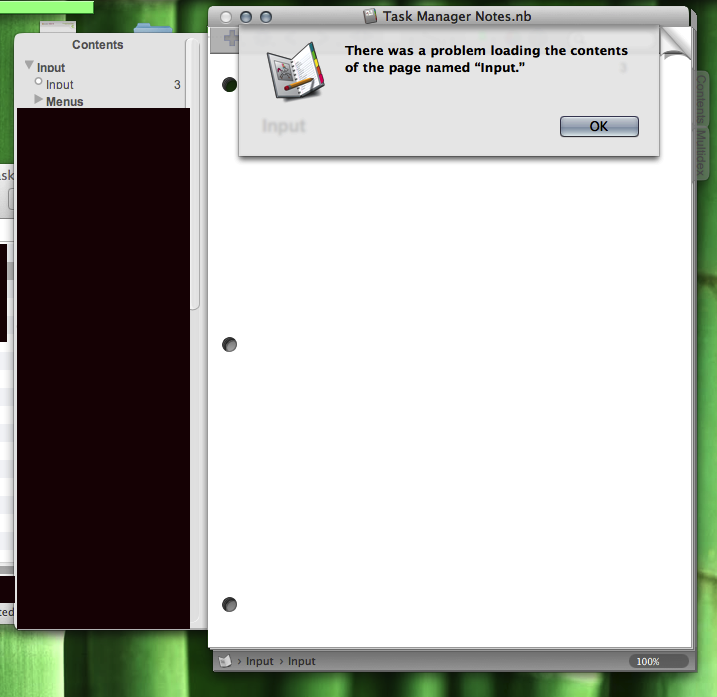
On the other hand, given that I had just copied a lot of text and images into the notebook and quickly saved and closed it, it might have again lead to that bug. (Yeah, I really love that piece of software — and I defend it despite a bug of this magnitude. But at the same time, I am beginning to mistrust it. And yup, that’s why you should keep prior backups and not overwrite them.)
I was hoping that the developers of Circus Ponies Notebook fix the bug, but it did occur with the latest update. However, I have just seen that a new version is available — Circus Ponies Notebook 4.
Important: There is a much cheaper update from Circus Ponies Notebook 3 available via the website. Don’t use the Apple App Store to buy 4 if you already have a 3 license!
I hope that this version does not show that dreadful bug. I would really hope so, after all, it’s (with Scrivener, InDesign, and TextWrangler) the best program I know. I’m keep making backups and hope for the best.
BTW, a 30 day trial version is available at the developer site. Try out the outliner pages in the notebook — it’s impressive what you can do with them.
have you managed to reproduce the bug in 4.0? i read that CP is now using a different file system. XML instead of plist so the bug might be gone
Hoi Ryan,
so far, no. The bug is rare and only happened about four or five times in a couple of years. But given that I trust a lot of information to CPNs and it’s hard to notice immediately, it’s effect is devastating. I hope that in CPN4, this bug is solved. But I’ll do a posting if it occurs. So far, CPN4 looks nice, crashed once (without data loss). Only downside is the new search function. Other than that, looks nice.
Hi,
will you write a review of CPN4?
Greetings!
Hoi Carsten,
I’ll probably write a bit about the changes from CPN 3 to 4 in a couple of days. So far, the impression is (largely) positive.
Daniel,
I am looking forward to your impression of version 4. I have been using the Mac version for sometimes and the iPad version over the last year. Is the update worth it in term of better interface or new features?
Hoi Luc,
first impression is positive. I’ve got a few “Beach Ball” issues (for about 1 second when indenting cells), but I assume that’s because my (MacBook Pro) Notebook is dying a slow death/taxed to capacity. It does not seem to be a general issue, at least, it does not appear in the forums so far. In general, I think CPN 4 snappier than version 3, and apparently the change to xml makes the data storage “less brittle” (hopefully that kills that devastating corrupting pages bug). Otherwise it looks and feels mostly the same, some changes with highlighting, the search function is “strange”, there’s an annoying “auto-numbering” “feature”. Small icons in the toolbar take up the same space as large icons (bar itself does not get smaller), but a text only toolbar saves a lot of space. But I’ll play around for a week or so until I feel confident to write a short posting. BTW, if you are using CPN on the iPad, once you have opened and saved your CPN3 files with CPN4, the old iPad version cannot open them anymore. You need to update the iPad version as well (CPN4 is also available for iPad, just downloaded it, haven’t tried it out yet).
… so is the update worth it?
There seems to be massive critique regarding missing features in the official forum:
“Not entirely sure, yet, but I may have wasted $20 bucks on the update. While I have waited years for the addition of word count, I did not expect to see the writing pages, Cornell pages, and the parchment background disappear. The “new” Notebook seems entirely geared for business people who spend more time in meetings than they do working. Notebook no longer seems like a good choice for writers.”
http://forums.circusponies.com/categories/8/posts/17473#comment-17552
Review is in the making … although I would disagree with the forum comment. Yup, some things are gone, but I never used them for writing. For me, the main strength of CPN for writing is in the outlines … for content outlines and topic notebooks that are the basis for my writings. And that works fine. I’d criticize the search function and a few other things, but nothing major. Review comes in the next days.
Hi Daniel,
As a former huge fan of Aquaminds NoteTaker, who switched to CPN because Aquaminds just disappeared without notice and let Notetaker users just dry, I’m getting rather worried seeing that CPN has not been updated for a year, that new bugs are appearing (the program is not saving properly anymore, I lost hours of work this way) without any reply from the support team, and that the forums are gone. Do you have the same impression – that is, that the program is slowly dying? And have you found an alternative? For now, I just exported everything in rtf into DTpro, and am trying to build up a template to have some sort of notetaker equivalent in DT, but that is far from convenient. Sadly I know of no other notetaking app which would accept the CPN xml export, or that would be as versatile (I tried Gorrilized Outline, which is rather good, but there is no import, and no export to speak of, only pdf, and that is a big no no)…
Thanks again for your blog (which i syndicated LONG ago and read faithfully),
All best, Charles
Hoi Charles,
thank you for the feedback and the info about CPN. Any idea what caused the data loss? How did it happen? I haven’t visit the CPN homepage for ages, so I didn’t know they don’t do updates anymore. I have the current one (yep, almost a year old), but I haven’t noticed any errors and loss of data. Then again, I use CPN precisely because I have a really bad memory. Perhaps I missed it.
As for alternatives, perhaps Omni Outliner can import CPN exports a bit better (CPN has a couple of export files, including for outliners). The price tag of $50 or $100 (pro) is a bit high, but there’s a trial version. Just tried out an opml export — preserves the material in the cells and the keywords (most important for me), but not the images. Meh. But better than nothing. The problem I have with rtf export are the missing keywords, which would make most of my notebooks unusable. Otherwise, I’d likely go the export to rtf route (for whole notebook) as well, then copy and paste the contents into quickly created (icon) rtf files in DEVONthink. One rtf per notebook first, then copy paste in different files. But I would really hate that solution (not to mention that it doesn’t work where I need the source infos). And I really love my current working structure in the different notebooks I have.
I’ll probably try out a couple of things to find a working way to export the content — esp. if it comes to CPN stopping working. Well, hopefully before that 😉 After all, you can access the file bundle (it’s a folder looking like a file, right click, show package contents, only do with a copy of the file, never with the only file, can severely corrupt the file if things are accidentally changed) of a CPN file, and the structure is pretty simple. Images (and other files) in attachments folder, pages in pages folder (gzipped xml files). Should be possible to write a script to get the info and structure and add the images and the keywords. But I’m not a scriptwriter and this would be a major effort for me.
But it’s good to have alternatives and a way off any program (luckily, CPN is not a data island). BTW, I’ve asked support about their plans, perhaps they’ll reply. At least they’ve confirmed the got the mail.
In any case thank you for the info and warning, I’ll keep it on my radar.
Edit: Probably a strategy if you want to rebuild CPNs with OmniOutliner: Export as opml file and as rtfd file. Delete the columns you don’t need. Then use the rtfd (contains images) and drag-drop the images into a folder (sorted newest top) and then drag it into the outliner. It’s easier to find the right picture, esp. if you have hundreds, and the quick stop in a folder leads to a different result than dragging it directly into Omni Outliner. Manual way, very labor intensive, gives a chance to think about the contents of the notebook. One advantage though, Omni Outliner files seem to be supported by DEVONthink. You see the contents in the preview and can expand and collapse them. You’d need to create folders/groups for the divers or even pages, but it could work. Anyway, looking on for other solutions.
Edit 2: The export to rtfd isn’t needed. Works better directly from the CPN file. Just drag the image or other file over to Omni Outliner. Recreating a folder structure for the dividers seems to work fine, the Omni Outliner documents are shown quickly in DEVONthink, and I like the quick access (expand all/collapse all/just use the triangles). The Content search of DT is also able to find text in Omni Outliner documents. Not sure whether I’ll do it though, manually it takes a long time.
Best regards
Daniel
Hi David,
Thank you so much for your answer, I hadn’t thought of OmniOutliner, I thought only of it as… an outliner, but it seems it has grown a lot. I’ll give it a try right away. Maybe I could even import directly my old NT notebooks as well (I was going through it with CPN, but that was very time consuming and I stalled, I have at least a hundred of those).
What happened with CPN still puzzles me. The program suddenly refused to save anything. I would go cmd+S on and on to no avail. And then I made a stupid move, instead of exporting anything, I just closed the thing and lost hours of work. Happened again – without any loss –, and now I can’t really trust CPN anymore – it had became, as a replacement of NT, the very basis of my workflow (I’m an academic), and everything suddenly collapsed. I wrote to CP, got the first answer stating they had received my inquiry, and nothing since then – that was 3 weeks ago… I’m pretty convinced they’re going belly up.
In any case, as the main requirement for that kind of programs is portability, and OO seems to export in many formats, I’ll go with it. And Omni is a large company, we can hope they won’t disappear in a snap as Aquaminds (or CP?) did. And if the files are readable through DT, it’ll be even better – save the hassle of exporting every single notebook, either NT or CPN, to have a readable copy in DT.
Well, I’ll download it right away and will give you some feedback. Thank you again for your help.
Charles
While Omni Outliner is no CPN, e.g., no notebook metaphor and structure elements like pages, dividers, etc., it might work if you treat each Omni Outline as a single page, then use the DT folders for dividers. The order of pages is a problem if that is relevant, but otherwise it could work. It is likely a bit more easy to access, at least on the Mac. Don’t know what you can/could do with the outlines if you sync them to an iOS device. Haven’t tried out the iOS version of Omni Outliner either.
As for CPN, not sure whether it’s really CPN that’s at fault here. What you wrote reminds me of an issue I occasionally have with Graphic Converter. I edit an image and can’t save it. It just won’t, claiming permission issues (on the Desktop) or something like it. Strangely, creating a folder on the desktop and saving it in that folder works. I think it might be either a) a hardware issue (ugh!) or b) an OS issue, perhaps with the file permissions. Have you tried running Disk Utility and checking the harddrive and the file permissions? Might need an external startup to do so. Another possible solution could be to reinstall CPN. I had an issue with Scrivener once (export errors) which vanished when I reinstalled the program. Probably something went wrong during an update.
If that issue with CPN happens again, I wonder whether saving the notebook in another location (folder) would work. If not, copying the material, quitting CPN and restarting it, then pasting it anew might work. But yeah, I get the trust issue. I had an issue with pages that could not be read and it nearly stopped me from using it. And the fear remains (thus, frequent backups and keeping the old ones). Thought it might be due to storing the CPN in DT, which was probably a bad idea. Haven’t had the error in a long time, I keep my fingers crossed.
Anyway, hope OO works out for you, or CPN works again. And yup, I think Omni is a great company — these are the guys who ported Quake 3 to the Mac! 🙂 And the have an attitude not only to somehow get it to work, but to understand how and why it will work, do it, and then make damn sure it does what it should.
Best regards
Daniel
A short update: I’ve asked CPN’s support and got a reply within a day. They say they are still there and that CPN runs stable (just one issue with a Find bug that leads to crashes). Sure, I wouldn’t really expect any other answer, but I think it gets more and more likely that the save-bug is not due to CPN but due to some other issue. But I would appreciate any further information on this issue (and on how Omni Outliner is working as alternative).
Hi Daniel,
Thank you for the update. As for CPN, their claim is reassuring, but they still haven’t replied to my inquiry…
OO is… perfect. After 2 weeks of using it, and a few tweaks, I finally built up a template that is much alike my former notebooks (either on NoteTaker or CPN), and works smoothly and efficiently – 1st level as chapter, 2d level as page and so on. The search function works even better than in CPN (but still is not as efficient as the one in NT). I’m switching, with no regret whatsoever, and am nearly done converting my old notebooks. I really want to thank you again for the suggestion you made, and the time you spent answering my query.
By the way, I’ll go check out the Sailor pens at a shop nearby, I’ve been using fountain pens for a long time, mostly Sheaffer, but I’d love to try a new quality brand I’ve never used…
Glad it worked out 🙂
And one small addition: the ability to use columns in the outline makes the program even more powerful (adding a ‘comments’ column or anything else to the main text is very efficient). And it makes the process of taging as easy as it was in CPN.
Yup, after importing my keywords (and creation dates, etc.) ended up as columns. The nice part is that they are much more easy to edit. The only thing that concerns me is the sorting option. It might have it’s uses but the order I did chose for the lines is deliberate and I’d hate to accidentally change it. But yup, the columns offer some interesting potential 🙂
(For me, I’ll stick with CPN for now. I like the notebook metaphor, the dividers, etc. But it’s good to have a Plan B.)
Daniel,
Quick question: Have you ever tried Microsoft OneNote for Mac? If so, do you have any major qualms (either that you’ve experienced or heard from others) about it as a note taking program?
I’ve tried it out on a temporary basis and it seems to work and sync pretty well, but I don’t know about it as the long term solution. I’m also not sure how (if at all) it could be indexed with DevonThink.
Keep up the great work. The information on your blog has been exceptionally helpful for me in redesigning my workflow.
BTW the Circus Ponies website (not to mention Twitter and Facebook pages) seem nearly dead. The “forum” link doesn’t go anywhere except back to the main page. So I have to seriously question just how much support is left for this product.
When combined with the major bug/crashes mentioned in this post I just can’t trust my idea creation to this product. As much as I want to like it and make it work (the Multidex would fit very well into the way I already organize my thoughts) I just can’t take the chance.
Hoi Jason,
thank you for the feedback 🙂
As for OneNote — nope, not yet. But I’ve just downloaded it. I had downloaded in the past but never got past the “Create an account” to use it screen. I deeply distrust any software that requires you to create an account and which synches data. But someone recommended it two days ago and … well, despite the dozen or so different connection attempts to Microsoft servers even prior to running the software, I’ll give it a try.
It might be something for the Windows users, given that DEVONthink and CPN is unfortunately only for the Mac.
Best regards
Daniel
Hoi Jason,
like written, no so sure the bug was CPN’s fault. It seems just too similar to other bugs that seem to be the OS’ fault. And if you try out CPN again and the same error occurs, really curious whether saving it in another directory might work.
Best regards
Daniel
i understand that the company is no longer in business – is there any way to get the TRIAL access number for CPN 4?
Does it require a number to use the 30-day version?