Otium sine litteris mors est et hominis vivi sepultra.
[Leisure without literature is death, or rather the burial of a living man.]
Seneca
I’ve changed the way I organize my literature (and my information in general) and used this change to try out Papers, a literature management software for the Mac.
My first contact with Papers leaves me … heartbroken. Seriously.
You got to love an application that has such a nice library as a logo (see it’s website, also your name is shown on a library pass, just beautiful-feel-at-home-stuff 🙂 🙂 🙂 ) and aims to make literature management easy — Mac Style. It aims to be an iTunes for literature management and yes, the way it handles the data is similar — which could make it easy and beautiful.
So, what’s the problem?
Good Literature Management Software
Let’s have a look at what a good literature management tool should help you with [I exclude searching for new literature here]:
- Easy import of data (mostly PDF files)
- Get the metadata information quickly and easily (author, title, where it was published and when, etc.) — without it your source is worthless and cause you frustration when you need to cite it, e.g., it should match your paper with databases and provide you with the correct information
- Manage the documents so you can find them when you need them, this usually means subfolders or better tags + smart folders
- Facilitate the important part: reading the paper and making notes.
- Work with your writing software (Word, Pages, or better: Scrivener) to create references in the correct citation style.
How well does Papers fulfill these functions?
Import of data (mostly PDF files)
You drag your files into Papers and it imports them, so far so good. Unfortunately, it crashed twice while doing it.
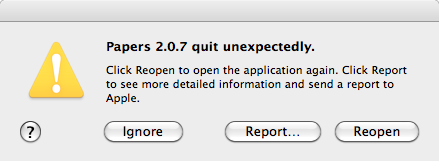
Might be due to a bad PDF, but DEVONthink imported them without problems. Might be due to a bug in Perian, but I upgraded to the latest version. It didn’t tell me which PDF it was importing at that time, so now I import single documents when I use Papers. Not the way I wanted to use it.
Getting the metadata information
I tried to get the meta information of some documents and the results were mixed. Some were found quickly via “edit” => “match” and typing in the author and title. Others couldn’t be found. What I haven’t found was something like a shared repository — I mean there must be a lot of people using Papers, if they would all share their data and some unique aspects of the document it would be possible to use the citations someone else has already used (doesn’t Mendeley do something like this (old posting from me here))?
What I found especially inconvenient is that I have to click on “edit” in the lower right corner to change the meta data. I’d expected that a double-click on the field would work also. Another problem I had was that when entering the author names the cursor jumps to the field of the first author name for a split-second before jumping to the field of the next author. Giving my typing speed I tend to overwrite the first author. Very inconvenient.
Managing documents
Papers offers tags (can be assigned via clicking or typing), folders and smart lists. It also differentiates between the kind of source (conferences, periodicals, authors, websites, etc.), has an area for one’s own works, and much more. It would be nice if the tags could be ordered freely or hierarchically (like in Aperture), but no luck.
Reading and making notes
Organizing your literature is only one aspect, the more important one is reading (and understanding) it and the one thing I truly love in the application itself in the fullscreen reading mode.
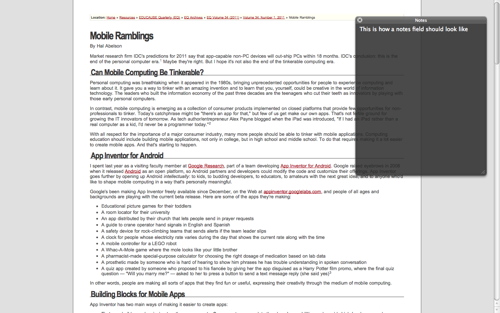
I have seen this for writing software (e.g., Writeroom, Scrivener and recently “adopted” by Microsoft Word) but not for reading. Yes, there is a fullscreen mode in Acrobat, but not in combination with a notes panel and not this nicely done. To paraphrase an Apple advertisement (for something else): It just feels right. The reading mode looks really well and it is a joy to read papers this way. Unfortunately, the notes panel text flickers if a certain amount of text is entered which makes it very inconvenient. But still, I love this mode.
Another negative aspect is the lack of outlines in the notes. Personally, I love the outline functions of Circus Ponies Notebook or Omni Outliner. If you haven’t tried it, do it. It makes creating the red thread/structure very easy and it’s not comparable to a view with a similar name in Word. Unfortunately, most applications (and Papers is no different) only provide you with a simple text field.
Easily the worst aspect which further reduces the value of this reading mode is that a review panel appears automatically on the last page of the document. Not that I don’t like the idea of rating the document, and I love the idea of sharing reviews (but see Other Aspects below), but that it appears automatically is distracting and inconvenient — and you cannot remove or even move it! At least I have found no way.
Work with your writing software
I haven’t tried out Papers for creating references in documents yet, and I never will. According to a video on the site it should work. Personally I write the filename of the document as I have saved it in my literature management tool in the article (e.g., “saleh_et_al_2002”) and later replace it with the correct spelling. Yes, I create the references by hand, I found out that I need this to make sure that I have cited everything correctly.
Other Aspects
Papers comes with a few other aspects that are very interesting:
Sharing Reviews
It’s the age of Web 2.0 and Papers tries to bring you to share reviews about the papers you read. So far, so good. Unfortunately, it uses Livfe, which did not work for me. I tried activating it a few times and almost always got this message:
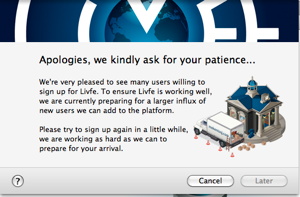
The website also looks like the service is deserted. To make matters worse, the review field appears automatically in the fullscreen reading mode (see above). This is a behavior I’d expect from Microsoft shareware applications, not from a Mac application.
Papers iOS App
Papers offers an iOS App so you can read your papers on an iPhone, iPod touch or iPad. Apparently, it’s only useful with an iPad, as it does not rescale the text and reading PDFs as they are on an iPhone screen is a pain, even with a retina display.
Another negative aspect is that synchronizing the papers with your iOS device requires you to have your Mac and your iOS device on the same WiFi network. Personally I use an iPhone that is almost never connected to a WiFi network (it has cellular data connectivity) and the wlan card is almost always off (drains power and leaves tracks). Sure, using mobile me wouldn’t make sense now that the iCloud is coming, but it’s very inconvenient to share data this way. At least you can transfer PDF directly to the mobile device via iTunes or import them from Dropbox.
It might be useful on an iPad but for an iPhone I found it not worth the 12 Euro (yes, twelve!).
Name
One final aspect: while the name “Papers” is nice and hits the issue on the spot, it makes it extremely difficult to find information on the web about it.
Future Proof?
Papers seems to be the project of a small number of people without a company behind them that can continue even if its founder dies or looses interest. You can export your files (haven’t tried out notes/tags/etc.) but it would probably be very inconvenient to have to do so.
In summary …
… Papers breaks my heart. It has some extremely beautiful and useful aspects — the metaphor, the fullscreen reading mode with the notes panel, likely the iPad App, but there are some ‘issues’ with nearly any aspect that make Papers almost unusable for me — and it hurts to see a brilliant idea fail this way. I got the feeling as if the programmer(s) has/have more ideas than they can realize (well). I seriously consider buying it for the fullscreen reading mode (yep), but I will likely use another solution for that.
Nevertheless, if you use an iPad and haven’t found a way to organize your literature yet, Papers might be just what you need. For me it’s an application with an exceedingly high potential that is just waiting to be realized … perhaps in a later version.
Update
I have just deleted Papers2 — given that the fullscreen reading mode became useless as Papers started to loose text in the notes field. Hmmm, perhaps it’s my MacBook Pro or rather some incompatibility somewhere, but it’s a shame — it would have been a really nice program.
Hi Daniel,
Not so good review, so it’s disappointing, but there are indeed some aspects we’re working on. The biggest issue for us is indeed that Papers has a hard time importing more than a few hundred PDFs at a time, due to memory issues. The only workaround is to do that in batches of ~300-500, and quit/restart the app between batches.
The issue with note saving should be solved in 2.0.8. The rest is a question of small improvements maybe needed, or a matter of taste I would say. Not to dismiss any of it, these are all valid suggestions and remarks
One thing that’s for sure is that there is definitely a real company behind it, though obviously we would like it better if we don’t all die suddenly at once in the short term 😉 In the meantime, we are definitely dedicated to keep improving the app!
One more thing: Livfe is now open to all.
Hi Charles,
thank you for the comment. I agree, the review wasn’t good (in the sense of the evaluation of the product [note: still somewhat ambiguous: I meant the quality of the product which lead to the evaluation result]) — normally I do not write negative reviews, I just do not recommend the product. With Papers however, I truly loved the approach, but I was heartbroken to see how some small annoying bugs can destroy the experience you have with the application. Stability is the main issue (if it cannot import more than a few hundred PDFs, there should be a warning when attempting to go past the critical amount, and ideally, this shouldn’t be a problem at all), followed closely by letting the reader work with the text in peace — e.g., no automatic messages to evaluate an article in 140 characters that cannot be disabled (easily or at all).
I think sharing evaluations is a nice idea and a good option, but it should be exactly that, an option. Livfe seems to be so tightly integrated that you’re not only using an application to manage and read papers with, but also are strongly “encouraged” to share mini-reviews. Which, and this might be a matter of taste, is not something I’m looking for. I mean, it’s called Papers, not “Livfe Reader”. And while helpful for some, I think nothing should interfere with the prime objective(s) of the application, and reading without disturbance is one of them. Anything that changes on the screen drags my attention away from the text and having that box appearing automatically in a fixed, non-movable location is just a bad idea (in my opinion).
So, I hope that in a few revisions Papers lives up to it’s full potential. It really has this potential to be an incredible application, a “feel-at-home-and-love-doing-something-that-is-usually-not-very-well-liked” application. Until then I will use the fullscreen reading mode of DEVONthink to read my papers (and to manage them), and use its Dashboard Widget to make notes while reading.
Thanks very much for the follow-up. One more thing: the ‘Review’ does not have to be public, it is nice for your own use as well, as it helps quickly remember what a paper is about.
Hi,
Thanks for all your great work ! Well, after a year and some progress by Papers2 would it be time for an updated review ? I would hope so. I have been looking at Sente which I like very much but the inability to search pdf’s is a deal-breaker.