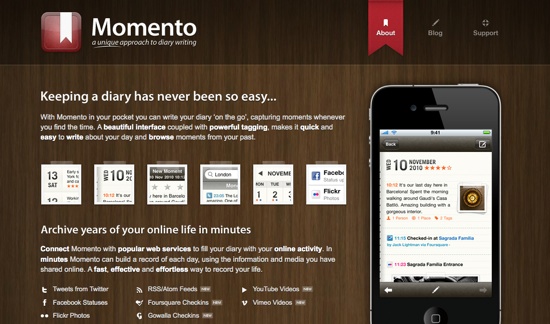
I am not a fan of micro-blogging. I tried Twitter when I got stuck during a train ride, but I found it without merit and essentially pointless. Perhaps I don’t have the 3,000 “friends” necessary (but I gained a follower within minutes, don’t ask me why, I’m not Jesus ;-)) and spreading short bits of “information” to a vague defined audience is not me (this blog is different ;-)).
On the other hand, I really like reflecting about my life (not always doing the reflection, but reaping its rewards), and so I am a huge fan of a great iPhone App called Momento.
It has a very nice look and feel, kinda like a diary but with all digital perks. It lets you quickly enter text, saves it with date and time, lets you assign tags and add pictures to each entry. And it allows you to import information you have shared online, e.g., from twitter, facebook, flickr, last.fm, foursquare, etc. pp. In other words, if you have written something somewhere else, you do not need to type it again, you can simply import it. I do this with every blog entry I write here — it’s either done automatically when launching the App or manually on demand.
While the amount of sections for tags (people, place, moment, custom, rating, photos) is rather large, it is very well done. “People” for example accesses the address book but you can also enter new names. Currently I am using the tags mostly to get an overview of the good/bad moments I had since I am using the App and assign a “for review” tag for entries I want to check later. In some cases you might have time to jot down a quick entry and maybe even attach a photo, but you do not have the time or energy or emotional distance to reflect about it. This tag lets me easily see the entries I want to review. I also tag entries where something special happens that I want to count, for example, medical issues. If you display all entries with the tag you can easily see the dates and time when it occurred, and have access to the description you entered to that moment and — if you did take/assign it — a photo.
Another great thing is that Momento is not a data island. You can not only backup your data but also export it, e.g., as one text file. If I switch to another cellphone, I won’t loose my notes and images (images are downscaled but the quality is still good enough for other uses).
I do not use Momento to capture ideas per se, but I do use it to capture my emotions and reactions to things that happen around me — which is much, at the moment. I’m just not the type to sit down at the end of the day and write down what has happened, and Momento allows me to jot down the incidents shortly after they have happened, when the memory is fresh and the motivation to capture them is high (and Momento makes it easy). I also use it to write down plans and goals before I try something, so that I can more easily (and truthfully) compare intent and outcome (which are separated by a sometimes very wide gulf of time). It should be a good basis for future stories, because the entries should allow me to re-experience the situation easily (assisted by the photos).
This makes Momento a great App if you want to log your life. The only thing I really miss is multitasking — it takes about a second or two to start and that you cannot change or unite tags at the moment. Update: Momento now has multitasking — yes! Don’t you just love it when something good gets even better? 🙂
But otherwise it’s the best App for life logging I’ve seen and I can only highly recommend it.
Thanks for the tip. I’m going to try out the Momento app… just downloaded it. Your website is a great resource, much appreciated.
Hoi Anisa,
thank you for the comment and happy memories 🙂
All the best
Daniel