Progress is impossible without change,
and those who cannot change their minds
cannot change anything.
George Bernard Shaw
I changed the way I keep my ideas from using a DokuWiki to using DEVONthink. After recommending DEVONthink I think it’s time to write a few lines why I did change my tool and how to easily transfer information from a DokuWiki to DEVONthink.
The main reason was that I noticed that while I had a lot of ideas (> 9000, ranging from trivial to very interesting) I didn’t use most of them. I realized this when I was searching for topics to write about in my “Ark of Ideas” Blog and stumbled over ideas where I thought: “Why haven’t I used this idea already?”.
Looking at the way I stored these ideas I thought that perhaps a Wiki, while a brilliant solution for long term storage, is not that good for handling ideas which you want to use. Ideas aren’t for lying around for ages but for doing something with them, even if it’s only setting them free.
The more I thought about it, the more I realized that a Wiki didn’t provide the quick access I imagined it would provide. I also noticed that I had invested quite an amount of time in ‘beautifying’ my Wiki — which doesn’t make that sense if it’s meant to be continuously used.
Why DEVONthink?
Honestly, I have no idea. I stumbled over DEVONthink ages ago while writing on “Organizing Creativity” but the price and the concept of a database didn’t suit me. However, when trying it out again I just knew that it would work (for a while, probably) for me. You can’t ‘beautify’ it and it has the core functionality I need: takes any file and allows tagging.
Comparison between DokuWiki and DEVONthink
While the DokuWiki is more future proof (it uses text files), DEVONthink also leaves the files in peace. You can access the database via the Finder and get your files even when DEVONthink is no longer working. However, DEVONthink makes working with the files much quicker, as it does not need an edit button. On the other hand, it lacks the structure you can make with a Wiki. It’s a level above using a Wiki in terms of the need to think how you want to use it and places a lot of responsibility on you to use it correctly.
While the look and feel is different, DokuWiki and DEVONthink are somewhat similar and a lot of the experience I made with DokuWiki helps me in using DEVONthink.
Making the Switch
The work with the Wiki wasn’t wasted, as it provided me with a large collection of ideas in separate text files, perfect for importing into DEVONthink.
Before importing them, however, there are a few things you should do:
- First make a copy of the directory you want to import. If anything doesn’t work out, you can go back to your Wiki. You will also notice whether you have reading and writing rights for the files (which might not be the case when DokuWiki handles file creation in its directories but which is important to have — otherwise DEVONthink cannot import the files).
- Then use a text editor that can perform a multiple files search (e.g., TextWrangler, via Search – Multi-File Search) and remove unnecessary information by search and replace. For me this was the “====== eof ======” and idea tag line (unchanged in all documents) which I replaced with nothing.
- I also removed all DokuWiki Headers by first searching for “======= “, then for “===== “, then “==== “, etc., then for their opposing members (” ======”, etc.) and replaced them with nothing.
- After these changes, I dropped it into DEVONthink and went to have a coffee.
- Then I created a group for these ideas and now I am in the process of tagging them. Smart groups (e.g., “plot”, “character”, “setting”) automatically display ideas that are tagged with the respective tags. This allows one idea to appear in multiple places at once, e.g., when I wrote down a character description and also gave her some lines of dialogue.
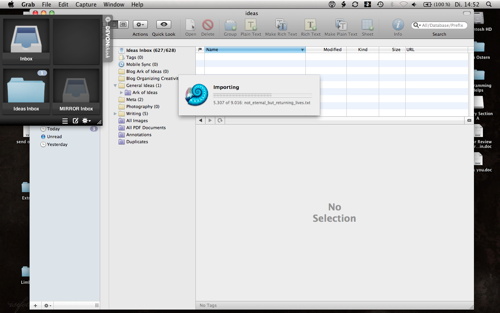
For my literature, which was stored in multiple subfolders of DokuWiki’s media directory I copied the top-level directory (literature) and did a spotlight search for .pdf. Make sure you wait long enough. Then I dropped all files into DEVONthink. Given that DEVONthink can handle files with the same name, this wasn’t a problem as it could have been when dropping them into the same Finder directory.
Given that I religiously name my files authorNames_YEAR (e.g., field_hole_2003) I created groups for each letter of the alphabet (there’s a template for that in DEVONthink (Data – New From Template – Registers – A-Z) and sorted the literature into these folders). Given that each PDF has a corresponding text file, I also dropped these files into DEVONthink (like the ideas) and sorted them as well.
All in all, the switch was relatively easy.
There’s still an important function for the Wiki
While my Wiki no longer keeps my ideas or my literature, I will still use it as an archive for my finished products, work and private. I like that I can easily annotate the files there by placing the links on a page and writing comments about them. An archive has to be future proof and doesn’t change over time, so it’s ideally suited for the Wiki (see also the posting about the structuring helps for a wiki). It also makes it hard to change the original files, which is also a plus for an archive.
But for all current work (and ideas belong to ‘current work’), I will use DEVONthink.
How about Evernote or Springpad? I use Evernote because sometimes I write something at the desk and I continue over the mobile, expand or use at a later time on the go (BB, android or iOS)
Good points, I have tried out Evernote ages ago. My main problem is that I do not trust cloud services and like to keep control where some data winds up — esp. ideas and personal files. Given the recent ‘revelations’ about the NSA, probably a good idea. Not that a computer connected to the net is secure in any way. Didn’t know Springpad — but I suppose there’s the same problem here.
So, I think it depends whether you want to trust cloud services or not, and whether they will be available under the same conditions in the future (at least I would keep — exportable — copies on the notebook itself). Personally, I am not willing to take that risk, so I do not recommend them.
Just came across this page, very interesting but DevonThnk seems to be a Mac IOS program only, whereas DokuWiki is a web based (usually self hosted) application which can be used from any web browser and runs on any platform with PHP Mac/Windows/Linux. This is not mentioned anywhere in the article and immediately takes DevonThink out of contention for many people I would think.
What is your opinion on Notion app? Looks very promising, cross-platform, elegant interface (unlike Devonthink). The only downside is that is cloud-based only. I would be happy if you give a shot and review it.