«Why should I paint dead fish, onions and beer glasses? Girls are so much prettier.»
Marie Laurencin
Trying out Gab AI to generate images is … interesting (https://gab.ai/start/gabby should work once without login).
On the plus side, the images can be strikingly beautiful and impressive. On the negative side, artifacts are common — and often depressing ones. Beautiful image spoiled by an additional arm, or pair of legs.
But let’s look at a few examples:
The Good
Café


Dance


Clothes

Hotel Room
(Oil Painting vs. real)



Meditation & Praying


Nude & Sauna


Patterns


Renaissance
(add «by Michelangelo» and «Renaissance»)




Sketches

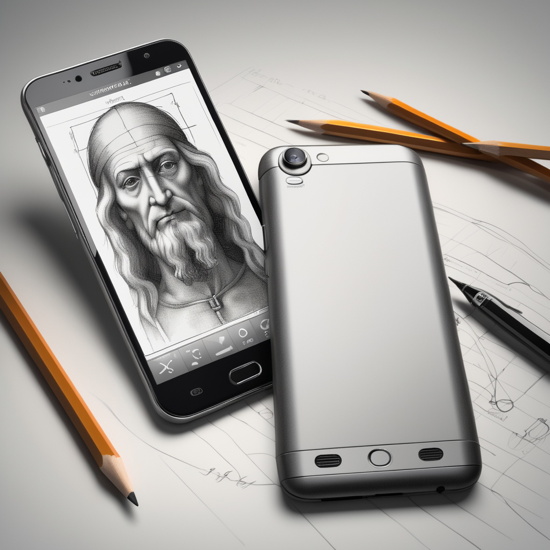
Steampunk



Students
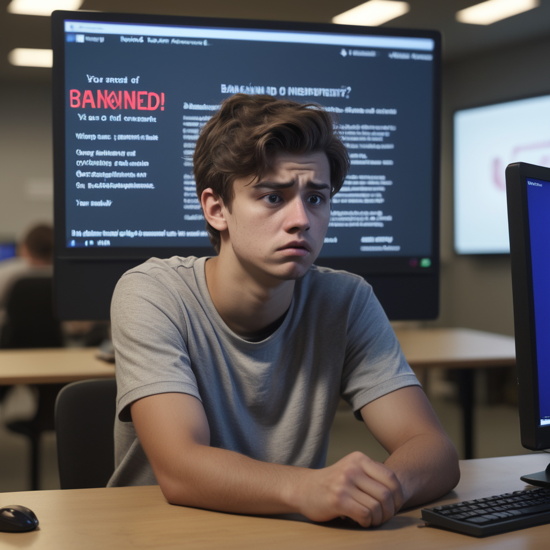
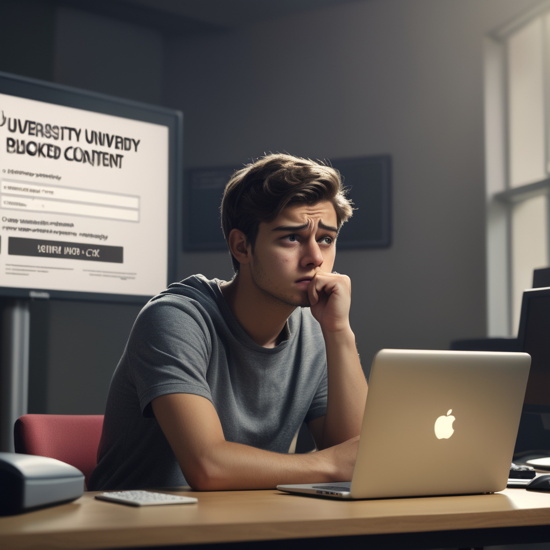
Watercolor


The Abominations
Well, let’s look at the abominations with comment …








Normally I’d have gone «the good, the bad, the ugly», but here there is no difference between bad and ugly. Or rather, bad does not exist. It’s either beautiful or an abomination. Though the later might still look beautiful, but with a certain Chernobyl-charm.
Image Generation Prompts
To generate these images you can simple describe the image you want. The likely better method is to use an image generation prompt with elements and weights. They look something like this:
cartoon:2.0, sketch:1.5, [university students:1.5], {banned websites:banned content:1.5}, {blocked content:1.3}, {university restrictions:1.2}, {computer screens:1.2}, {censored content:1.2}, {disappointment:2.1}, {today:1}.
or
masterpiece:{1.5}, oil painting:1.5, 1girl, fitwoman, green, brown, red, {white female ballet dancer}, blonde hair, impressive movement, stage, {green:0.2}, {brown:0.1}, {red:0.5}, {today:1.0}.
or
masterpiece:1.5, by michelangelo, highly detailed, ultra-detailed, cold, solo, Renaissance, (detailed eyes), (golden eyes), (long wavy hair), expressionless, 1girl, redhair, (Long Hair), (long sleeves), (puffy sleeves), (white wings), shine halo, (heavymetal:1.2), (metal jewelry), cross-laced footwear, (chain), (White doves:1.2), {blue hair:white hair:0.3}, today:1.0.
(If you copy-paste them, it is one line per prompt. The code here might introduce line breaks.)
But that will be another posting. However, there is a «Prompt Maker» character in Gab (under «Characters»). If you describe the image you want and ask for a prompt with weights, you get an example of the syntax. You can then easily tweak it. There are also different Image Generators (with distinct styles), although I prefer to use «Gabby» and simply provide the style information in the prompt.
Besides the abominations, I currently see only two other downsides:
- With the free account, you are limited to five images per day (yes, a split personality and Tor help, but still). Personally, I would gladly pay $20 a month for a 50 images/day account, but I do not live in the States. And yeah, it’s not possible from Germany. Meh.
- You can describe the image, but what you get is an image that fits the criteria. It might not exactly be the image that you want. A bit as if you describe a painting to someone over the phone, audio only. Gab AI might add a few «fitting» elements. For example, you mention «shock» and suddenly there’s a bear in the library. Priming is a thing here.
Conclusion
Overall, it’s an impressive technology. Give it a few years and you might simple describe the image you see in your mind and the AI creates it in a few seconds. And suddenly ideas might become much, much easier to convey.
Interesting times.