Instead of worrying he spent the time making plans.
«Methuselah’s Children» by Robert A. Heinlein
One core plugin of Obsidian is «Daily notes». If you activate it and click on the icon (a calendar page on the left border of the App), you either create a page named after the current date or — if it already exists in the specified folder — you open it. Given that you can also assign a template to the «Daily notes», you can name it after the current day and add some information to it.
Useful, but I wondered, given that it either creates it or opens it if it already exists, why not create the daily notes for a whole year in advance and add some information to each entry?
To provide an overview of what is possible (with a bit of playing around), look at the following image (and sorry for the bleak impression, I can hardly use a used dairy page in on a public blog. So I used an as yet unused page. And even with that page, I had to black out parts of the page):
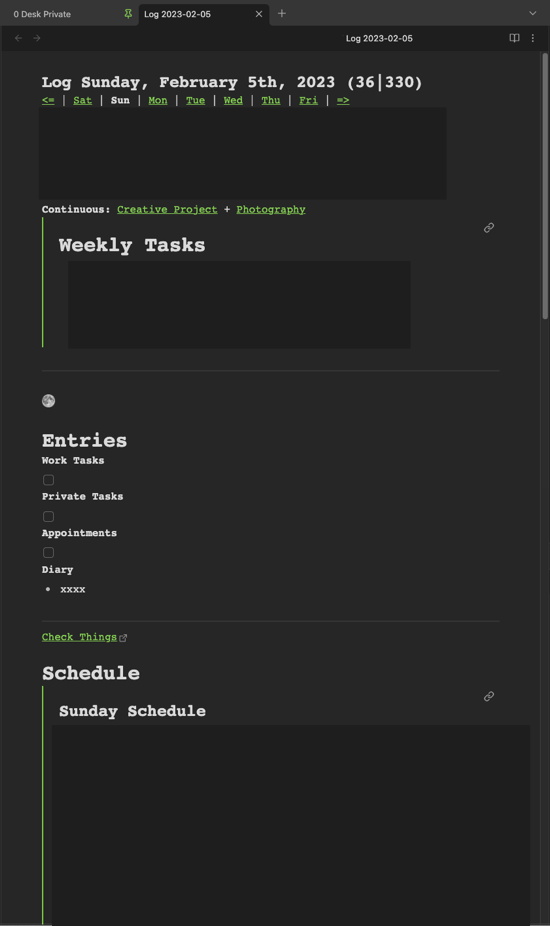
[…]
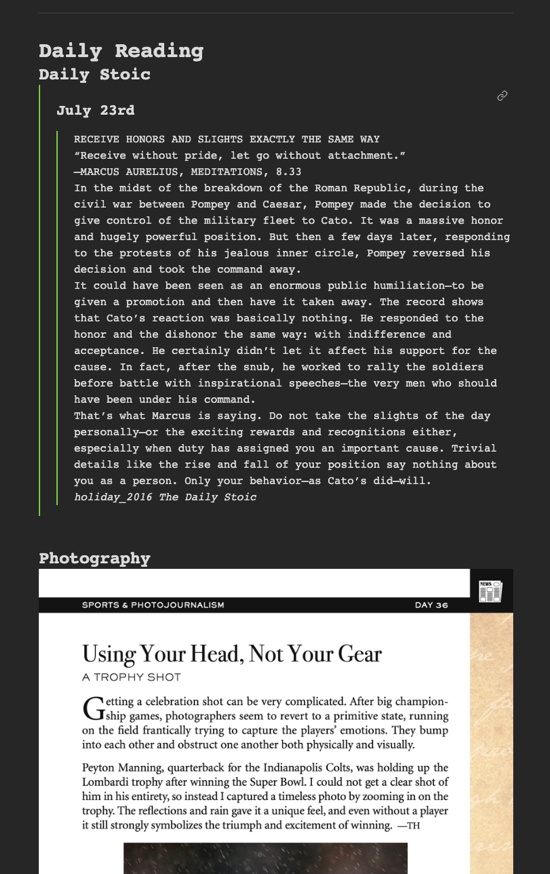
[…]
So, the content of a daily notes page:
- It contains a header with the name of the weekday, the date, the day of the year and the number of days left in the year. Also provides links to the days of the current week and arrows the the previous and next week.
- Then (sorry, blacked out) an image as a personal reminder. Then links to the currently active creative project (written on the linked page, making it easy to update) and to photography (a continuous project). Then a list of weekly tasks (again, linked but embedded on this page, making it easy to change). Each week of the year has a planning page (see the next image).
- Then there is some information about the day (e.g., whether it’s full moon, there is an asteroid shower, etc.). Also, there are prepared entries for work tasks, private tasks, and diary logs.
- Next up a link to Things (task manager, used mostly for its nice iOS and Apple Watch integration). Then a default schedule (just for reference).
- It continues with a page from a book of daily quotations («The Daily Stoic» (don’t mind the different date, it is meant to be started on January the first, I did start on another day, so it shows me the page in the book that is right for me). The page is embedded via a link from its sources note file (containing each day entry in a respectively named header).
- Then another page from a daily reading book, this time an image from a photography book (also embedded).
- Last (and not shown) is a personal reminder about an area I want to improve myself, I have one for each day of the week.
Overkill? Perhaps, but it works surprisingly well. And wasn’t that hard to create. Two or three evenings with R and it was done.
BTW, this is the weekly planning page (one for each week of the year, and yeah, my weeks start on a Saturday, I think weekends are places to start from, not islands to crash upon):
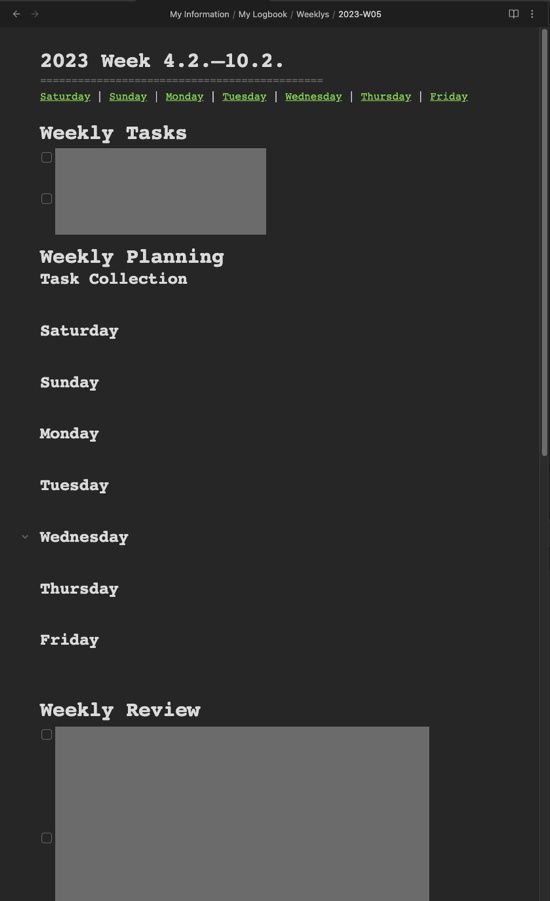
The idea is to use the weekly planning pages to plan the week, and have the content cited in the daily pages.
I already did something similar in my digital bullet journal (when I was using it, stopped using it with the end of last year). For that journal, I prepared most of the text in a numbers file and copy-pasted the formatted content into Keynote. Tedious, even though the results looked very nice. It was the best of both worlds, having a digital bullet journal like book in Notability in which you can write each day. Why did I stop using it? I noticed that I was doing more and more digitally, with Obsidian and by using the Apple Calendar. And it was time for a change.
Now, Obsidian uses markdown files, files that can be created by an external application. Meaning it would be possible to do it all with a programming language (I use R, but you can use lots of different languages).
First, set the date format and file location to something you can work with. I created a folder in my personal information folder in the Obsidian Vault and selected that folder in the settings for «Daily notes». I also set the file name so the filenames are, e.g., «Log 2023-04-24». See image below.

Next up was creating a table that can be used as basis to create the files. I started with Excel (had to add some information manually, e.g., birthdays and the like):
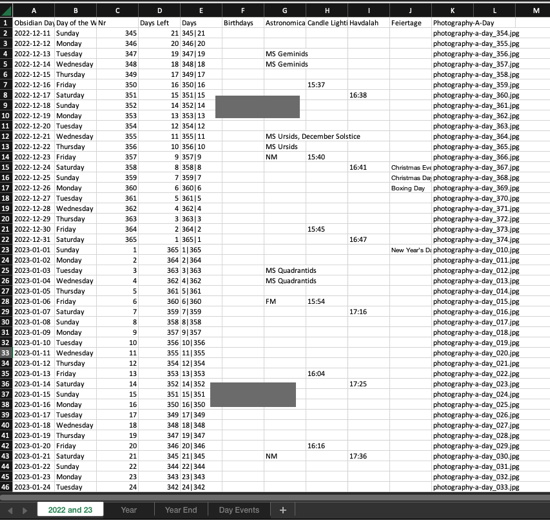
and then used R to generate tables with the needed information. One containing information for each day:
Part 1 (columns in part 2 continue on the right):
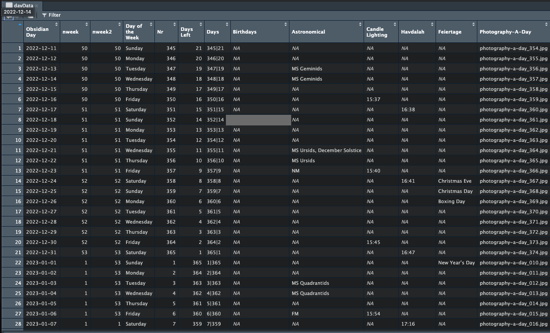
Part 2:
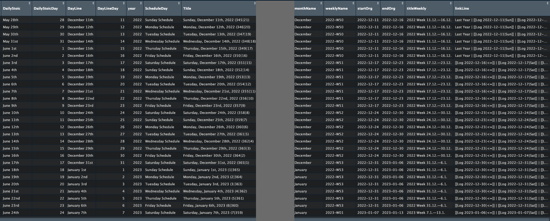
It also pregenerates much of the text, e.g., the links to the days of the week.
For the weekly pages, another table was created:
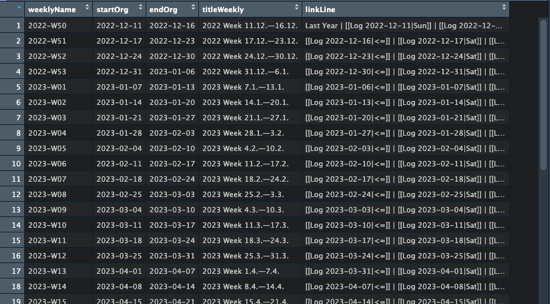
Both tables are then used to create the markdown files for each and every day. Then it was just a matter of copying the files to the correct folder. Now, whenever I click on the «Daily notes» icon, I get a page specifically prepared for that day.
And that is one way to end up with pregenerated daily notes files. And like written, the ability to embed sections of other note files (e.g., parts of the weekly file, or parts of sources files like a Daily Stoic entry) makes Obsidian very powerful.
And yeah, I am sure there are much more elegant ways to do this, but it works for me. And perhaps it is something that is useful for you as well. Although I am not sure whether I can post the code here. It is too specific for my daily notes. But the principle should be clear. And that can be improved upon. 🙂