«Some people don’t understand that sitting in your own house in peace, eating snacks, and minding your own business is priceless.»
Unknown
A while ago I wrote about creating your own private virtual museum. You can use the images of museum walls with photos/paintings/etc. you like, and simply export the slides from Keynote (or PowerPoint) as images. Then use the folder with these images to feed a changing desktop background folder.
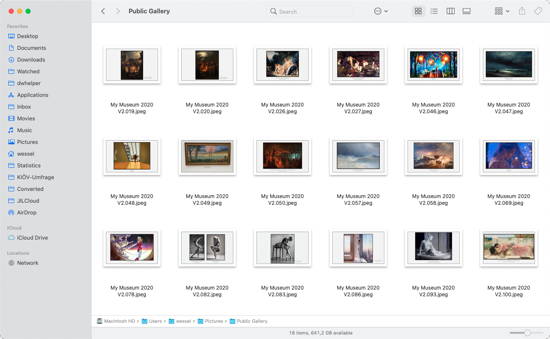
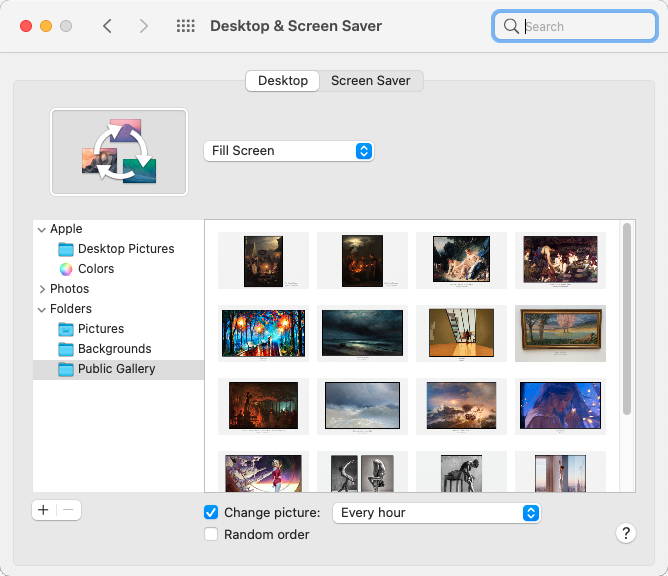
I wouldn’t use it a my default background, as I’d be distracted by the background changing on its own while I work on it, but it’s great for another virtual desktop (Spaces in Mac OS). You can switch to that space (you can set keyboard shortcuts) and get a new image to look at.

And yeah, probably the best break is to step away from your screen, but if you don’t want to and can’t, this is an option to look at something else.