«I have a well-deserved reputation for being something of a gadget freak, and am rarely happier than when spending an entire day programming my computer to perform automatically a task that it would otherwise take me a good ten seconds to do by hand. Ten seconds, I tell myself, is ten seconds. Time is valuable and ten seconds’ worth of it is well worth the investment of a day’s happy activity working out a way of saving it.»
Douglas Adams in ‘Last Chance to See…’
Recently I had to combine a couple of images into a single PDF. Earlier I did it with Adobe Acrobat, but I banned it from my computer. PDF Expert had its difficulties, but even though, there’s a simpler way: Just use Mac’s Automator.
Automator is a Mac OS X app, allowing you to create workflows. You can easily combine actions with, e.g., Files and Folders, Music, Keynote, etc. The workflows can be executed as scripts, or you can simply turn the actions into an app. Probably the quickest way to create an app on the Mac.
If you want to combine images to a PDF, just start Automator and select Application:
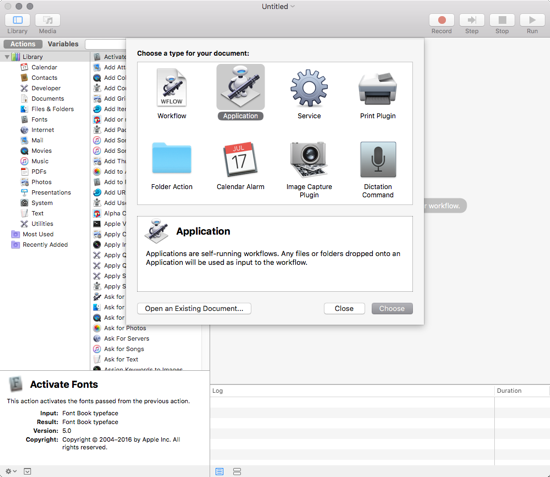
Then drag the “New PDF from Images” to the right area.
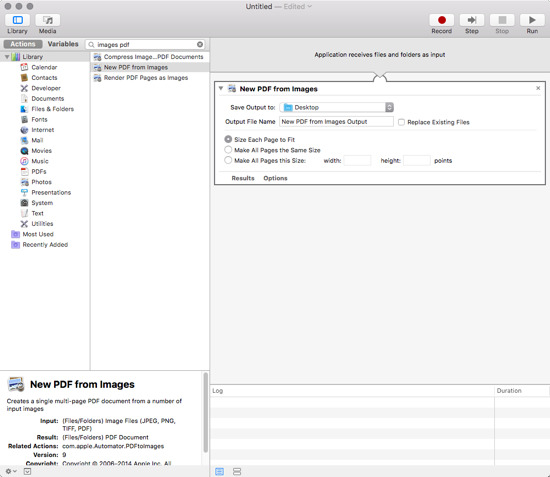
Then save it as App.
That’s it. (Don’t drag Get Selected Finder Items into the right side, otherwise you might end up with the images added to the PDF twice.)
Whenever you drag images onto the App, it will combine the images and create a PDF with all images.
Yeah.
If I rmember correctly just drag them into the thumbnail pane of preview 😉
Yep, preview can turn images into PDFs, but I found it very inconvenient to use. I end up with only one image as PDF, and have pretty much given up on using it. Plus my way is waaaaay fasssster. 😉