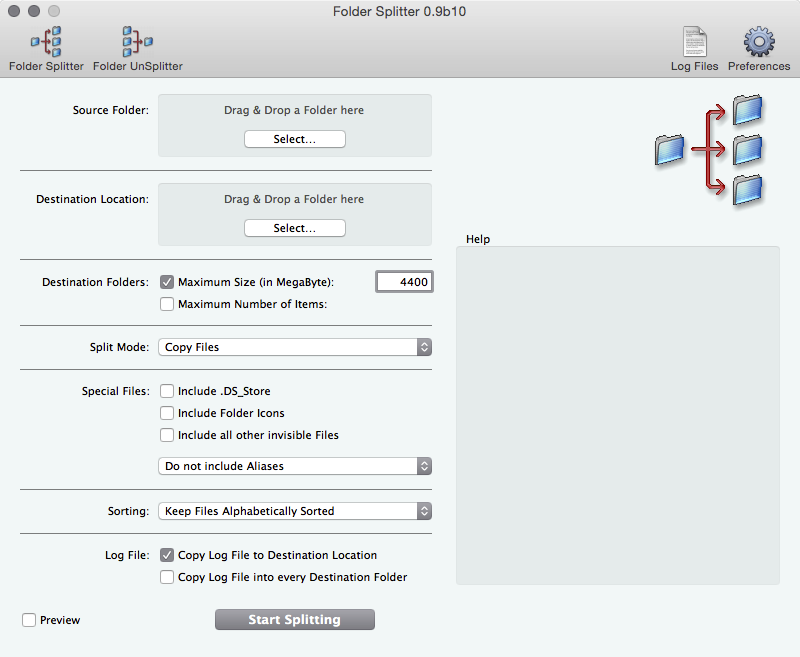“as a fairish mechanic, an amateur electron pusher, and as a bloke who has herded unlikely junk through the sky, I never worry about theory as long as machinery does what it is supposed to do. I worry when a machine turns and bites me. That’s why I specialize in fail-safes and backups and triple redundancy. I try never to get a machine sore at me. There’s no theory for that but every engineer knows it.”
“The Number of the Beast” by Robert A. Heinlein
Going almost completely digital for books and other media, I rely on backups. Besides using hard disk drives (TBs of data are pretty cheap), I still use DVDs occasionally. Sure, DVD drives are on their way out and 4.7 GB isn’t was it used to be, but they are still useful (for practically anything but videos due to the filesizes involved). Among others, DVDs have the advantage that lightning cannot wipe them and they are likely to survive an encounter with water (fire though, not a chance).
However, one problem is splitting up the files into DVD sized folders when you want to burn DVDs. Imagine you have a folder with thousands of PDFs, e.g., exported from a DEVONthink database. How do you divide the, e.g., 20 GB of data into 4.7 GB units? For this purpose, Folder Splitter is a really useful tool (MacUpdate page here and developer page here).
With Folder Splitter, you can easily define the source folder, the destination location, the maximum size, and whether to copy or to move the files. There is even an unsplit option. Personally, I just create a new directory, let Folder Splitter copy the files (divided in 4.4 GB units, 4.4 because there likely are some variations) and delete the folders after burning (= inserting a blank DVD, right-click on the subfolder and selecting “Burn to Disk”). And while the software is from 2009 and made for OX 10.3, it still works under Yosemite.
In any case, a useful tool. But as with all software (and especially freeware), use at your own risk and check the results.