“Well, evil just compounds evil, doesn’t it? First, I’m sentenced to a computer tutorial on Saturday. Now I have to read some computer book. There are books on computers? Isn’t the point of computers to replace books?”
Cordelia in Buffy – The Vampire Slayer
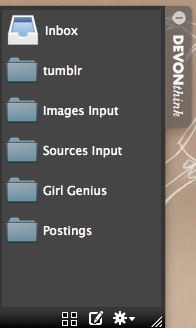
One thing that frequently happens to me when I update DEVONthink is that the Sorter vanishes. This very practical tool is usually on the side of your screen when you have it activated in DEVONthink and allows you to drag files onto it. It then expands and shows you folders from your DEVONthink database(s) (you can customize it). You simply drop the files in the folder and they get copied into the folder of the DEVONthink database (even if it is not open). Very practical when you have downloaded something you want to add to DEVONthink.
However, after some updates it simply vanishes.
Apparently there is a bug regarding the coordinates — so it is still there, but not in a place where you can see it. There are a couple of solutions online that address the coordinates issue in the respective setting file (~/Library/Preferences/com.devon-technologies.think-sorter.plist). One suggests using an .plist editor like XCode, another to simple delete the file. As I want to retain the customization of the sorter, I think the easiest solution is to open the file with a text editor (e.g., TextWrangler). The steps are the following (Note: As usual when you play with the settings, things can go wrong. No warranty here.):
- In DEVONthink, go to preferences and quit the sorter.
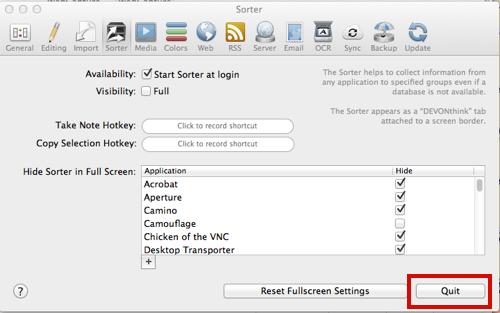
- Using the Finder, go to the Library Folder (Finder => Go => press alt => Library should appear in the list, select it), then to Preferences, and open the com.devon-technologies.think-sorter.plist file in an editor like TextWrangler.
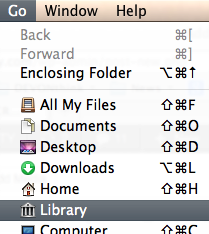
The library folder in Mac’s Finder “Go” Menu appears only if you press alt. - Delete the two lines of <key></key> and <string></string> related to “NSWindow Frame Default.sorter”, e.g. the ones highlighted here:
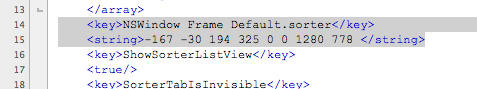
- Save the com.devon-technologies.think-sorter.plist file
- In DEVONthink, go to preferences and restart the sorter.
Your sorter should reappear — probably not at the same position as before but at least visible and usable again.
Hi,
What if we were to want to put it in a particular location? I’m not at all sure what the numerical values in NSWindow Frame Default.sorter refer to, and I absolutely hate the current location of the sorter (its on the right and I find myself accidentally clicking it a lot (particularly a lot more than I find myself accidentally clicking anything on the doc, which is on the left)).
Thanks for posting this in any case. Super helpful 🙂
Cheers!
Hoi,
you can simply click on the sorter and drag it to other positions on the desktop. Personally, I have it in the lower left corner (dock is on the right side). I guess it would be possible to have a look at the file when you have found a good position for the Sorter and simply copy-paste the values somewhere else for safe-keeping. If the Sorter vanishes, you could possibly (not tested it) restore the values of the preferred position. Still, as it is just click and drag it’s likely an overkill.
Best regards
Daniel