Go anywhere you wish, talk to everyone. Ask any questions; you will be given answers. When you want to learn, you will be taught. Use the library. Open any book.
“Unseen Academicals” by Terry Pratchett
In rare cases I find PDF files that allow me to copy and paste text, but it fails to do so correctly. Instead of the text I have highlighted I get empty spaces or strange letters.
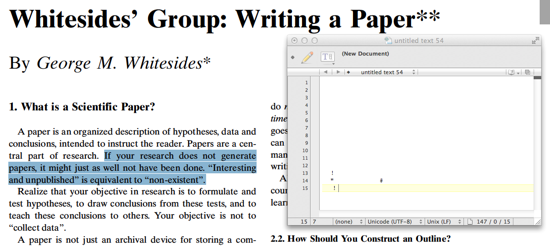
In some cases it is possible to use another program — for example, I had this problem while using Adobe Acrobat, but not with Mac’s Preview. However, sometimes you have no choice but to use a specific program and in these cases you need a file that works. Rerunning OCR (optical character recognition, makes text out of an image) on the file most likely will not work. One way to solve this problem is to use Acrobat to export the pages as graphics (png), then create a new PDF file of these graphics and run Acrobat’s OCR on it.
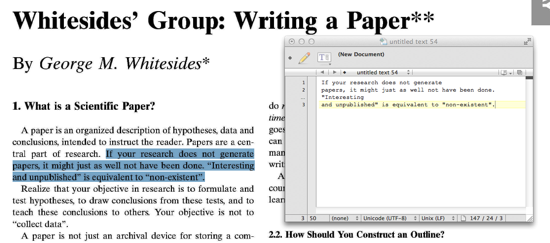
While the quality degrades somewhat and you might get OCR errors, you get a document that you can use with any PDF program. I’m sure there are better solutions, but at least, this one is a working … workaround.