“It’s like deja vu all over again.”
Unknown
Something that can happen very easily regarding the references you store in your idea collection are duplicate entries: the same image, document, etc. is inserted twice (or multiple times). And easy way to prevent this in DEVONthink is by using a smart group looking for duplicates in the Inbox only (Note the “Search in: References Inbox”).
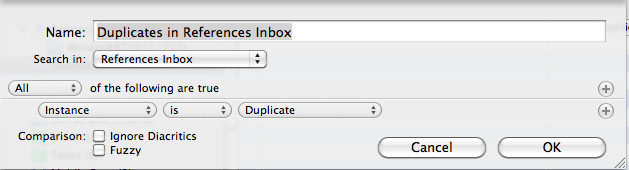 I use a database named references and limit the scope of the smart group to its inbox. Whenever I put something in the inbox (new images, files, etc.) DEVONthink compares it to the content of the database and if it finds a file with the same content, it makes the filename bold and blue — and it appears in the smart group.
I use a database named references and limit the scope of the smart group to its inbox. Whenever I put something in the inbox (new images, files, etc.) DEVONthink compares it to the content of the database and if it finds a file with the same content, it makes the filename bold and blue — and it appears in the smart group.

This way I can simply select and delete the duplicate entries in the smart group and remove the newly copied files, without touching the files that are sorted in my collection.
Hi there,
I have created a folder with two identical files (dragged one file in there from the finder twice) and they both instantly appear in this smart group. I’d rather liked to see only one file in this group, this is the duplicate of the original file, so one only has to select all files in this smart group folder and delete them. With both files in the group I have to select noncontiguosly every second file 🙁
I’m guessing this is a question, and the answer would be: No, not really. You can select all duplicates and select Scripts (Scroll icon) => Data => Move Duplicates to Trash. Instead of the title of the script, it leaves one of the files in place. There’s also a script that can replace duplicates with replicants if that’s what you need — but careful, DEVONthink sometimes makes mistakes in identifying duplicates (Scripts => More Scripts => then there should be a gray arrow to move through different scripts and one with a name like that; apparently Pro version only). You can also change the criteria for the smart group, e.g., display only those added after xyz (xyz a time after you have imported the first version, but before the second one). So there are a few options. 🙂
Hello Daniel and thanks for your helpful advice.
The Move Duplicates to Trash macro did it! I did assume, that this macro would delete all files in the “Duplicates” folder.
Best regards from Germany Matze
PS organinzingcreatvity.com has become a bookmark. Great blog of yours!
“It’s like deja vu all over again.” Yogi Berra, catcher for the New York Yankees. He also said “The future ain’t what it used to be.”