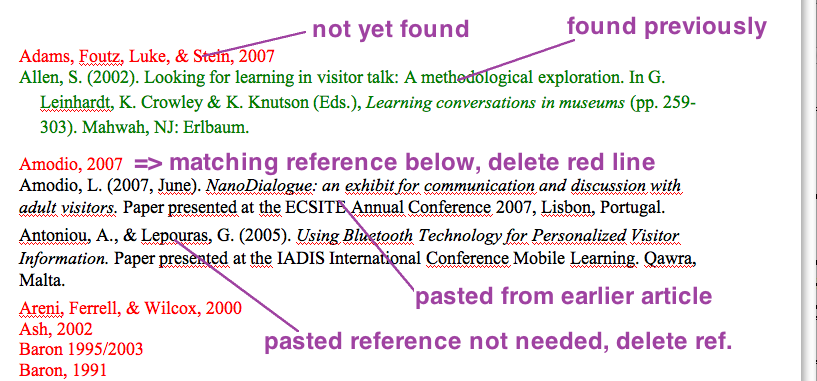I recently had the problem that a colleague and I had written an article but we had “forgotten” about the references until the article was “finished”. Not that we did not know which works we cited, but we did not stack up the Reference Section while citing. Normally, you’d use a reference manager for this, but since it was a collaboration, the literature was distributed over different sources.
I found that the following steps get you up running quickly in this case:
Part A: Finding out which citations you must reference
First you have to find out which works you have cited in your article. If you have a few hundred it is easier to see only the Author + Year information and there is a brilliant Website called refruns that can help you there combined with some Find & Replace in Word:
- use refruns (it needs a section at the end with “References”, see the examples on the page)
- the website will find the unmatched references
- click “save” and save the page as .html
- open the page in Word (I had to remove the other tables of the document with an text editor before it was correctly displayed in Word)
- delete the columns that are not needed
- “Find and Replace” regular text (use Format > Text > Regular in the Find Window) with nothing => only the references remain (some might be cut!)


- copy&paste the text in Textwrangler or any other program that allows you to remove duplicate lines => remove duplicate lines (additionally transforms the table into normal text, although there is also a word command for it)

- copy&paste it back into Word and sort them (Edit => Select All; Table => Sort)
These are the references you must find.
Part B: Using existing references to find your references
Many people cite works repeatedly, after all, you are researching in a certain domain. You can use these existing references (which are hopefully correct and available in your text processor) to find the correct citations of your new article. Instead of skimming it, the following way is a little bit faster:
- in the Word document with your Author + Year information, change the text color of the whole text to red
- go to the end of the document
- change the text color to black
- copy&paste references from other articles into the document (inserted text must be black)
- sort the lines of the document (Edit => Select all; Tables => Sort)
- for every black line look for a matching red line (author, year), if found, delete the red line, otherwise, delete the black line
- do this until you reach the end of the document
- if you want to check references from another article, change the black references (should be correct) to green
Part C: Making damn sure that you haven’t missed anything
References are crucial for scientific research and this quick & dirty way might introduce mistakes — so check the references for mistakes, this means:
- Is this really the one you cited in the article?
- Is the reference in the correct style?
- Is the reference really correct?
Personally I reread the whole article and for each and every citation I cross out the matching reference at the end of the article. This shows me whether any reference is missing and whether there are references that I have not cited.
This way is not perfect, it’s quick and dirty, but it might help if you have finished your article and “only the references are missing”.